I have the problem that almost all pages like “Custom Views”, “Monitoring Connectors Manager”, “Host configuration”, “Service configuration” are displayed as a blank white / black page.
The only menu working - luckily - ist the “Resources Status”.
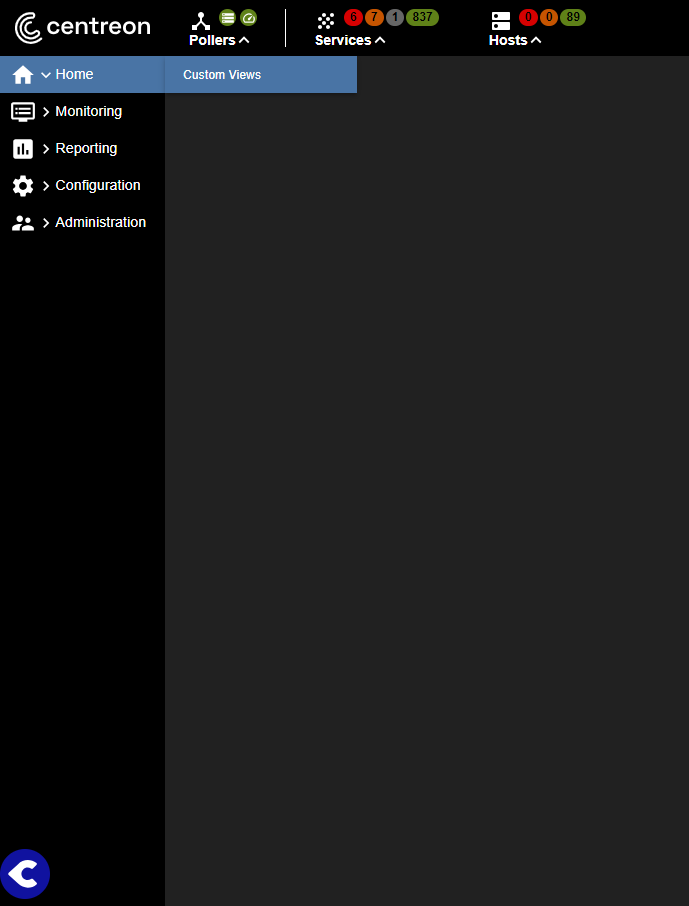
What can I do. I really need to manage my hosts in the next days and add some more…
DNF Update is up to date on my server.
I only have this one central server.
Running on ALMA 8 Linux.

