Hello,
I’m on centreon 23.10.11 and I download both “Windows NSClient 0.5” and “Windows Nsclient API” in the Monitoring Connector Manager of Centreon.
If i go to Configuration>hosts>templates the templates are present :
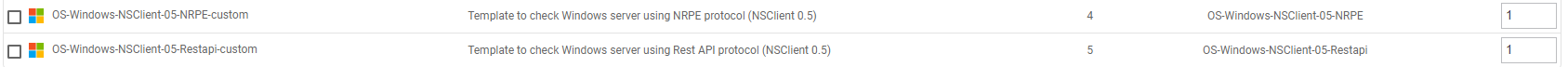
However when I create a new host and try to select a template they both don’t appear in the list.
When I try to run execute the prompt ‘dnf install centreon-pack-*’ or ‘dnf update centreon-pack-*’, i receive the Error : Unable to find a match: centreon-pack-* :
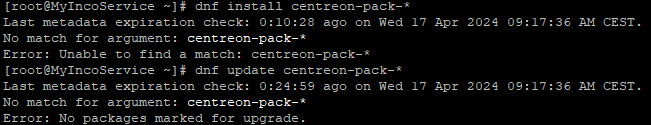
If you know or have an idea on how to resolve this problem, I would appreciate your help.
Thank you.

