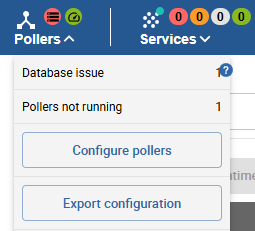As mentioned, I got this error while trying to do step 4 of the server instructions (step 3.5 in the official documentation: Add a MariaDB table partition. This step is mandatory. Your Centreon server will not work if this isn't done.).
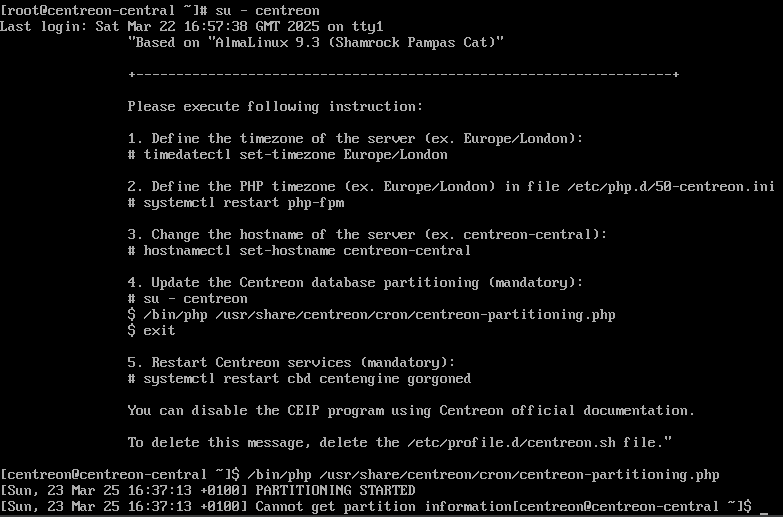
I can connect to the web console, but I see a database issue/poller not running: