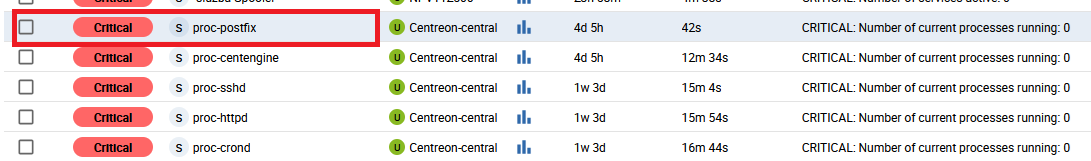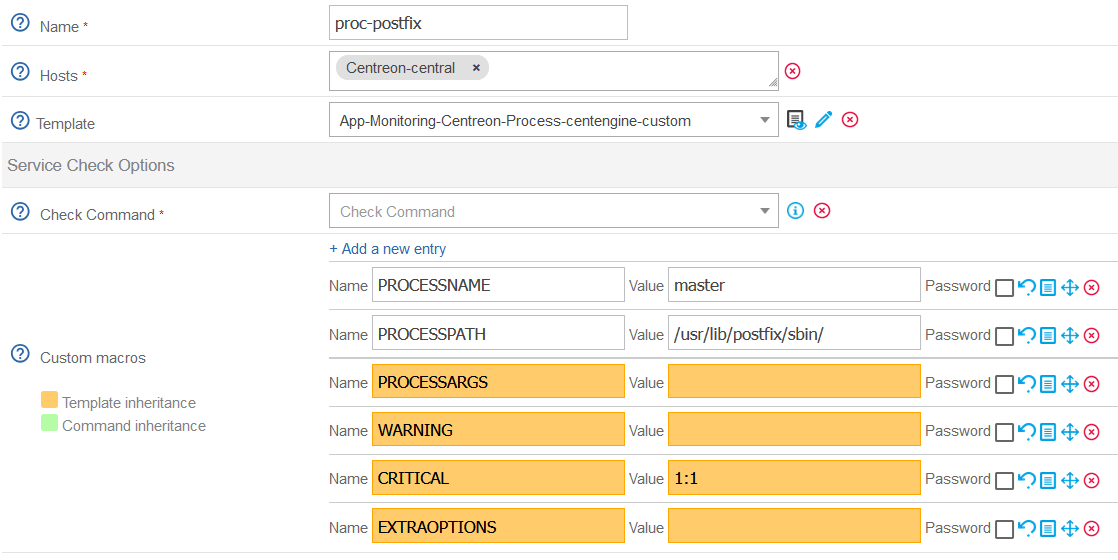Hello,
i need to install “postfix” but the official guide (for the same version as mine) doesn't work:
Configuring your Centreon to send emails | Centreon Documentation
First step:
apt install mailx cyrus-sasl-plain
E: Package 'mailx' has no installation candidate
E: Unable to locate package cyrus-sasl-plain
Hmm, so I try to install only mailx:
apt install mailx Package mailx is a virtual package provided by:
mailutils 1:3.15-4
bsd-mailx 8.1.2-0.20220412cvs-1
You should explicitly select one to install.
So, I install “mailutils”:
apt install mailutilsInstalled, but postfix service doesnot exists.
sudo postfix status
sudo: postfix: command not found
If I try install cyrus-sasl-postfix again:
apt install cyrus-sasl-plainE: Unable to locate package cyrus-sasl-plain
Why the official guide do not working? Am I doing something wrong?