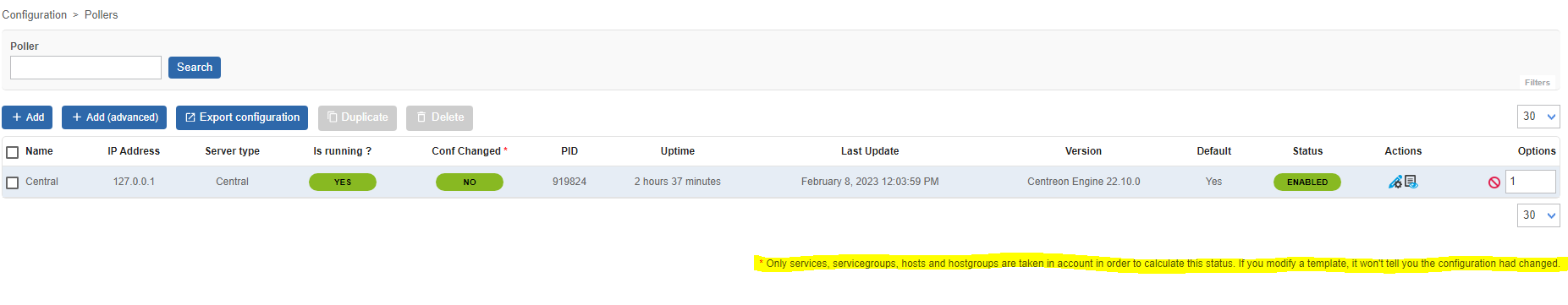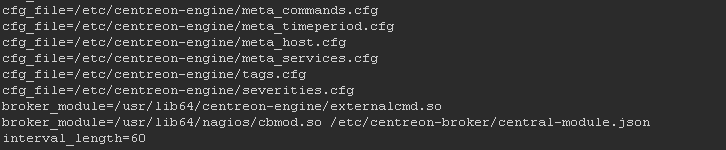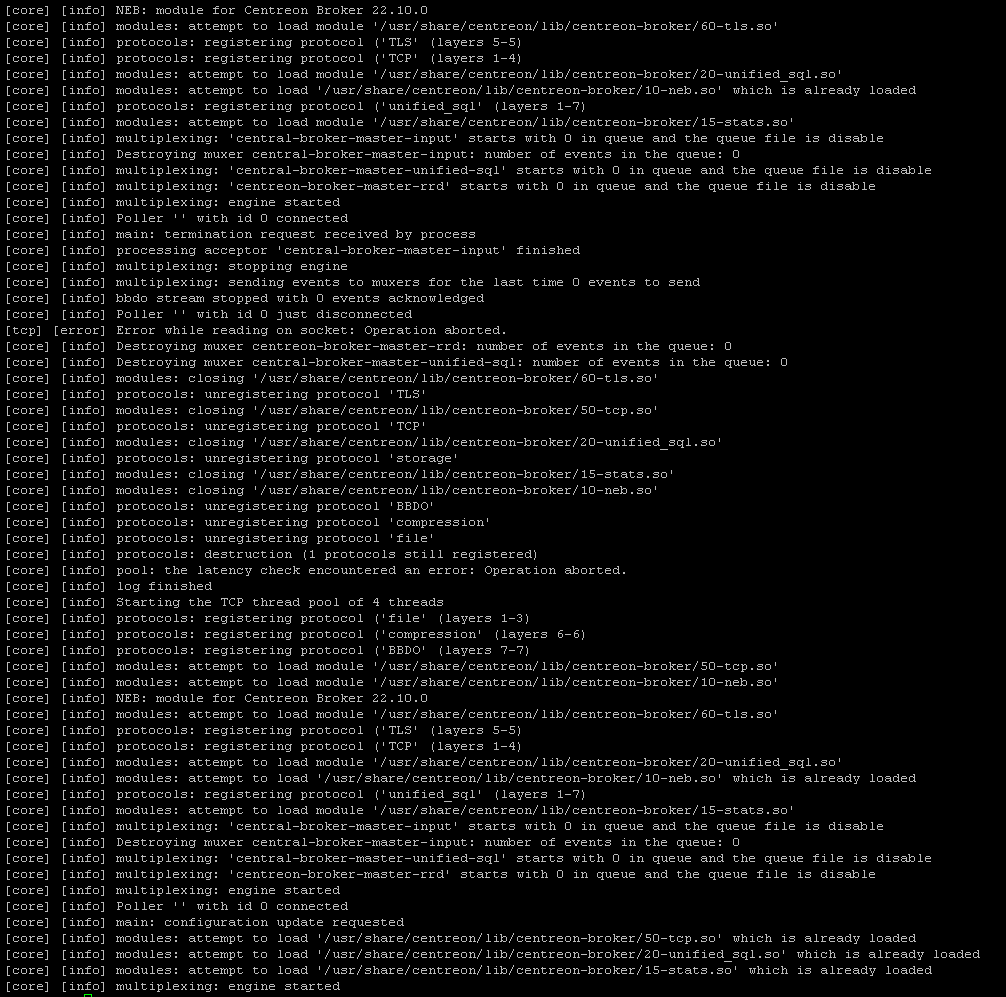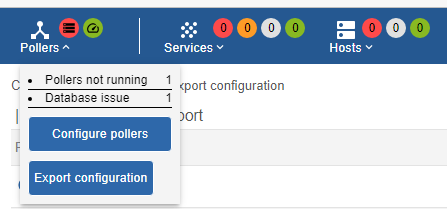I dont know why, I have a centengine error, I get the following output when I put systemctl status centengine:
centengine[38831]: [date] [configuration] [info] Processing object config file '/etc/centreon-engine/severities.cfg'
centengine[38831]: [1674206969] [38831] Reading resource file '/etc/centreon-engine/resource.cfg'
centengine[38831]: [date [configuration] [info] Reading resource file '/etc/centreon-engine/resource.cfg'
centengine[38831]: [date] [core] [info] Starting the TCP thread pool of 4 threads
centengine[38831]: [date] [core] [info] protocols: registering protocol ('file' (layers 1-3)
centengine[38831]: [date] [core] [info] protocols: registering protocol ('compression' (layers 6-6)
centengine[38831]: [date] [core] [info] protocols: registering protocol ('BBDO' (layers 7-7)
centengine[38831]: /usr/sbin/centengine: symbol lookup error: /usr/lib64/nagios/cbmod.so: undefined symbol: _ZN3com8centreon6broker3neb9log_entryC1Ev
systemd[1]: centengine.service: Main process exited, code=exited, status=127/n/a
systemd[1]: centengine.service: Failed with result 'exit-code'.
Why do I get this error? How can I recover that cbmod.so file?