Hello, I have a DistantPoller that failed it’s centengine service with this error:
centengine.service - Centreon Engine
Loaded: loaded (/usr/lib/systemd/system/centengine.service; enabled; preset: disabled)
Active: failed (Result: core-dump) since Thu 2025-01-16 08:06:20 UTC; 1h 16min ago
Duration: 34min 10.614s
Process: 924 ExecStart=/usr/sbin/centengine /etc/centreon-engine/centengine.cfg (code=dumped, signal=ABRT)
Process: 6657 ExecReload=/bin/kill -HUP $MAINPID (code=exited, status=0/SUCCESS)
Main PID: 924 (code=dumped, signal=ABRT)
CPU: 1min 57.980s
Jan 16 08:03:54 distantpoller.home.lan systemd[1]: Reloaded Centreon Engine.
Jan 16 08:03:59 distantpoller.home.lan systemd[1]: Reloading Centreon Engine...
Jan 16 08:03:59 distantpoller.home.lan systemd[1]: Reloaded Centreon Engine.
Jan 16 08:06:20 distantpoller.home.lan centengine[924]: free(): invalid pointer
Jan 16 08:06:20 distantpoller.home.lan systemd-coredump[6674]: [🡕] Process 924 (centengine) of user 983 dumped core.
Jan 16 08:06:20 distantpoller.home.lan systemd[1]: centengine.service: Main process exited, code=dumped, status=6/ABRT
Jan 16 08:06:20 distantpoller.home.lan systemd[1]: centengine.service: Failed with result 'core-dump'.
Jan 16 08:06:20 distantpoller.home.lan systemd[1]: centengine.service: Consumed 1min 57.980s CPU time.
Jan 16 08:34:29 distantpoller.home.lan systemd[1]: centengine.service: Unit cannot be reloaded because it is inactive.
Jan 16 09:00:19 distantpoller.home.lan systemd[1]: centengine.service: Unit cannot be reloaded because it is inactive.
I don’t know exactly what means “centengine[924]: free(): invalid pointer” or how to discover what causes it. But the load, RAM use and Disk seems to be ok.
I saw this error because y saw that in the las DistantPoller the Last Update showed in yellow.
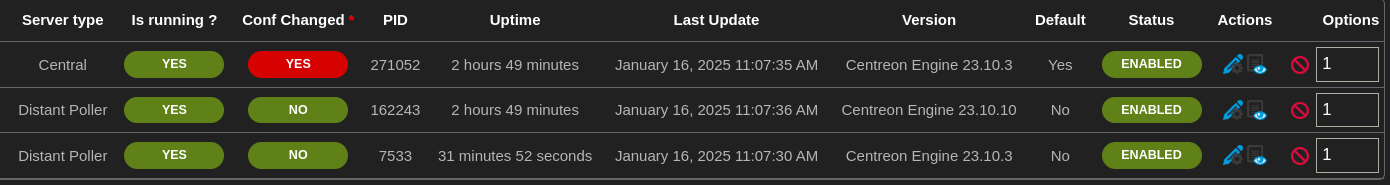
These are the last lines of the centengine.log:
[2025-01-16T08:05:50.378+00:00] [events] [info] [924] SERVICE ALERT: PEPE_MACHINE;Cpu;UNKNOWN;HARD;1;UNKNOWN: SNMP Session: unable to create
[2025-01-16T08:05:50.378+00:00] [events] [info] [924] SERVICE EVENT HANDLER: ZLNUC07;Cpu;UNKNOWN;HARD;1;event_handler_check
[2025-01-16T09:36:10.292+00:00] [process] [info] [7533] Centreon Engine 23.10.3 starting ... (PID=7533)
[2025-01-16T09:36:10.292+00:00] [process] [info] [7533] Local time is Thu Jan 16 09:36:10 2025
[2025-01-16T09:36:10.292+00:00] [process] [info] [7533] LOG VERSION: 2.0
¿How can I dig more in the cause? ¿what files or commands can I use to discover the causes?
PD: Sorry for my bad english, if you have doubts about what i want to express let me know 😉



