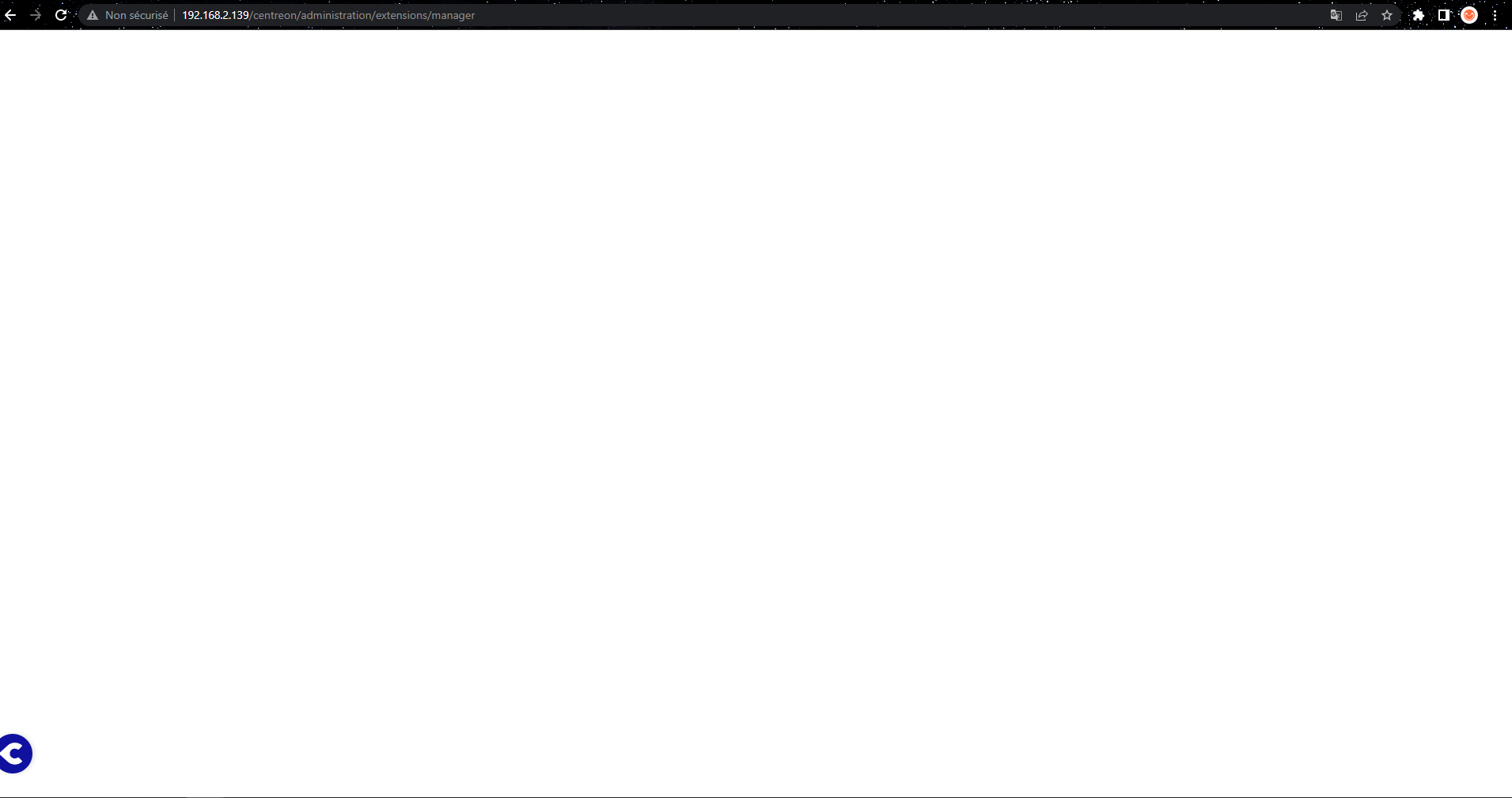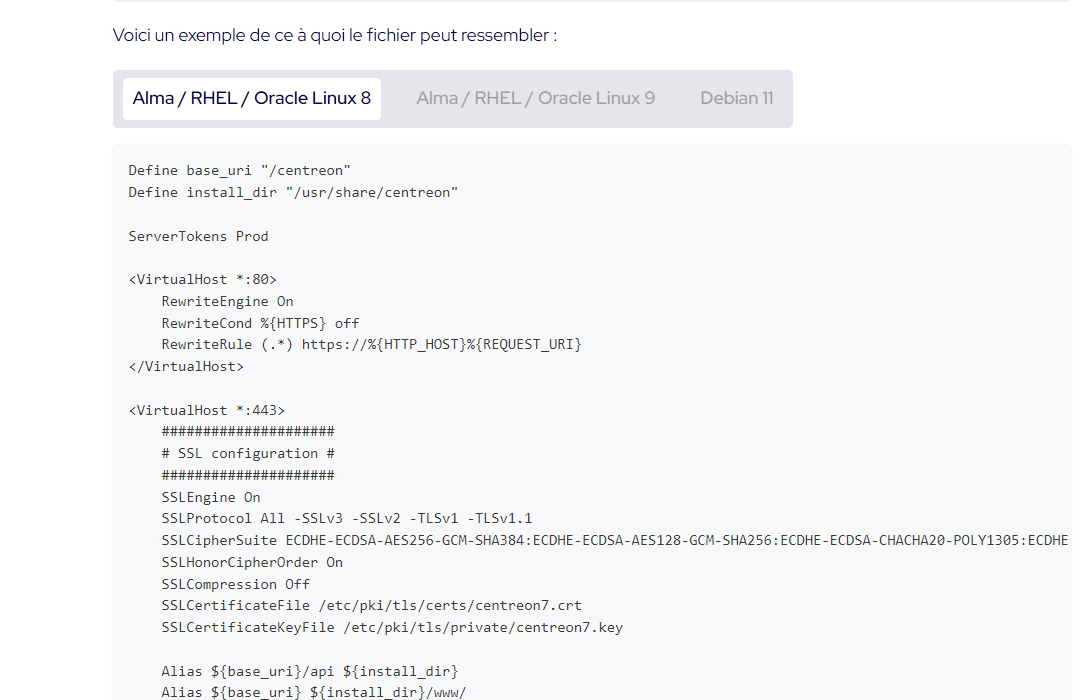I upgraded my single central server environment to the 23.04 release.
After upgrading everything seems to be running fine but the Extension Manager page will not load.
Everytime i try to access the menu i just receive an empty blank page with no text or any other information.
Also I still have a problem that was around when I was running the 22.10 release. The Host Key verification for the broker stats check is missing or not valid. How and why do i need to verify my Host Key when the central server is monitoring itself? In the doc it says you can skip doint the host key verification. Am I missing something here.