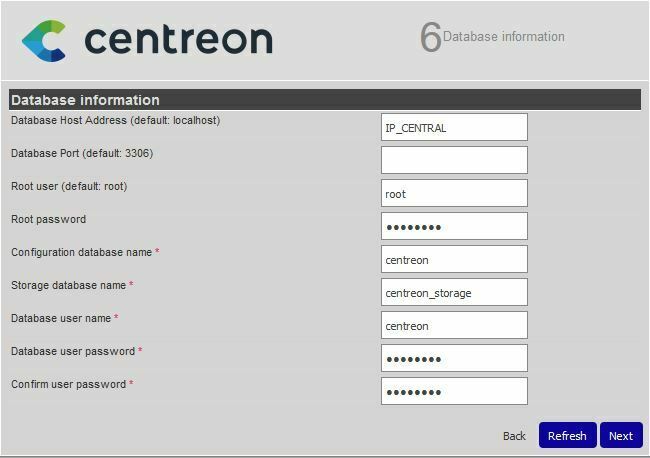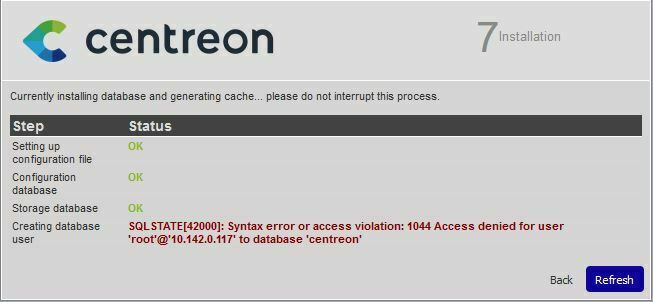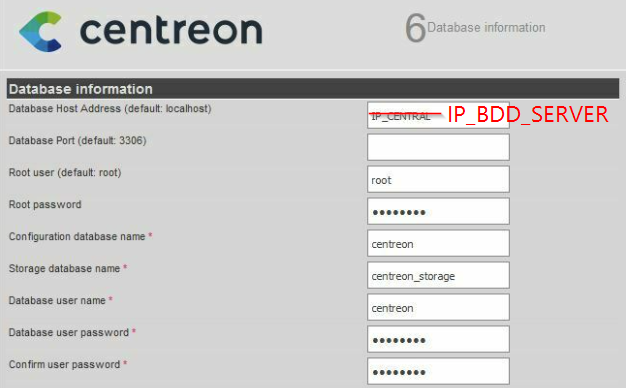Hi all,
I’m trying to install Centreon 22.04 with a remote MariaDB server.
All prerequisites are OK on web & DB servers.
During step 6, I specify the IP address of the MariaDB server
Just after this step, I haved checked and all data are correctly stored in config file (/etc/centreon/centreon.conf.php)
But at step 7 of the web installation, the process hangs during “Creating database user” with an error (sqlstate[42000]):
No privileges for centreon or centreon_storage databases for centreon user has been found, please check your MySQL configuration
In php-fmp error log: An error with hostCentreon variable
[03-Oct-2022 16:46:50 Europe/Paris] PHP Fatal error: Uncaught Error: Undefined constant "hostCentreon" in /usr/share/centreon/www/class/centreonDB.class.php:142
Stack trace:
#0 /usr/share/centreon/www/api/internal.php(47): CentreonDB->__construct()
#1 {main}
thrown in /usr/share/centreon/www/class/centreonDB.class.php on line 142
[03-Oct-2022 16:46:52 Europe/Paris] CRITICAL: Environment variable not found: "hostCentreon". {"context":"[object] (Symfony\\Component\\DependencyInjection\\Exception\\EnvNotFoundException(code: 0): Environment variable not found: \"hostCentreon\". at /usr/share/centreon/vendor/symfony/dependency-injection/EnvVarProcessor.php:172)"}
The installation works fine if the database is installed on the local web server.
Has anyone had the same problem before?