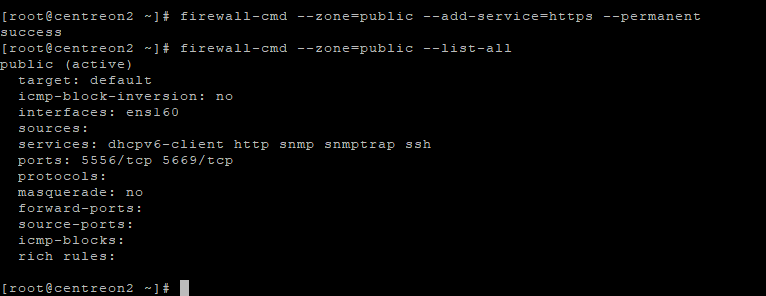Hi,
I am trying to configure https following the centreon guide (Secure your platform | Centreon Documentation), so far everything seems to work fine in the console at least. No error on httpd.
The problem is that i can’t access the website via my navigator, i get the error “xx.xx.xx.xx was too long to answer”. If i put back the old 10-centreon.conf everything works fine (but http only).
Here a both version of the config file (it might be a stupid mistake but i can’t find it) :
Header set X-Frame-Options: "sameorigin"
Header always edit Set-Cookie ^(.*)$ $1;HttpOnly;Secure;SameSite=Strict
Header always set Strict-Transport-Security "max-age=31536000; includeSubDomains"
ServerSignature Off
ServerTokens Prod
TraceEnable Off
Define base_uri "/centreon"
Define install_dir "/usr/share/centreon"
ServerTokens Prod
<VirtualHost *:80>
RewriteEngine On
RewriteCond %{HTTPS} off
RewriteRule (.*) https://%{HTTP_HOST}%{REQUEST_URI}
</VirtualHost>
<VirtualHost *:443>
#####################
# SSL configuration #
#####################
SSLEngine On
SSLProtocol All -SSLv3 -SSLv2 -TLSv1 -TLSv1.1
SSLCipherSuite ECDHE-ECDSA-AES256-GCM-SHA384:ECDHE-ECDSA-AES128-GCM-SHA256:ECDHE-ECDSA-CHACHA20-POLY1305:ECDHE-RSA-CHACHA20-POLY1305:DHE-DSS-AES256-GCM-SHA384:DHE-DSS-AES128-GCM-SHA256:ECDHE-ECDSA-AES256-SHA:ECDHE-ECDSA-AES128-SHA:ECDHE-ECDSA-AES256-SHA384:ECDHE-ECDSA-AES128-SHA256:ECDHE-RSA-AES256-GCM-SHA384:ECDHE-RSA-AES128-GCM-SHA256:AES256-GCM-SHA384:AES128-GCM-SHA256:!aNULL:!eNULL:!LOW:!3DES:!MD5:!EXP:!PSK:!DSS:!RC4:!SEED:!ADH:!IDEA
SSLHonorCipherOrder On
SSLCompression Off
SSLCertificateFile /etc/pki/tls/certs/centreon.crt
SSLCertificateKeyFile /etc/pki/tls/private/centreon.key
Alias ${base_uri}/api ${install_dir}
Alias ${base_uri} ${install_dir}/www/
<LocationMatch ^\${base_uri}/?(?!api/latest/|api/beta/|api/v[0-9]+/|api/v[0-9]+\.[0-9]+/)(.*\.php(/.*)?)$>
ProxyPassMatch "fcgi://127.0.0.1:9042${install_dir}/www/$1"
</LocationMatch>
<LocationMatch ^\${base_uri}/?(authentication|api/(latest|beta|v[0-9]+|v[0-9]+\.[0-9]+))/.*$>
ProxyPassMatch "fcgi://127.0.0.1:9042${install_dir}/api/index.php/$1"
</LocationMatch>
ProxyTimeout 300
ErrorDocument 404 ${base_uri}/index.html
Options -Indexes +FollowSymLinks
<IfModule mod_security2.c>
# https://github.com/SpiderLabs/ModSecurity/issues/652
SecRuleRemoveById 200003
</IfModule>
<Directory "${install_dir}/www">
DirectoryIndex index.php
AllowOverride none
Require all granted
FallbackResource ${base_uri}/index.html
</Directory>
<Directory "${install_dir}/api">
AllowOverride none
Require all granted
</Directory>
<If "'${base_uri}' != '/'">
RedirectMatch ^/$ ${base_uri}
</If>
</VirtualHost>#
# Section added by Centreon Install Setup
#
Header set X-Frame-Options: "sameorigin"
Header always edit Set-Cookie ^(.*)$ $1;HttpOnly
ServerSignature Off
ServerTokens Prod
TraceEnable Off
Alias /centreon/api /usr/share/centreon
Alias /centreon /usr/share/centreon/www/
<LocationMatch ^/centreon/(?!api/latest/|api/beta/|api/v[0-9]+/|api/v[0-9]+\.[0-9]+/)(.*\.php(/.*)?)$>
ProxyPassMatch fcgi://127.0.0.1:9042/usr/share/centreon/www/$1
</LocationMatch>
<LocationMatch ^/centreon/(authentication|api/(latest|beta|v[0-9]+|v[0-9]+\.[0-9]+))/.*$>
ProxyPassMatch fcgi://127.0.0.1:9042/usr/share/centreon/api/index.php/$1
</LocationMatch>
ProxyTimeout 300
<Directory "/usr/share/centreon/www">
DirectoryIndex index.php
Options Indexes
AllowOverride all
Order allow,deny
Allow from all
Require all granted
<IfModule mod_php5.c>
php_admin_value engine Off
</IfModule>
FallbackResource /centreon/index.html
AddType text/plain hbs
</Directory>
<Directory "/usr/share/centreon/api">
Options Indexes
AllowOverride all
Order allow,deny
Allow from all
Require all granted
<IfModule mod_php5.c>
php_admin_value engine Off
</IfModule>
AddType text/plain hbs
</Directory>
RedirectMatch ^/$ /centreon
Thanks in advance ^^