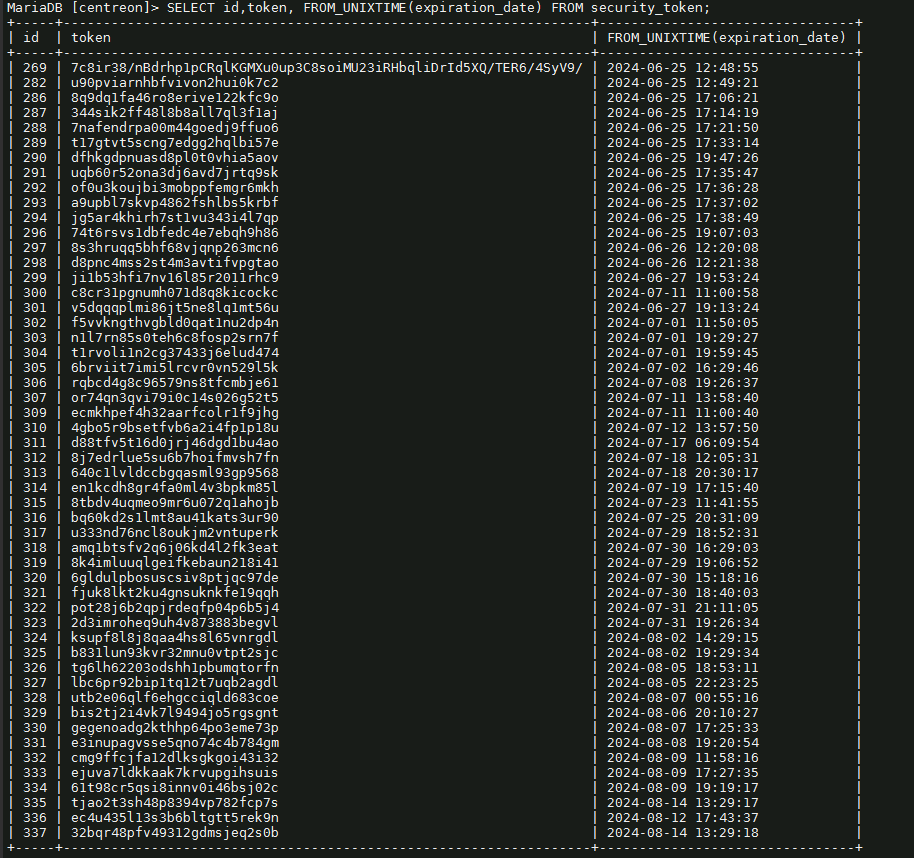Hi,
I’ve updated my Centreon HA servers from 23.04 to 24.04, but since then I have 2 problems :
- I can't reload the configuration from the Pollers > Export configuration menu.
With the help of this topic: upgrade 22.04 to 22.10 : many php mwarning with php-pecl-gnupg
I get this error:
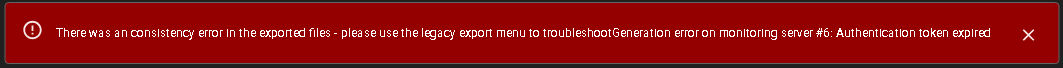
I found this message in the log file /var/log/centreon/centreon-web.log
[2024-07-09T12:11:31+0200] [ERROR] [Centreon\Application\Controller\Configuration\MonitoringServerController:229]: Generation error on monitoring server #6: Authentication token expired
I haven't found anyone with the same problem and don't know where to look to fix this token problem.
- cron jobs managed with gorgone no longer run since the update
I received alerts for partition tables that were out of date and checked the logs.
> I've had errors with the autodiscovery module, which we don't use, so I've disabled it by renaming the yaml configuration files to .disabled.
2024-07-09 17:31:55 - ERROR - [autodiscovery] -class- host discovery - cannot get platform versions - configuration missing
> During the update, the /etc/centreon-gorgone/config.d/31-centreon-api.yaml file was renamed to 31-centreon-api.yaml.rpmsave and a new centreon-api.yaml.new file appeared.
I compared these two files, which are identical except for the password defined for the centreon-gorgone user in the old file. So I renamed 31-centreon-api.yaml.rpmsave to 31-centreon-api.yaml as before the update and restarted the gorgone service.
But I can't figure out why the cron jobs aren't running.
English is not my native language, so sorry if this is not understandable. I'll rewrite if necessary.
Thanks for your help