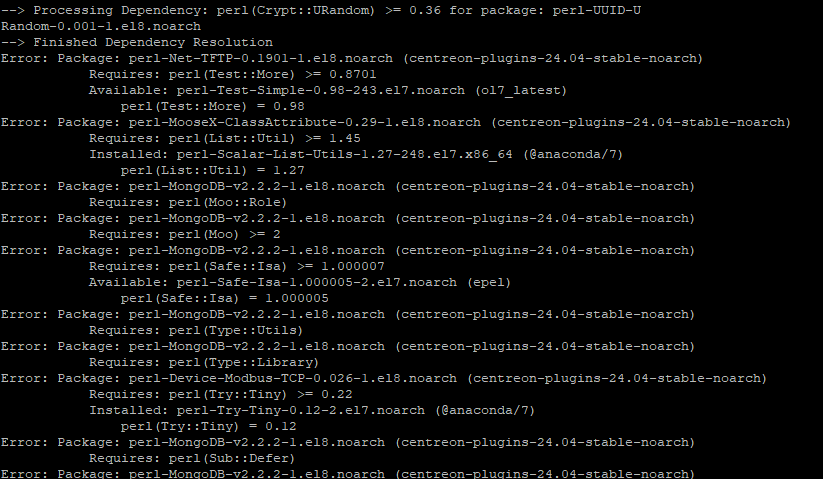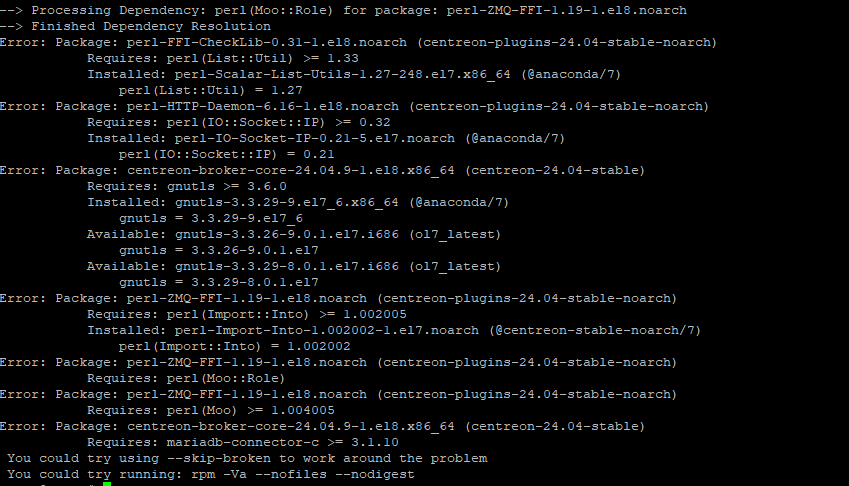Hi,
We are looking at upgrading our Centreon Solution at the moment, but we have run into some problems, so I am hoping someone can help. Firstly let me just say, I am not the most experienced with Linux or Centreon.
So What we have is a Redhat Centreon Server, and we did have a Centos Remote Server, this obviously is now obsolete, so we used a script from Github to convert it to Oracle Linux, and this looks to have worked okay. The next bit we were looking at doing was to upgrade Centreon to 24.04, to this end we changed the repo to what we believe is the right one for 24.04
baseurl=https://packages.centreon.com/rpm-standard/24.04/el8/stable/$basearch/
The problem we are having when we run sudo yum update, it initially looks to go through okay, but then we get the following errors:
--> Finished Dependency Resolution
Error: Package: perl-FFI-CheckLib-0.31-1.el8.noarch (centreon-plugins-24.04-stab le-noarch)
Requires: perl(List::Util) >= 1.33
Installed: perl-Scalar-List-Utils-1.27-248.el7.x86_64 (@anaconda/7)
perl(List::Util) = 1.27
Error: Package: perl-HTTP-Daemon-6.16-1.el8.noarch (centreon-plugins-24.04-stabl e-noarch)
Requires: perl(IO::Socket::IP) >= 0.32
Installed: perl-IO-Socket-IP-0.21-5.el7.noarch (@anaconda/7)
perl(IO::Socket::IP) = 0.21
Error: Package: centreon-broker-core-24.04.9-1.el8.x86_64 (centreon-24.04-stable )
Requires: gnutls >= 3.6.0
Installed: gnutls-3.3.29-9.el7_6.x86_64 (@anaconda/7)
gnutls = 3.3.29-9.el7_6
Available: gnutls-3.3.26-9.0.1.el7.i686 (ol7_latest)
gnutls = 3.3.26-9.0.1.el7
Available: gnutls-3.3.29-8.0.1.el7.i686 (ol7_latest)
gnutls = 3.3.29-8.0.1.el7
Error: Package: perl-ZMQ-FFI-1.19-1.el8.noarch (centreon-plugins-24.04-stable-no arch)
Requires: perl(Import::Into) >= 1.002005
Installed: perl-Import-Into-1.002002-1.el7.noarch (@centreon-stable-n oarch/7)
perl(Import::Into) = 1.002002
Error: Package: perl-ZMQ-FFI-1.19-1.el8.noarch (centreon-plugins-24.04-stable-no arch)
Requires: perl(Moo::Role)
Error: Package: perl-ZMQ-FFI-1.19-1.el8.noarch (centreon-plugins-24.04-stable-no arch)
Requires: perl(Moo) >= 1.004005
Error: Package: centreon-broker-core-24.04.9-1.el8.x86_64 (centreon-24.04-stable )
Requires: mariadb-connector-c >= 3.1.10
You could try using --skip-broken to work around the problem
You could try running: rpm -Va --nofiles --nodigest
IS any one able to help?
Everything we have tried has failed so far.
The server is still working at the moment, but we just need to get passed these errors.
Thanks for any help given.
Anthony