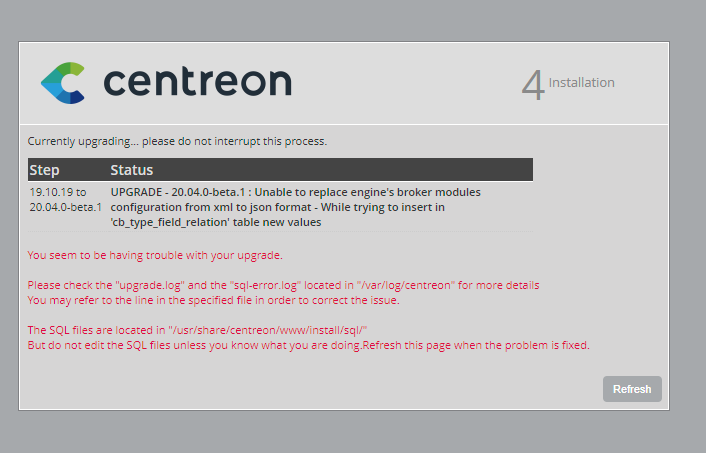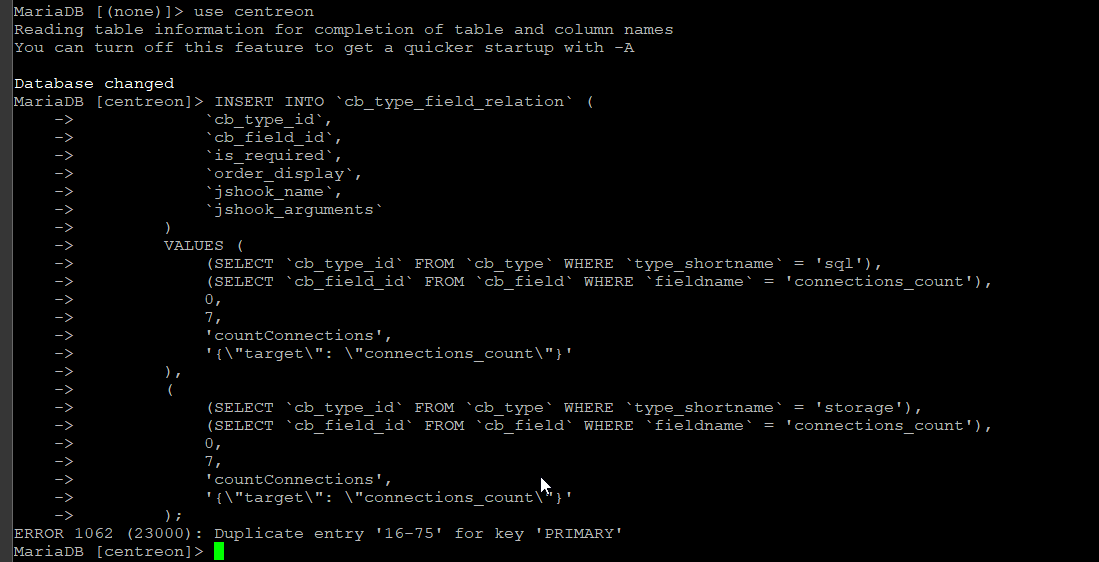Hello,
I recently wanted Migré my Centeron which was in 3.8 in version 21.10 ,
I therefore followed to the letter while adjusting certain information related to my environment / infrastructure.
So I got to the point where you have to force version editing via the web interface.
so I followed and copied the installation directory where it is needed and started.
so I found myself faced with an error telling myself that the database already existed. I told myself that he just had trouble recovering and detected that it is a version mount so I put in the url instead of install.php mit upgrade.php and its launched until that I am found on the error
"Update-DB-20.04.0-beta.1.sql Line 22: SQLSTATE[42,000]: Syntax error or access violation: 1118 Row size too large. The maximum row size for the used table type, not counting BLOBs, is 8126. This includes storage overhead, check the manual. You have to change some columns to TEXT or BLOBs "
where I made the next change
Set followings on your my.cnf file and restart mysql server. : `innodb_strict_mode = 0`
so I added the line and reboot the mysql
and refresh the upgrade page.
and this is where I found myself with this error that cannot be circumvented or even not resolved by my care.
`19.10.19 to 20.04.0-beta.1 好 UPGRADE - 20.04.0-beta.1: Unable to replace engine's broker modules configuration from xml to json format - While trying to insert in 'cb_type_field_relation' table new value`can you tell me how I can do it to get the situation out ?