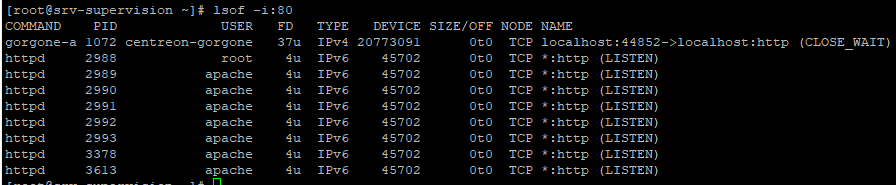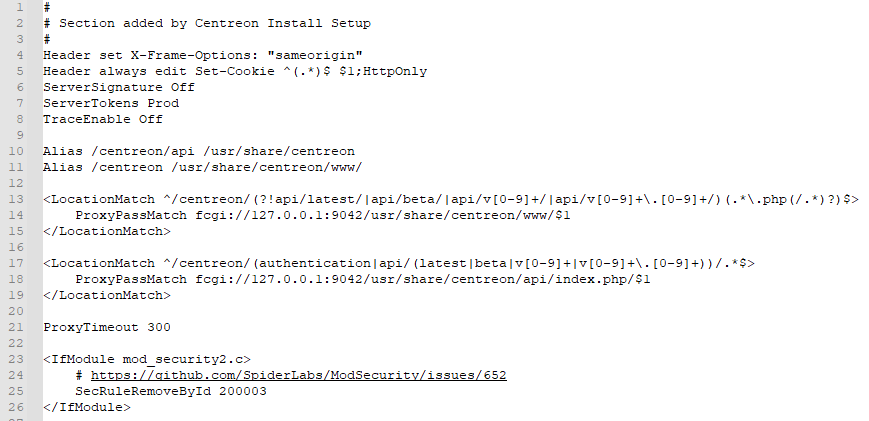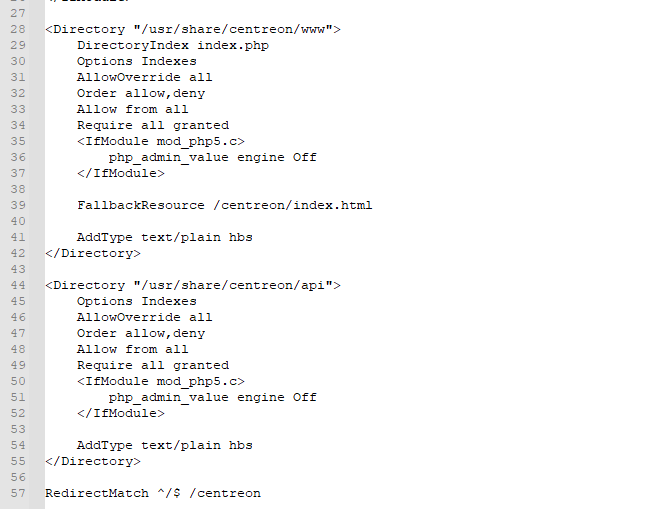Hello to all.
After a reboot of my CentOS, i’m unable to access to my centreon web interface. I’ve researched on internet some solutions but i can’t find something that solve my problem.
Facing these errors when I type :
- @IP
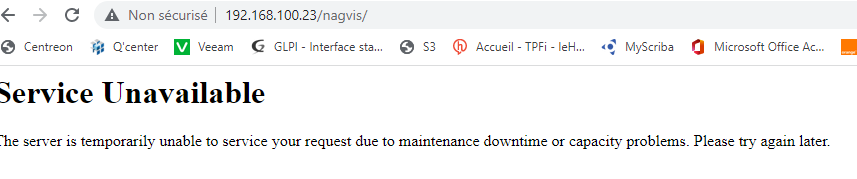
- @IP/centreon
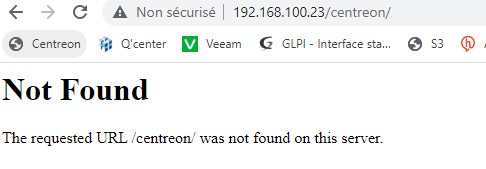
Also, i can not start the httpd24-httpd service. Below, there are the errors from systemctl status httpd24-httpd and journalctl -xe.
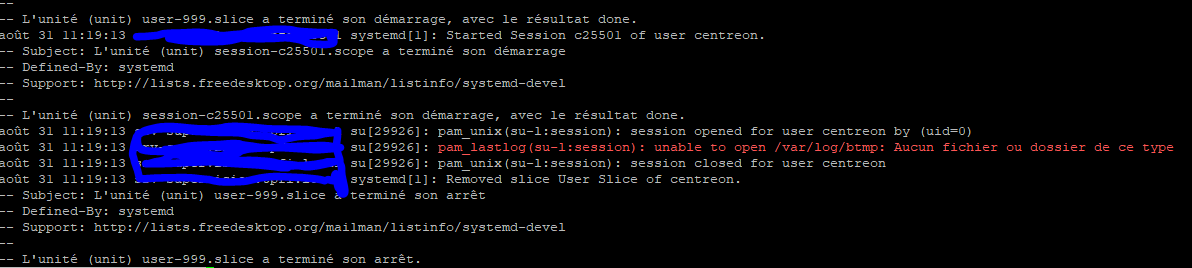
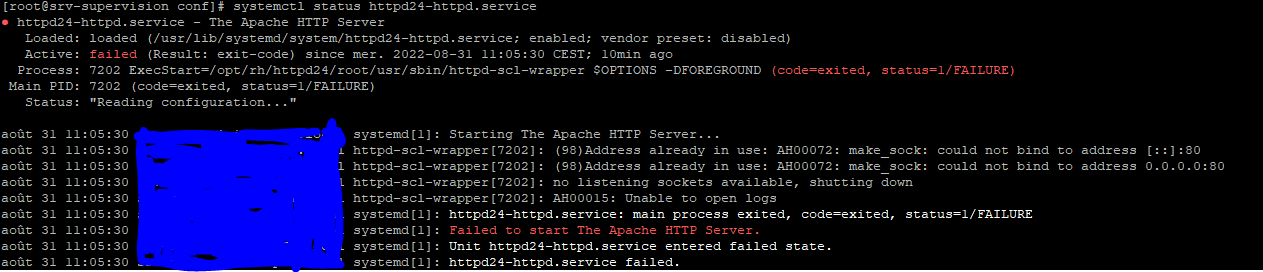
Hope someone can help me please