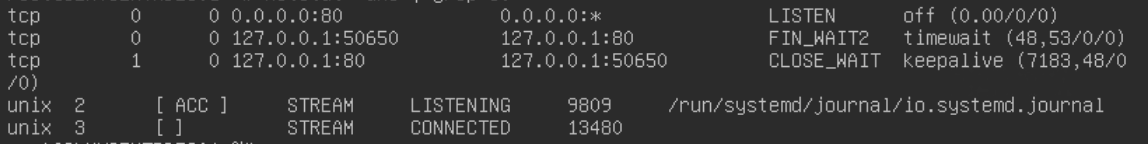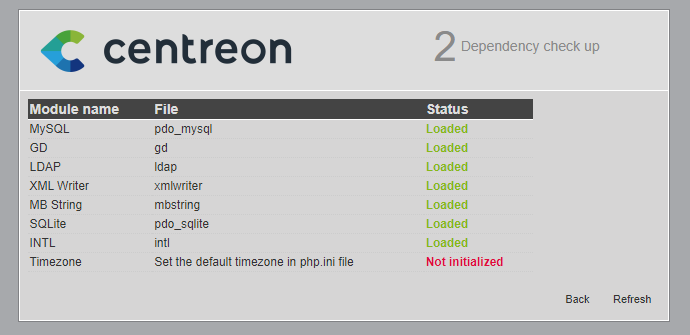Hi,
I’m trying to change the Central server IP, I have changed the IP of the server and the /etc/hosts.
All Centreon processes are running but i’m trying to enter to the web interface and doesnt work. It is still taking the old IP, I’m trying to change that but I dont locate the correct file…
I have try to grep the lines that have the http://old_ip.. but I still cant find the file.
Does anyone know where is the file?
Thanks!!!
(I have look at this post Help! I have to change the IP Address of a Centreon server - Part I | Community with no result...)