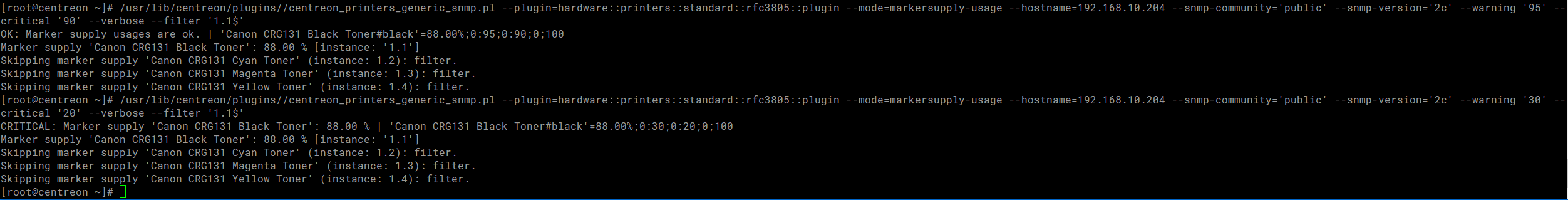Greetings everyone,
i have a strange problem in which i cannot solve, perhaps someone can point in right direction.
I’m polling my printer thru snmp with “consum test” command to see whats available to poll:
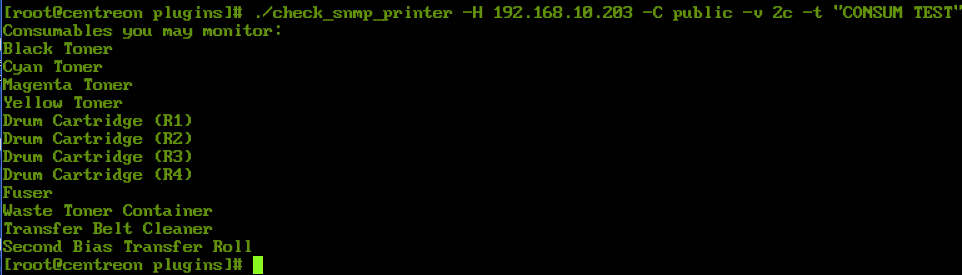
screenshot below shows I’m able to poll listed items such as black toner:
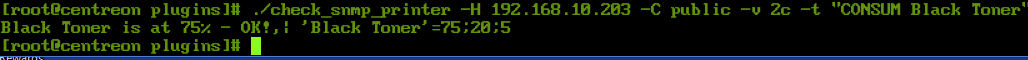
my next item i want to poll are the drum status, so:
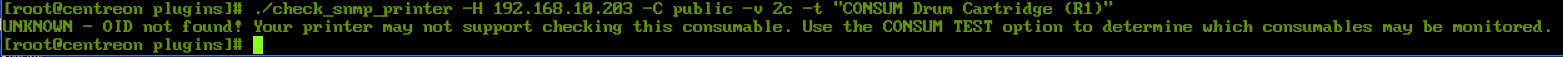
printer or centreon doesn't like the string “Drum Cartridge (R1)”
but its listed as that just like Black Toner.
However, this string with backslashes works via command line:

My problem really is the above command with the backslashes only works with command line, when doing this command via the GUI, it doesn't work, I’m finding the GUI is stripping the backslashes… has anyone come across this or know of a solution/workaround ??