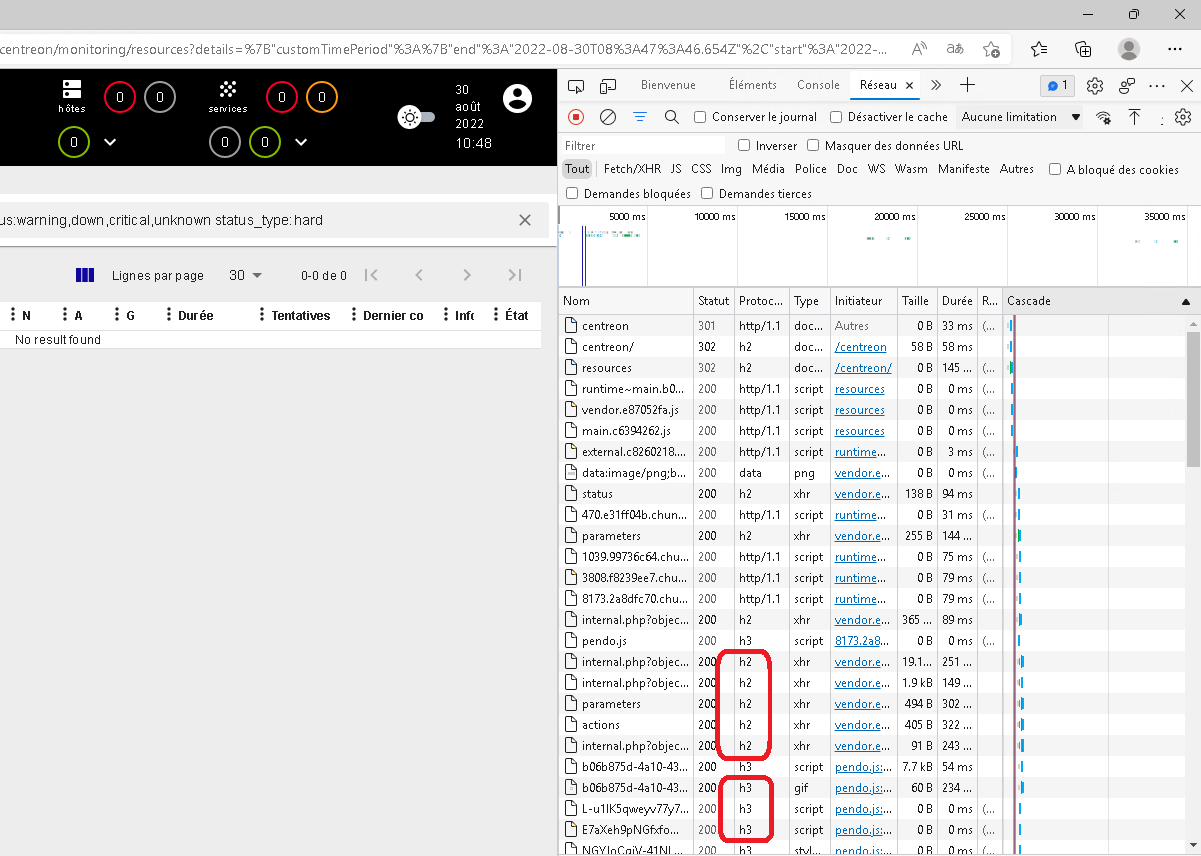Hello,
I am installing the last version (22.04) open source of centreon but I encounter problems.
I am at the stage of securing centreon, especially the HTTP2 part :
https://docs.centreon.com/docs/administration/secure-platform/#enabling-http2
I was asked to do this :
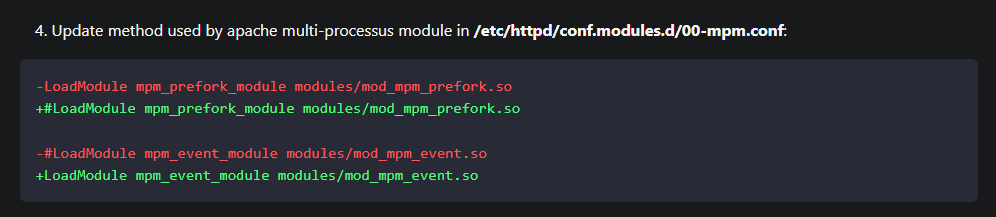
Here is my current config file :
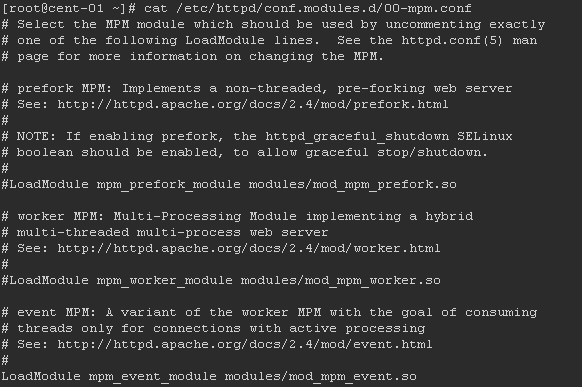
I don't really understand what I should do, the "-" and "+" signs intrigue me. I had the idea of committing or uncommenting lines but with these "+" and "-" I don't see what I should do.
Could you help me please ?
Thanks
Cordially