Hi,
The comment added when one put a downtime on an object is displayed in the tooltip when you rollover the downtime logo (the pink triangle with an exclamation mark).
The problem is that line returns aren’t displayed there. The only workaround is to directly write the comment as HTML (ie: with <br /> tags), but that’s not convenient for the average user (nor is for the advanced one in fact…). They are saved in database, they probably should be replaced with an HTML tag for display, or in a HTML container that display text raw. What do you think?
More globally, I hope the developer team still has time to enhance the “old” UI, is this the case?
I personally think the new UI is unfinished for a good part, so the idea to depreciate the old one so rapidly really is a bad idea. Currently this is the new UI that should be warned as beta, and be optional for the user to test, not the (fully functional) current one marked as depreciated !  I wonder what other people think? Good thing is both UI are available and it can be configured per user so everybody should be happy.
I wonder what other people think? Good thing is both UI are available and it can be configured per user so everybody should be happy.
We’re currently on the way to migrate from 20.04 to 22.04. I’ll push users toward this new UI (knowing I can’t force them), we’ll see if they adopt it (I haven’t myself).
Hi
Have you had the chance to use “shift + enter” to add a new line. It displays in the “Monitoring > Resources Status” page
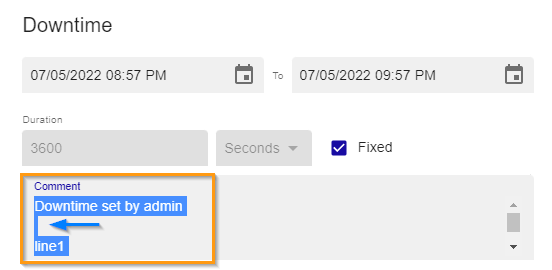
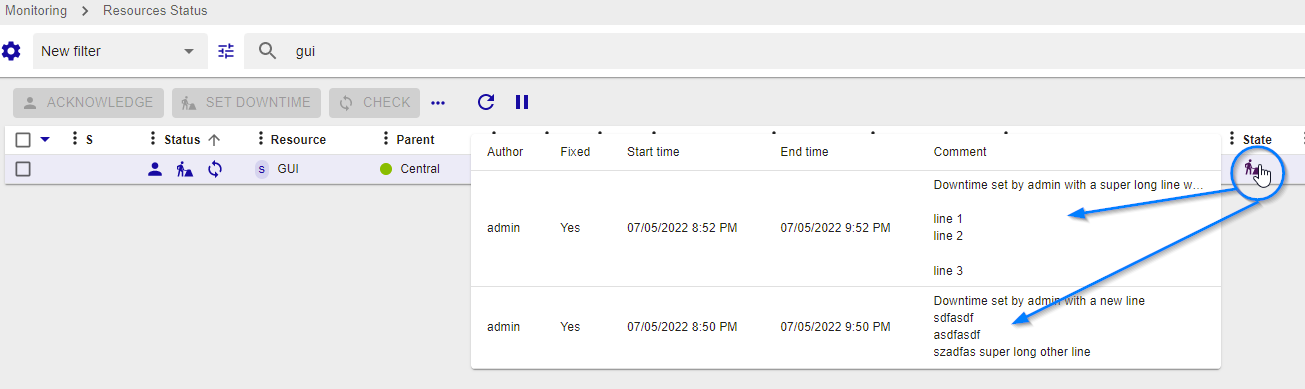
Hi,
I can do “shift+enter” or just “enter”, it puts a line return in both cases (ie: it’s not validating the form when hitting just “enter”).
But I don’t get what you get, The <br> tag (which should be a <br /> tag…) is displayed as is :
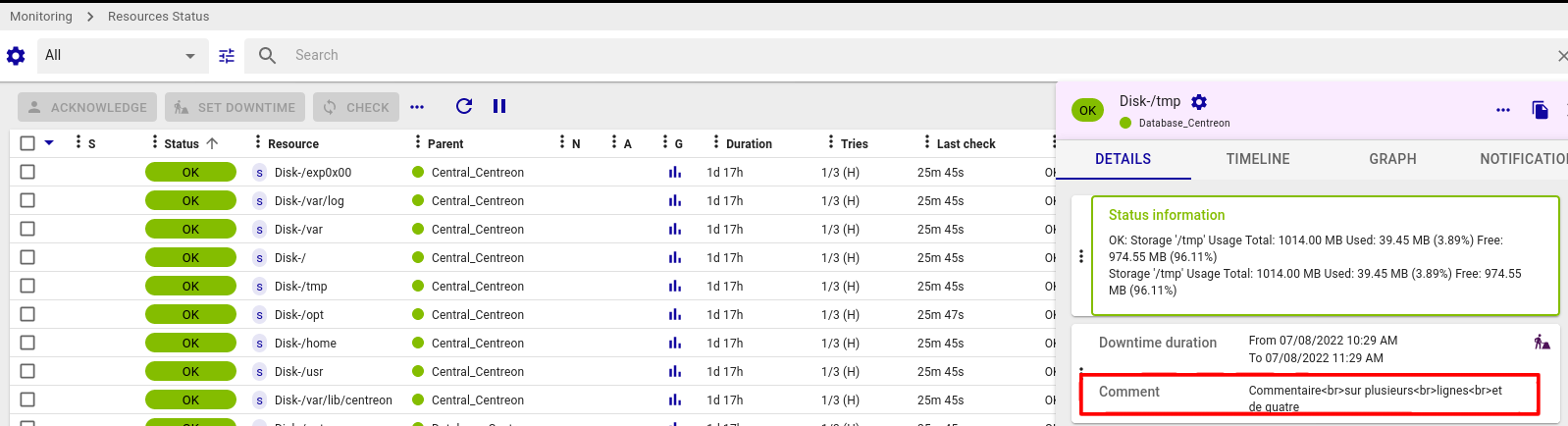
Maybe it’s related to the other display bug I have :
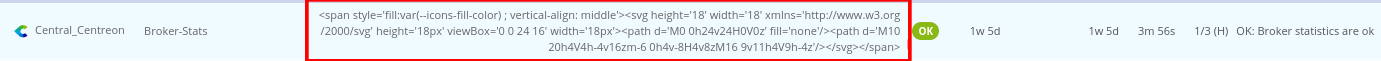
Also, the display being OK in the new “resources” page is something, but I was posting about the “services” page. The one that, imho, should not have been marked as deprecated yet. Considering the maturity of the new “resources” page (and its lack of functionality, like showing service details with a simple roll-over).
For info : centreon-web-22.04.0-2
I confirm this is OK in the Timeline tab:
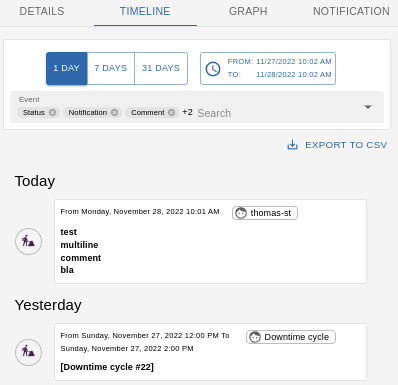
but not in the Details tab:
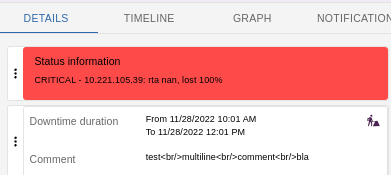
Reply
Login to the community
No account yet? Create an account
Enter your E-mail address. We'll send you an e-mail with instructions to reset your password.

