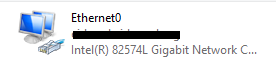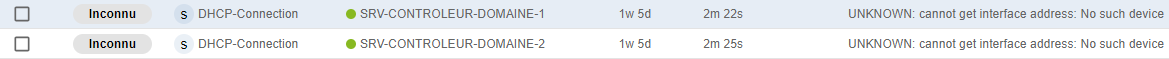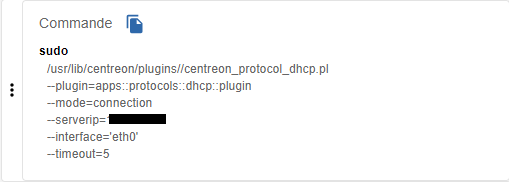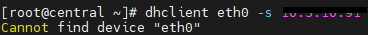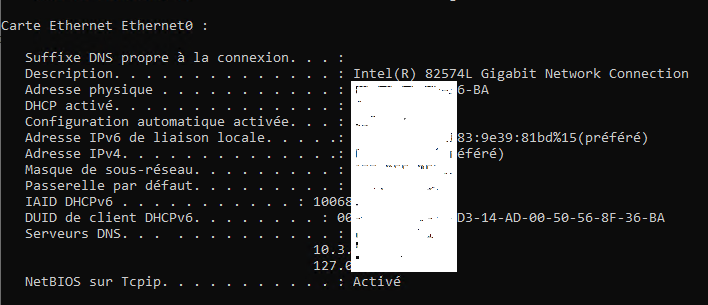Hello,
I'm trying to set up the DHCP-Connection plugin which requests the interface.
However, I get this error
UNKNOWN: cannot get interface address: No such device
I put the name of the interface under Windows Ethernet0 but I get the same message.
I don't know where to find the correct name for the interface. Could you help me?
Best regards,