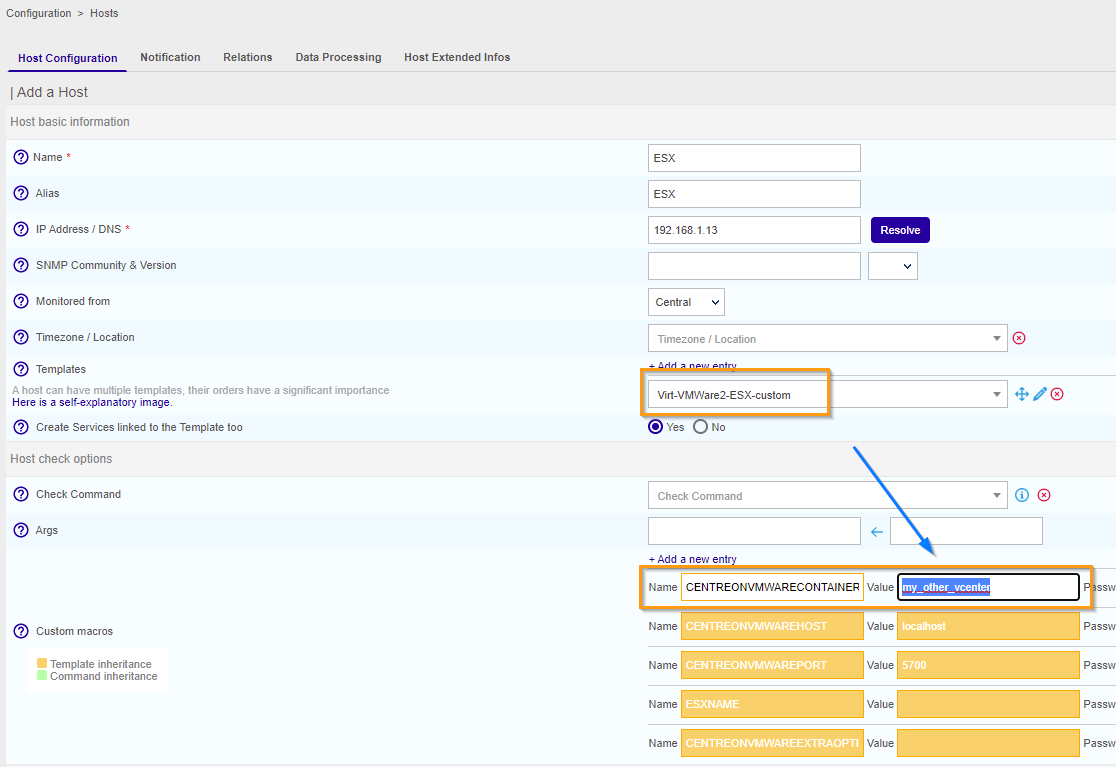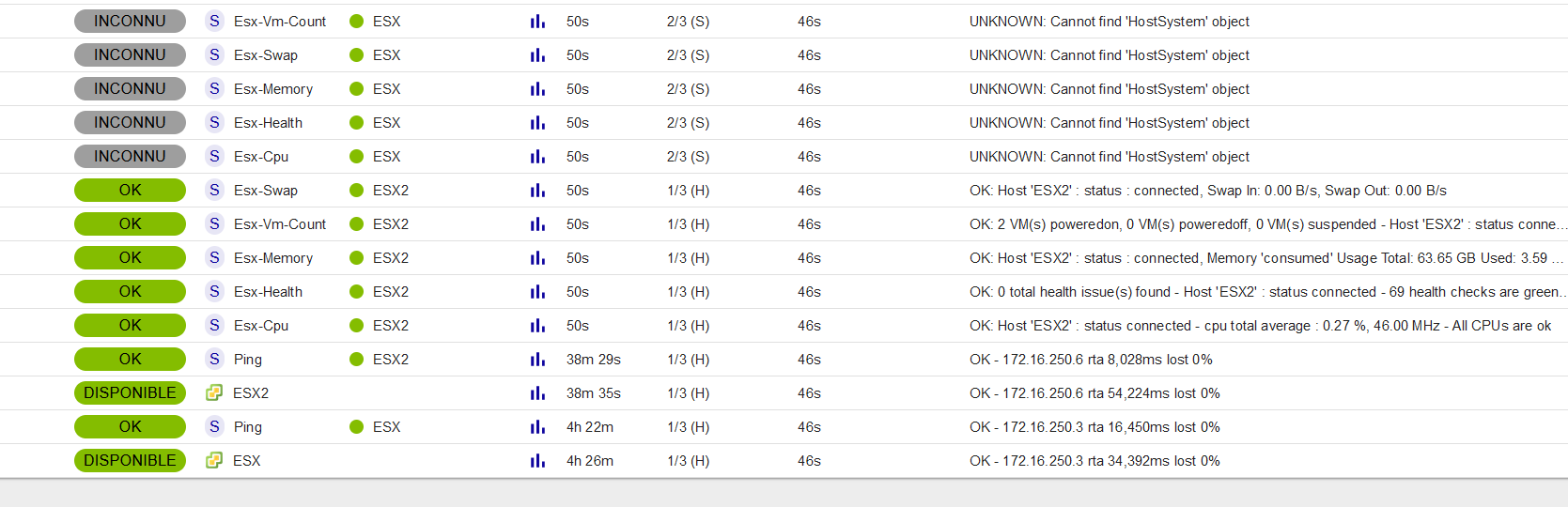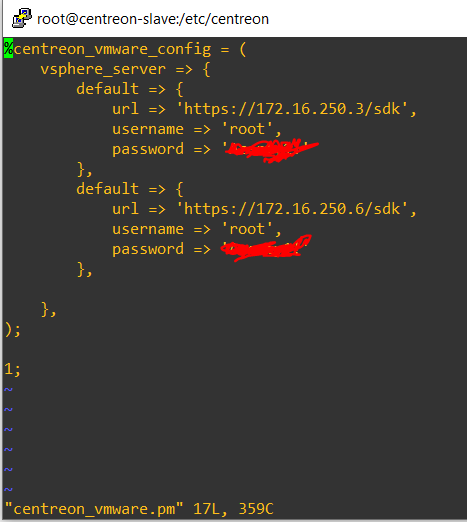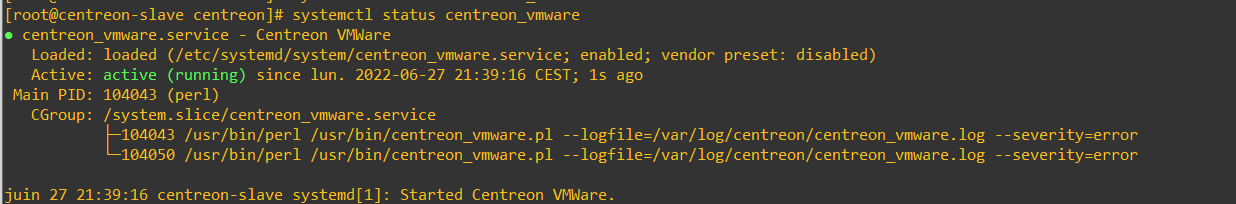Hello, I’m trying to monitor two esxi, but I’ve got an error “UNKNOWN: Cannot find 'HostSystem' object”.When I change the ESXI2(172.16.250.6) to the first in the centreon_vmware.pm config the ESX is monitored, but when I put the ESXi2 on second in this configuration file this is the ESXI2 that is monitored and not the first one, I want to monitor both esxi.
Esxi 2 is placed in second in centreon_vmware.pm config:
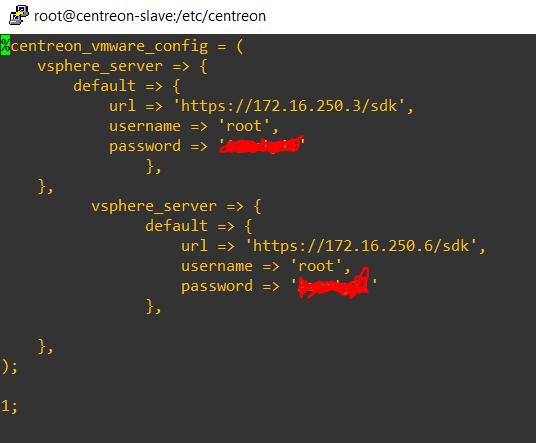
So the ESXI 2 is monitored but not the first ESX:
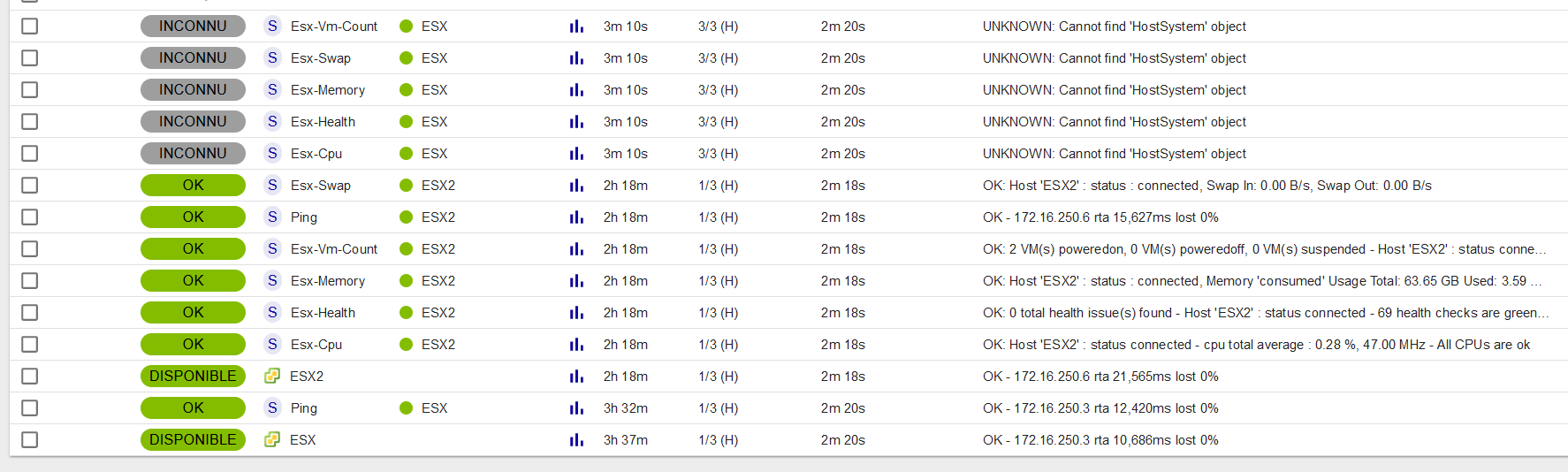
:
Service centreon_vmware.pm status:
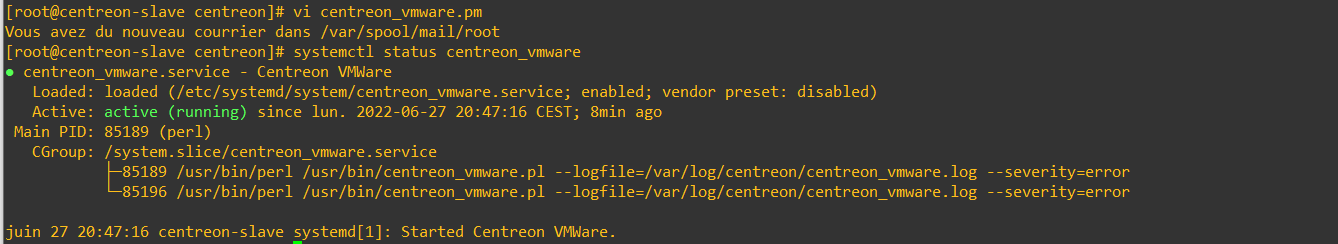
When ESXI 2 is place on first:
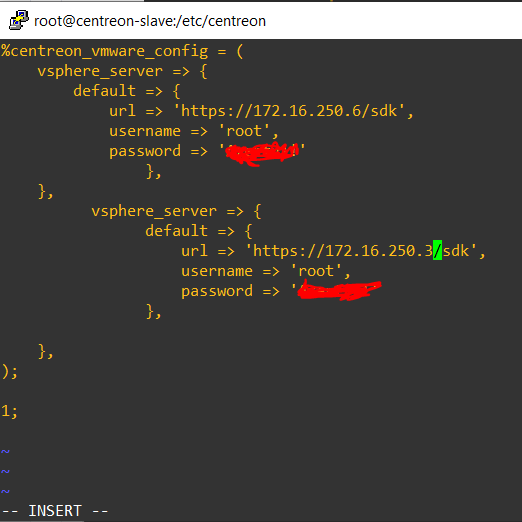
The ESXi 2 is not monitored this time and its the first ESX that is monitored:
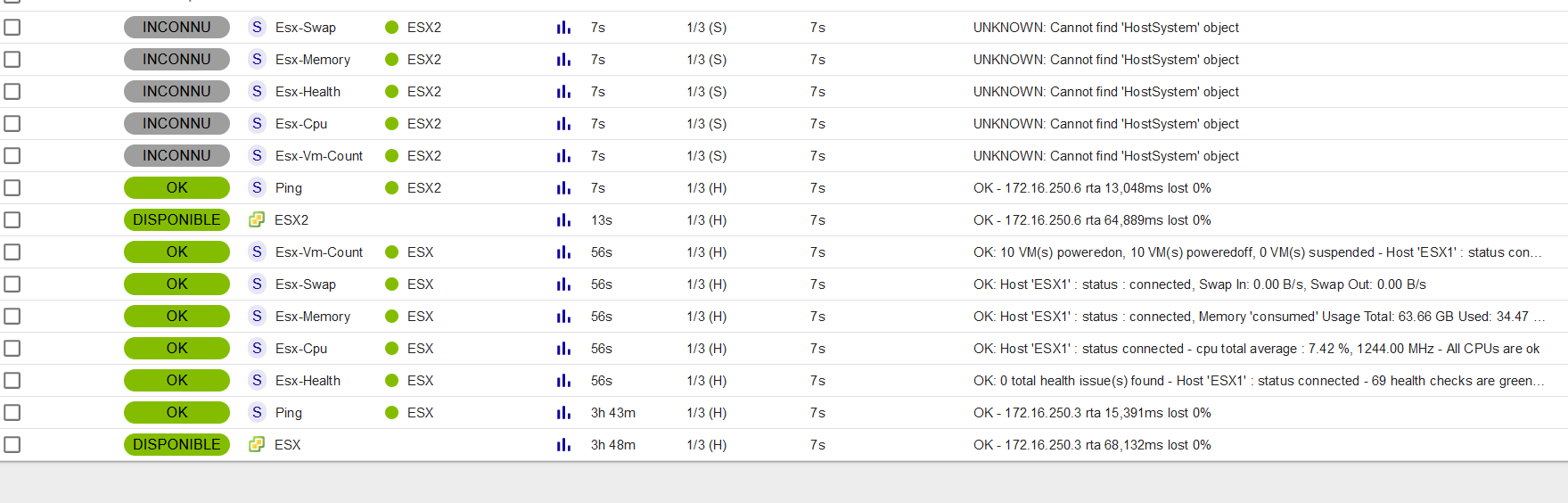
%centreon_vmware_config = (
vsphere_server => {
default => {
url => 'https://172.16.250.6/sdk',
username => 'root',
password => 'xxx'
},
},
vsphere_server => {
default => {
url => 'https://172.16.250.3/sdk',
username => 'root',
password => 'xxx'
},
},
);
1;
I want to monitor both any answer to this problem ? Thanks !