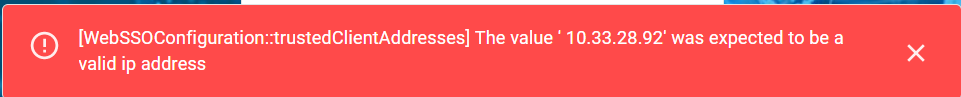Hi all,
when i’m on the login page (22.10), I have the following message :
pWebSSOConfiguration::trustedClientAddresses] The value ' 10.33.28.92' was expected to be a valid ip address
It seems there is a space in the ip idresse, and i think this is the problem.
I have the same adresse ip displayed on every station i try.
Do you know how to fix this ?
Thank you for your help