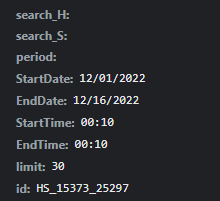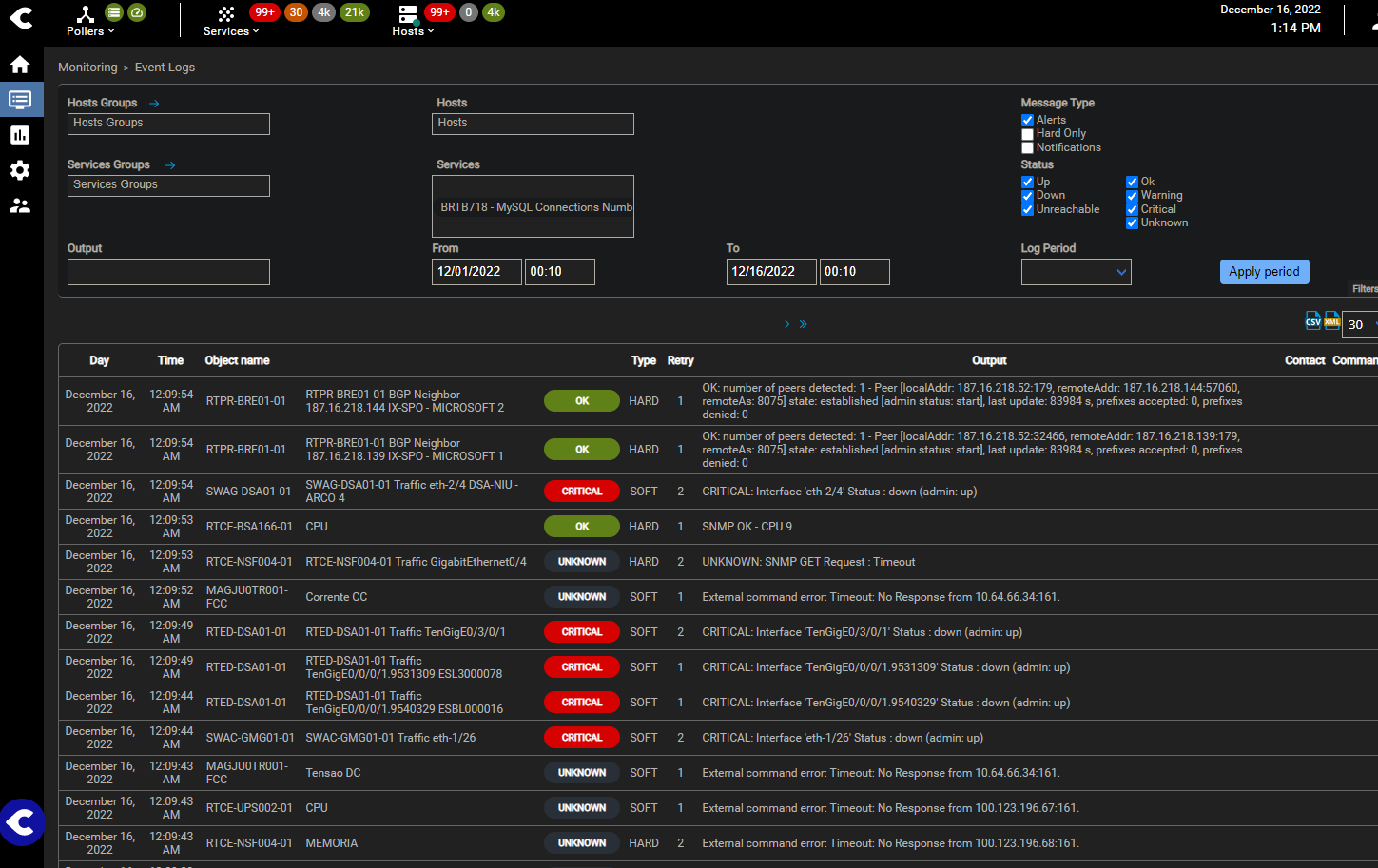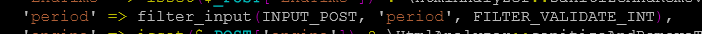Hello,
I had a centreon 21.04 with event log page not working. I upgraded to 22.10 and noticed the bug is still here.
I tried a fresh install with vmware ova and yet the bug persist.
When you use the page /centreon/main.php?p=20301 it is not working at all.
Filters using host name or service name or time ranges or non functionnal. All you can get is the list of all events not filtered, but when you click on next page, it ends up on blank page.
The logs are here, you can see them on the Resources status page, but event log page is not working as intended.
I made a video trying to explain this, if anyone has an idea.