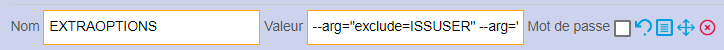Hello Team
I want to exlude some services with startup type Automatic on Windows Server from being monitored. I understand that it should be done in service Services-Auto. Then i should add New entries in ‘Service check options’ named EXCLUDE, EXCLUDE2, EXCLUDE3 and in the value field windows service name?
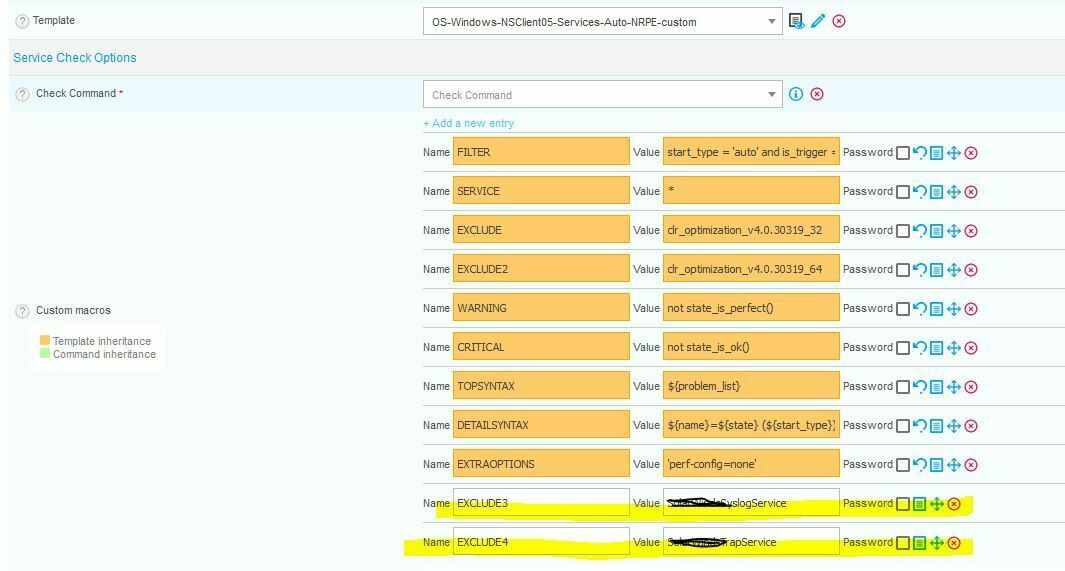
Is it correct configured on above screeshot? Thanks for reply.