Hello everyone,
Version information :
Centreon version 22.10.2
PHP 8.1.13
Last week, half of my vms died from storage failure. I monitor my vms using one central instance, and two pollers, poller1 and poller2.
When the poller 2 died, I made a mistake, and tried to delete the poller and all the hosts linked to it in the Web UI, causing a lot of issues with ghost hosts.
I’ve followed web tutorials explaining how to remove them from the centreon_storage database, in the HOSTS table.
I thought this solved the issue, but it did only in the deprecated view. In the new view, the old hosts still appear, and when clicked on, make this popup appear :
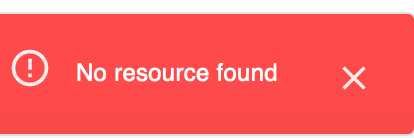
I’ve looked into the various logs and found nothing except for this log :
CRITICAL: Host 2048 not found {"context":"[object] (Centreon\\Domain\\Exception\\EntityNotFoundException(code: 0): Host 2048 not found at /usr/share/centreon/src/Centreon/Application/Controller/Monitoring/MetricController.php:82)"}
I’ve tried to restart php and the web server to no avail, i’m guessing this may be a cache issue more than a sql issue, because the old view works fine and doesn’t display the old hosts anymore.
If you guys have any idea, i’d be glad to hear them,
Thanks



