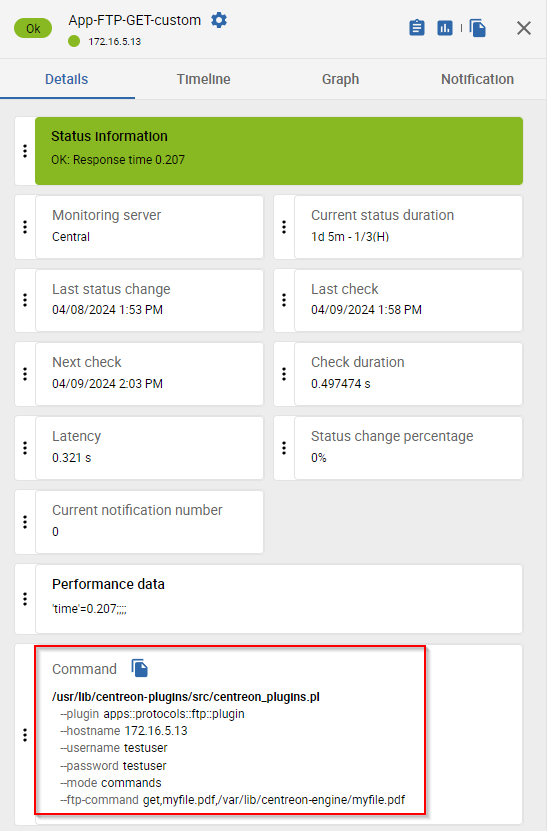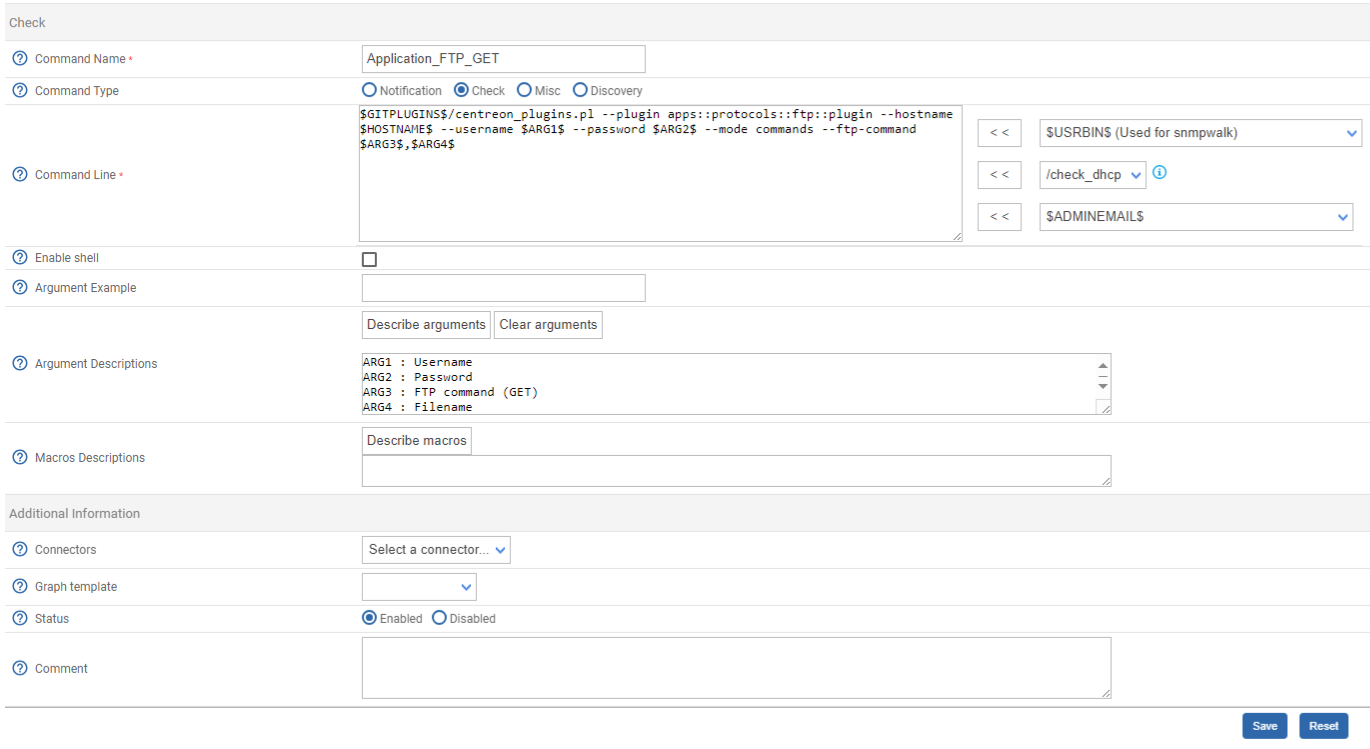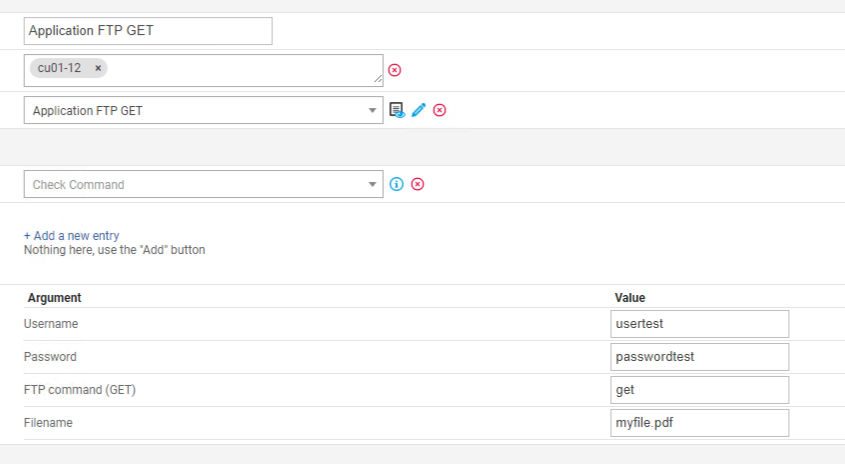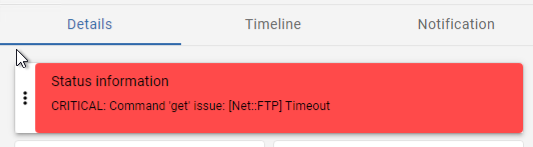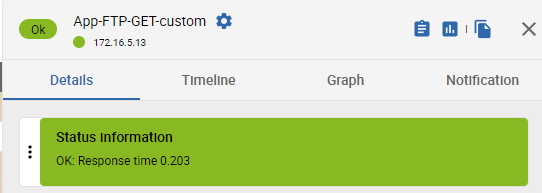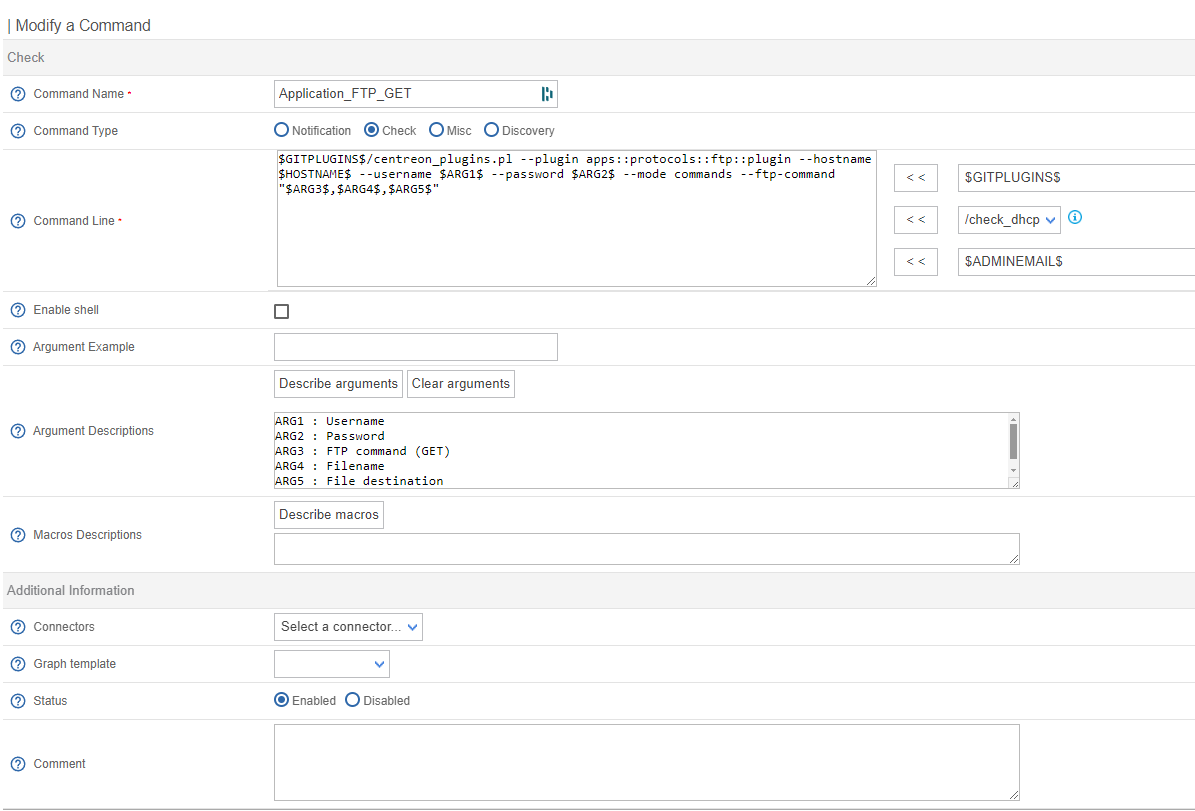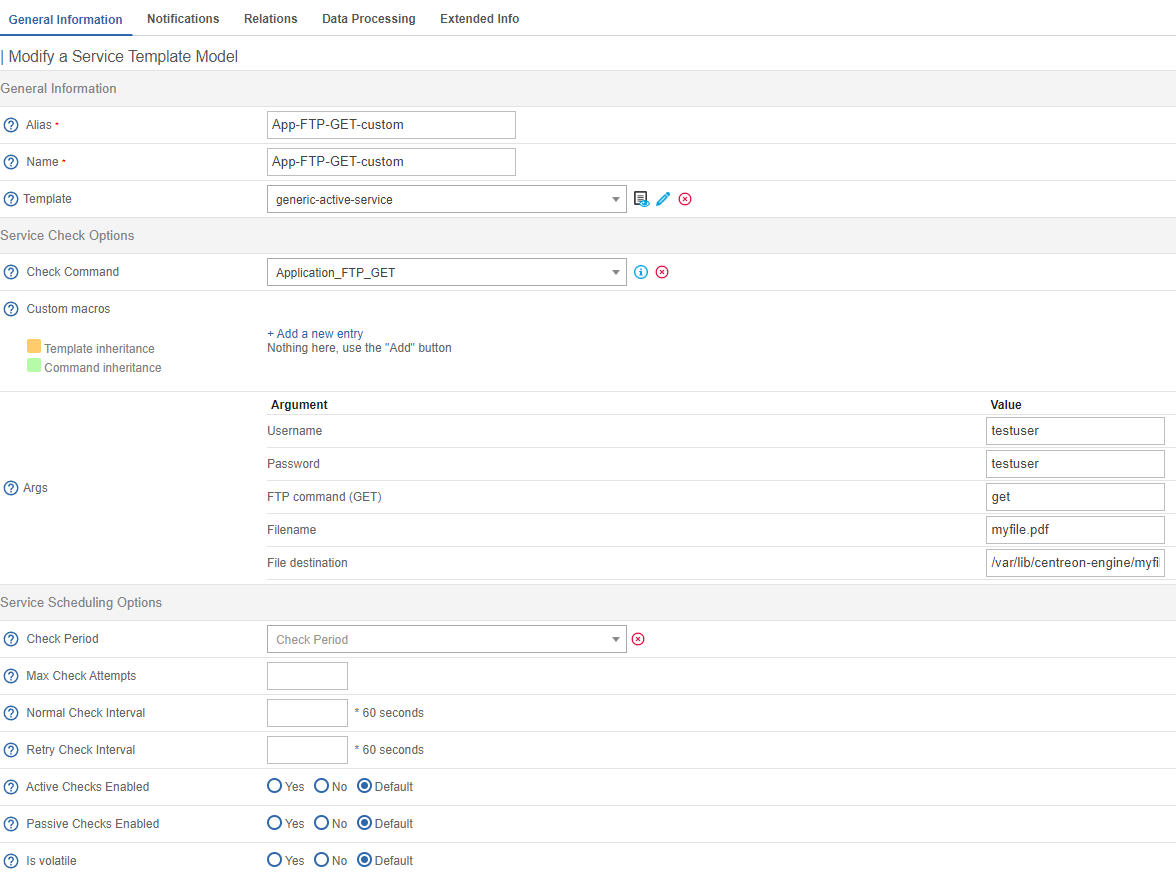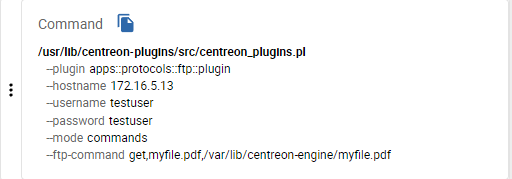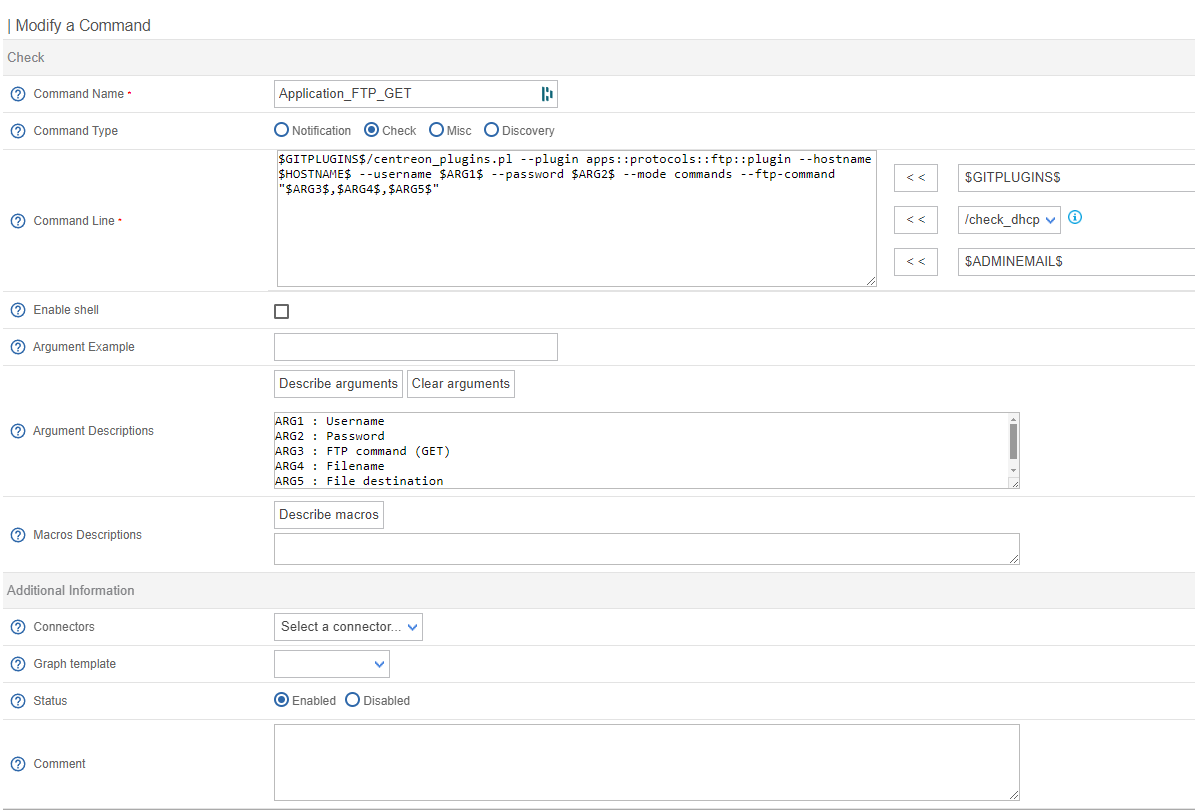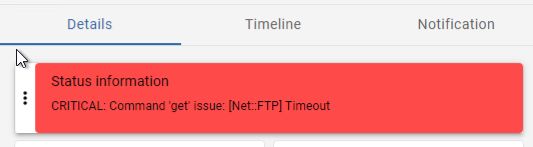FTP plugin apps::protocols::ftp::plugin
FTP command GET or PUT
File myfile.pdf
The command below work as excepted:
/usr/lib/centreon-plugins/src/centreon_plugins.pl --plugin apps::protocols::ftp::plugin --hostname ftp.mysite.com --username usertest --password passwordtest --mode commands --ftp-command get,myfile.pdf
When you configure it in the GUI, we got some plugin error like CRITICAL: Command 'get' issue: [Net::FTP] Timeout
This is because of the comma in the command (get,myfile.pdf)
I've tryed some escape method, enabled shell and many tricks but without lucky.
Anyone have experimented the same behaviour and what's the solution?
Thanks a lot
Best regards
stefano