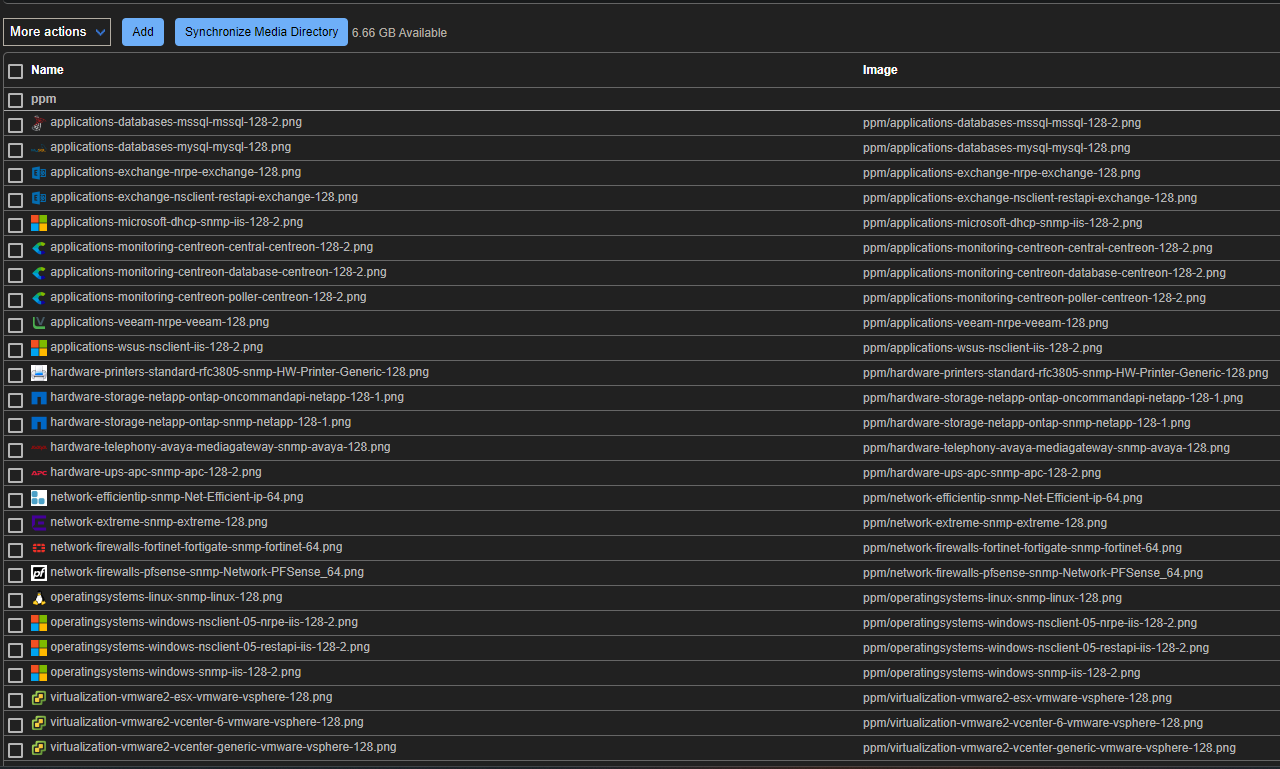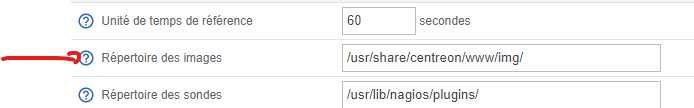I just saw these warnings when exporting the configuration:
Warningmkdir(): No such file or directory
Warningcopy(media/ppm/operatingsystems-linux-snmp-linux-128.png): Failed to open stream: No such file or directory
Warningmkdir(): No such file or directory
Warningcopy(media/ppm/applications-monitoring-centreon-central-centreon-128-2.png): Failed to open stream: No such file or directory
Warningmkdir(): No such file or directory
Warningcopy(media/ppm/applications-databases-mysql-mysql-128.png): Failed to open stream: No such file or directory
Warningmkdir(): No such file or directory
Warningcopy(media/ppm/applications-monitoring-centreon-database-centreon-128-2.png): Failed to open stream: No such file or directory
Warningmkdir(): No such file or directory
Warningcopy(media/ppm/applications-monitoring-centreon-poller-centreon-128-2.png): Failed to open stream: No such file or directory
I got several more but the interesting thing is that the icons i can see are all visable.
Just a bug or is there a way to fix this?


 ): /usr/share/centreon/www/img/
): /usr/share/centreon/www/img/