Hi team,
Is there a way to monitor a Linux service running under /etc/init.d ?
I have many services running on my PBX and I need to monitor them on my Centreon:
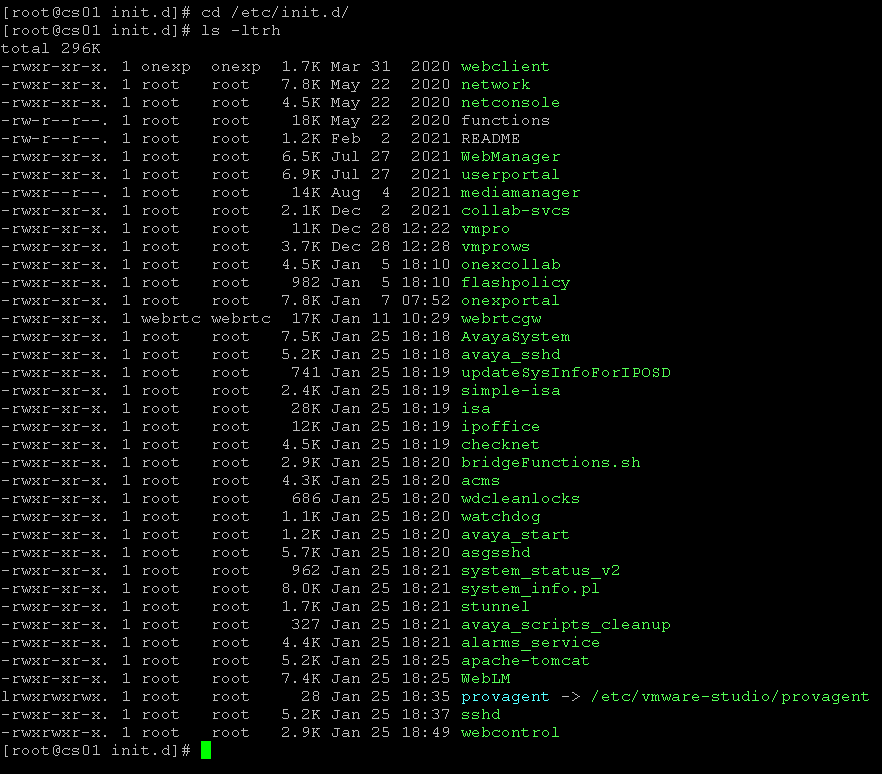

Thank you
Regards
Hi team,
Is there a way to monitor a Linux service running under /etc/init.d ?
I have many services running on my PBX and I need to monitor them on my Centreon:
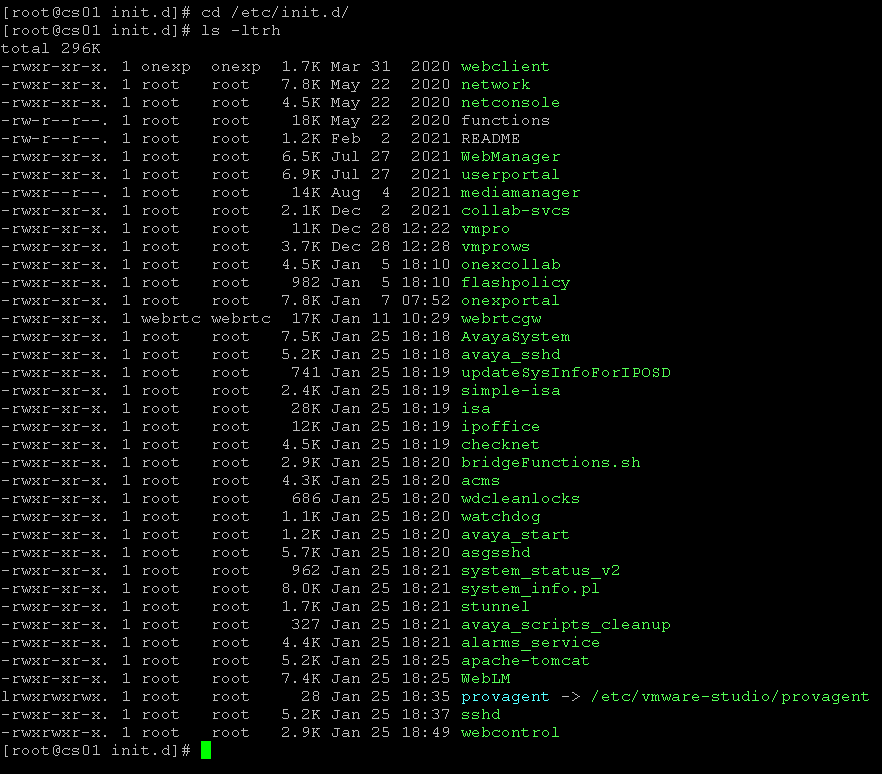

Thank you
Regards
Best answer by UC33260
I found a solution to implement my script with note on Centreon.
thanks
No account yet? Create an account
Enter your E-mail address. We'll send you an e-mail with instructions to reset your password.