Hi all!.
How can i move a disk space from /dev/mapper/centos-home to /dev/mapper/centos-root ?
- I checked with df -h and my centos-root is almost full. I think that when it reaches 100% some process will not load.
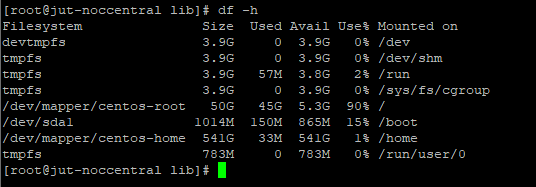
- I dont know wich files is on centos-root, maybe mysql?
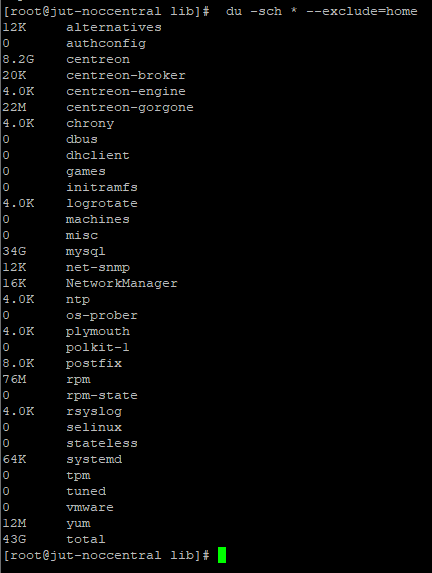
Can you help me with the correct process to do that?, y dont want to lose all my performance data using a third web tutorial.
I´m using Centreon V20.04 and installed via package. The VM and space is all destinated for centreon central.
Thanks for your help. ![]()

