Hello ,
I try to install another one Remote Server on Azure.
Following Centreon doc , it’s impossible im stuck on step 7 during install .
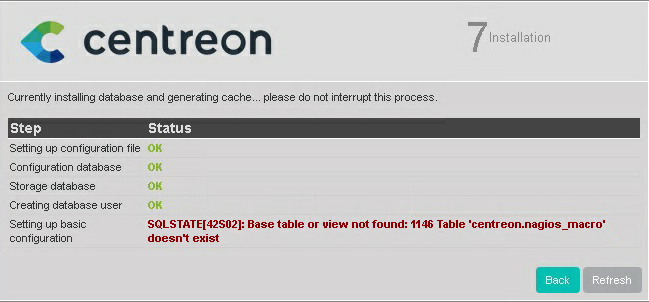
I tried to reinstall all but always the same pbm .
Any ideas ?
No account yet? Create an account
Enter your E-mail address. We'll send you an e-mail with instructions to reset your password.