Hello
i create a template that use a command that i created on web interface, but the shortcut to see detail of the command is not working and i don’t know why…
i’ve got centreon last version 24.10.
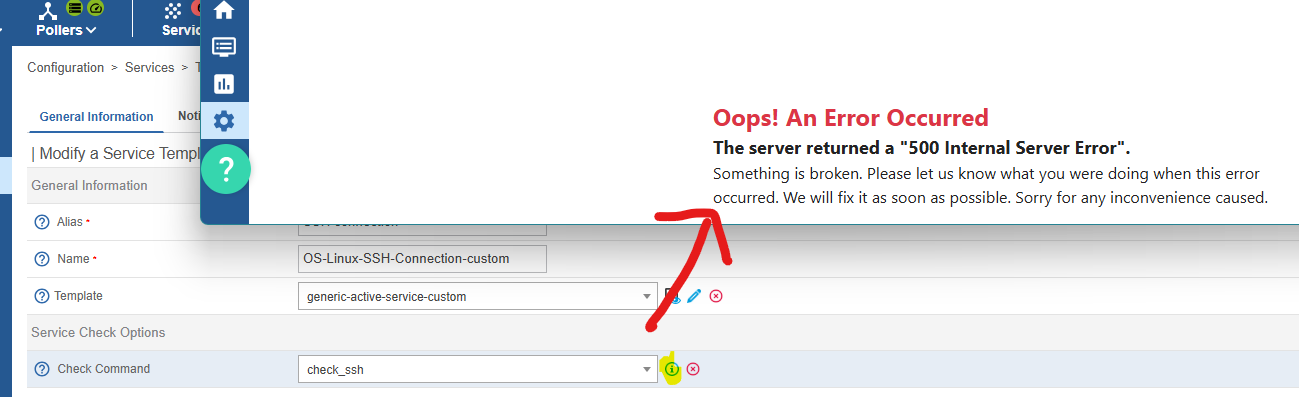
detail of command check_ssh:
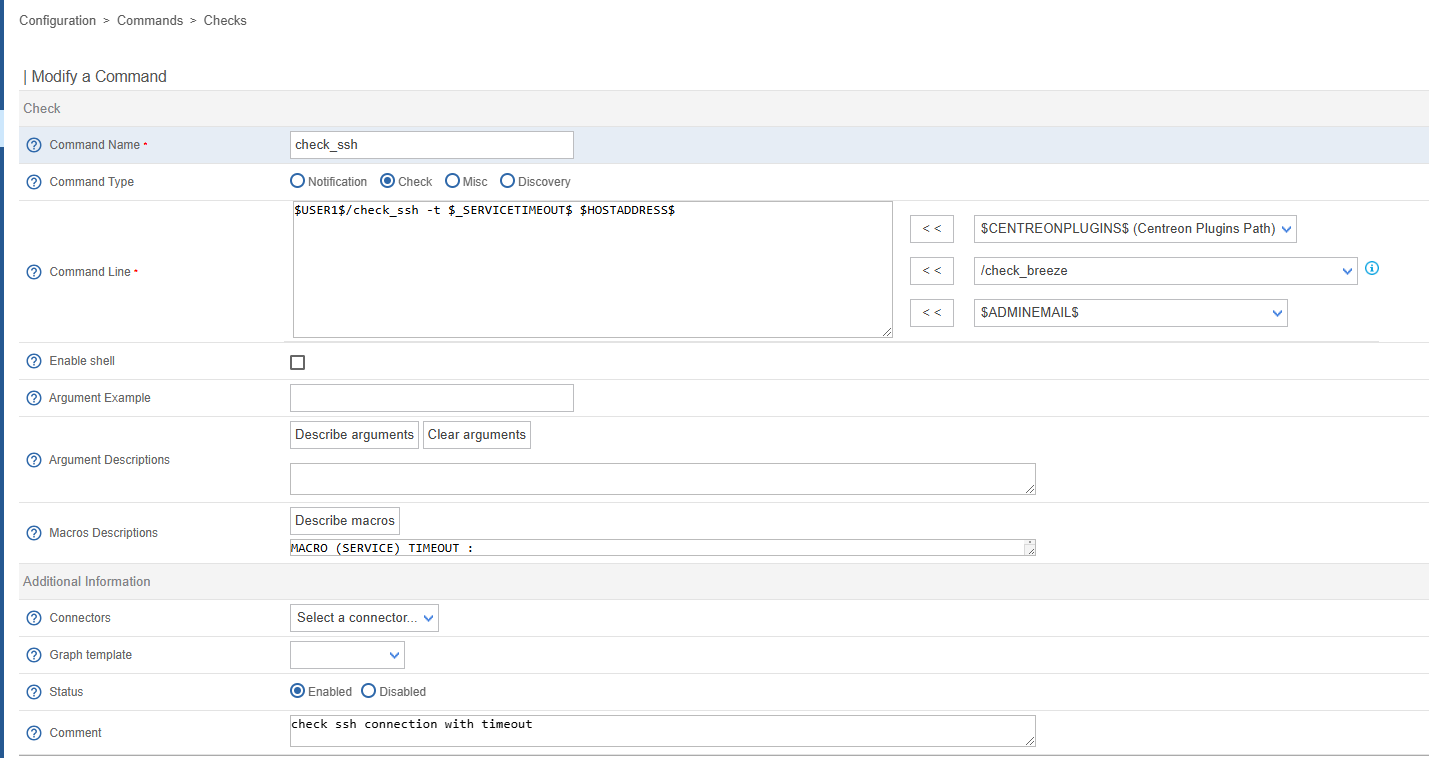
Hello
i create a template that use a command that i created on web interface, but the shortcut to see detail of the command is not working and i don’t know why…
i’ve got centreon last version 24.10.
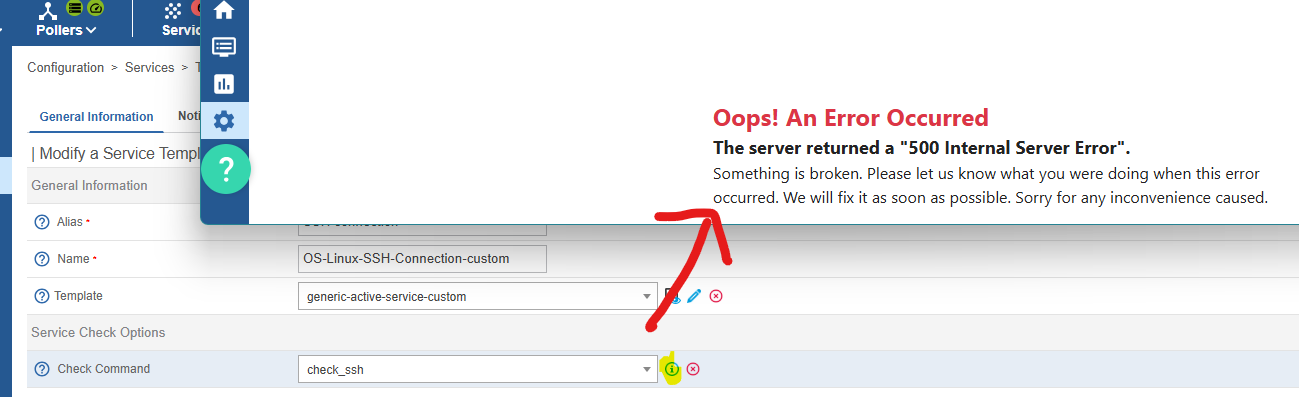
detail of command check_ssh:
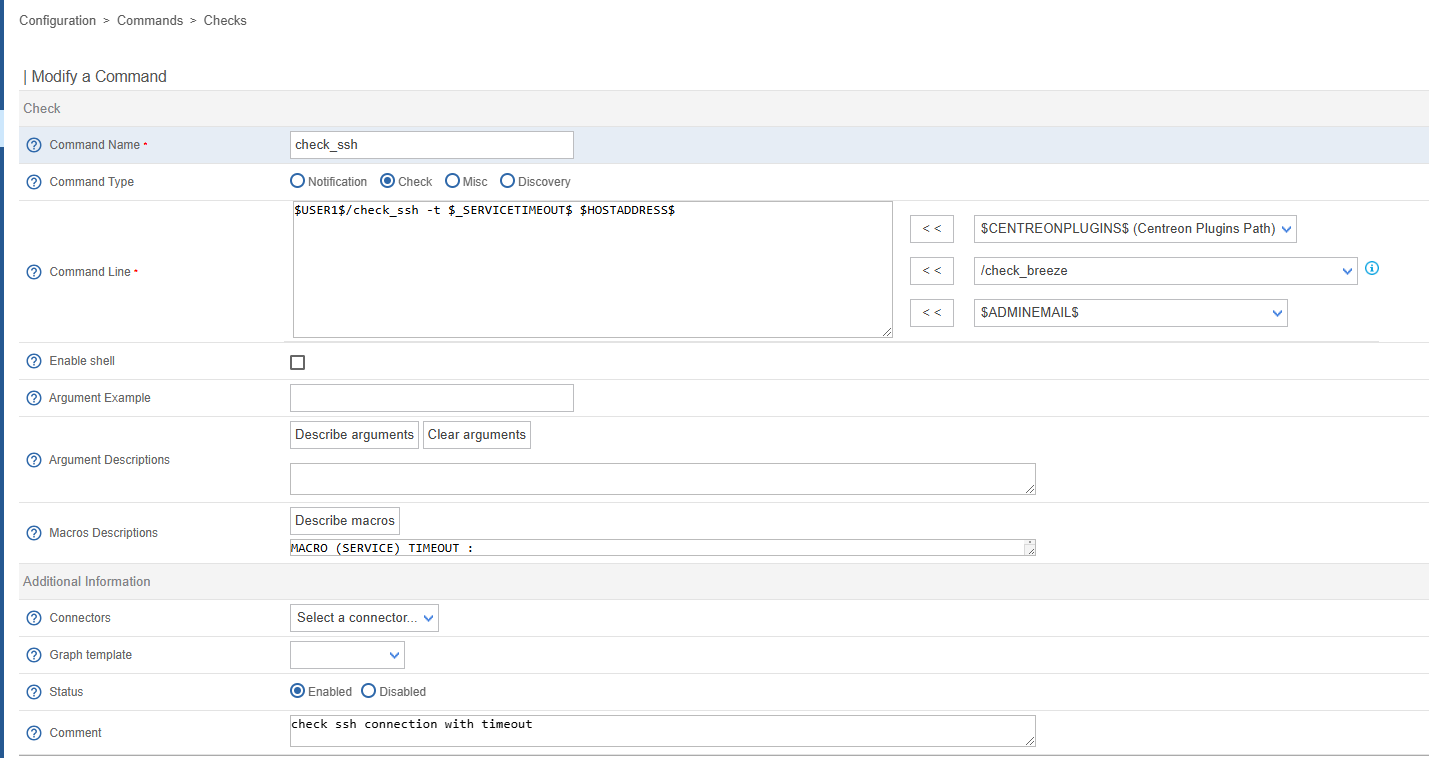
Hi,
that looks to be an issue within your configuration. Do you see any logs that could explain that within the /var/log/centreon various log files like web or sql ?
If not maybe you have a service tempalte pointing to an old command that in fact doesn’t exists or has a different id.
Hi,
My issue affect all services template….
I’ve just seen note it recently… i don’t if it is due to the fact i create my personnal template when my centreon was in version 24.04 and i’ve ugrade it to 24.10.2.
on which log i can see error?, on /var/log/centreon/ i’ve got log of log…
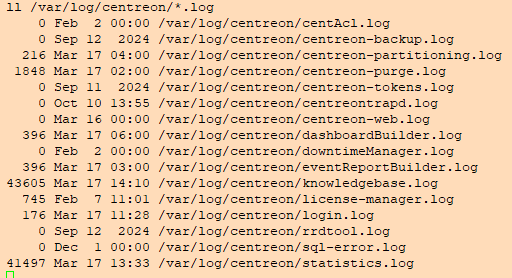
Regards
Most likely centre-web.log
but just in case i personally use the next command. Try to run it and run the action that triggers the error.
tail -f /var/log/centreon*/*.log
i reproduce the error and no line appears on centre-web.log and also on other *.log...
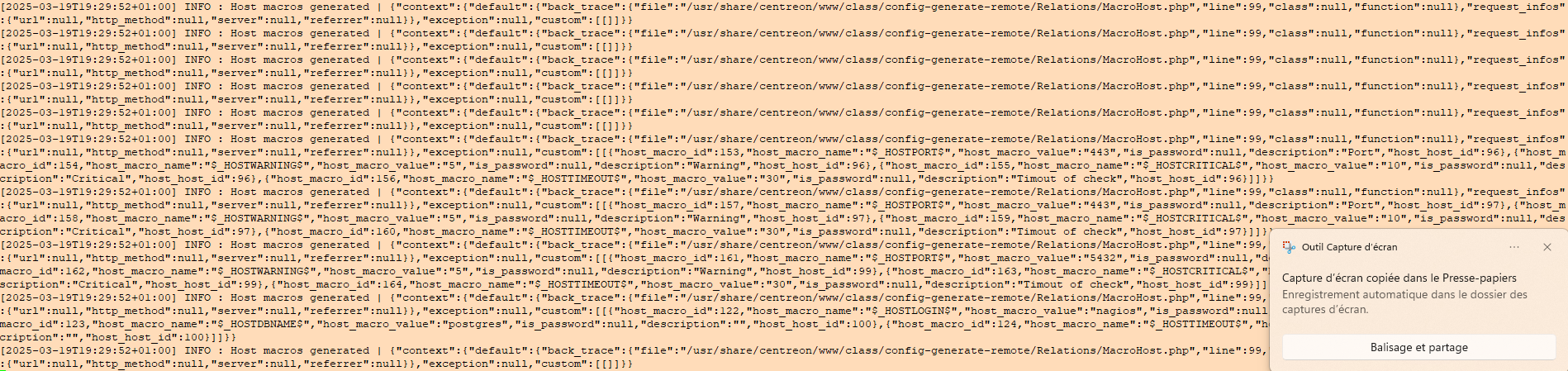
Regards
When i click on the button , a new wep page appear and try to access https://X.X.X.X/centreon/main.php?p=60801&command_id=194&o=w&min=1

I try to create a new command but i have same error, perhaps issus is on DB?
No account yet? Create an account
Enter your E-mail address. We'll send you an e-mail with instructions to reset your password.