For some reason, it looks like my ncpa check isn’t receiving the ncpa token from my macro. Check command looks like this:
$USER1$/check_ncpa.py --performance --timeout=300 -t $_HOSTTOKEN$ -H $HOSTNAME$ -P 5693 -M plugins/check_updates -a '--assumeyes --no-boot-check -t 300'
But it’s failing and then I look at the error, it looks as if _HOSTTOKEN isn’t being received.
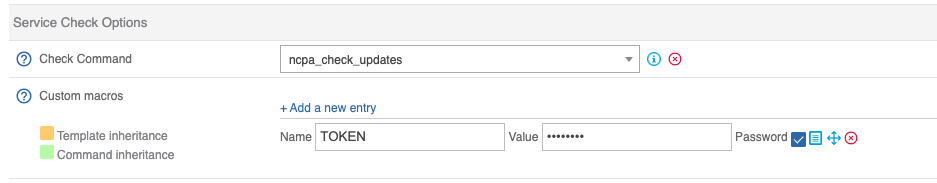
But when the check fails, I can see that the TOKEN value was not received.
/usr/lib64/nagios/plugins/check_ncpa.py
--performance
--timeout=300
-t
-H
op.fs.corp
-P
5693
-M
plugins/check_updates
-a
--assumeyes --no-boot-check -t 300
I expect to see a *** next to the first -t option as I do on my other installations. This is a fresh install. Am I missing a step that perhaps I forgot about to allow this to work?
If I hard code the value, it works fine but I have this working on other monitoring hosts.
This install is the latest version on Rocky 9.

