Hello everyone.
We are currently facing an issue with the Azure Virtual machine plugin.
We monitor 13 VM, and every time, at least 3 of them appears (randomly and it can be 4-5-6) as DOWN in our GUI.
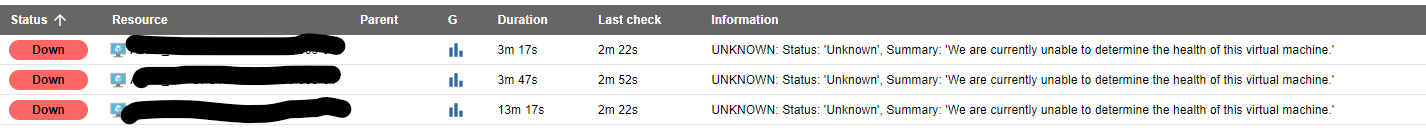
While the rest of the service associated to the VM works like a charm.
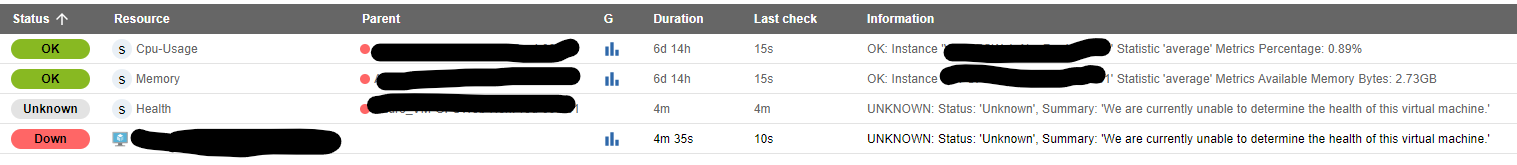
When launching the following command from the poller with the --debug argument I get the following :
== Info: TLSv1.3 (IN), TLS handshake, Newsession Ticket (4):
== Info: Connection state changed (MAX_CONCURRENT_STREAMS == 100)!
=> Recv header: HTTP/2 200
=> Recv header: cache-control: no-cache
=> Recv header: pragma: no-cache
=> Recv header: content-length: 663
=> Recv header: content-type: application/json; charset=utf-8
=> Recv header: expires: -1
=> Recv header: strict-transport-security: max-age=31536000; includeSubDomains
=> Recv header: x-content-type-options: nosniff
=> Recv header: x-ms-ratelimit-remaining-subscription-resource-requests: 97
=> Recv header: x-ms-request-id: 142788ce-1818-4a30-9503-2bbc3e53260b
=> Recv header: x-ms-correlation-request-id: 142788ce-1818-4a30-9503-2bbc3e53260b
=> Recv header: x-ms-routing-request-id: FRANCESOUTH:20240909T081955Z:142788ce-1818-4a30-9503-2bbc3e53260b
=> Recv header: x-cache: CONFIG_NOCACHE
=> Recv header: x-msedge-ref: Ref A: 24ADA54643B541E9A28D56FB485E1783 Ref B: MRS211050313023 Ref C: 2024-09-09T08:19:54Z
=> Recv header: date: Mon, 09 Sep 2024 08:19:55 GMT
=> Recv header:
=> Recv data: {"id":"/subscriptions/86156cfa-6f0c-4ce4-8950-3510c75d129f/resourcegroups/rg-gpsweb-nonprod-006/providers/microsoft.compute/virtualmachines/vm-gpsweb-nonprod-006-01/providers/Microsoft.ResourceHealth/availabilityStatuses/current","name":"current","type":"Microsoft.ResourceHealth/AvailabilityStatuses","location":"francecentral","properties":{"availabilityState":"Unknown","title":"Unknown","summary":"We are currently unable to determine the health of this virtual machine.","reasonType":"","category":"Not Applicable","context":"Not Applicable","occuredTime":"2024-09-09T07:56:15Z","reasonChronicity":"Persistent","reportedTime":"2024-09-09T08:19:55.3097151Z"}}
How can I resolve this ?
Thanks,
Regards,

