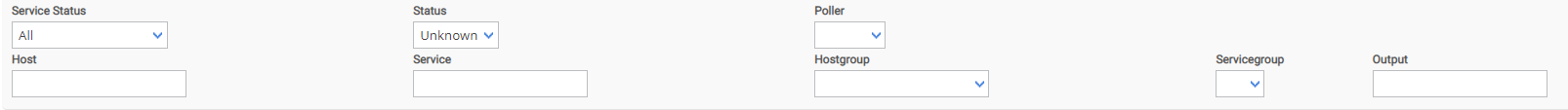Hi,
I’d like to share the feeling I have about the new “Resource Status” page with the community.
In my opinion, the old pages should have never been considered deprecated and not used by default. This is rather this new page that should have been considered a feature preview and made optional.
These are some of the reasons I see:
1) The new page needs a screen with a big definition or else the detailed status (ie: the output of the plugin) is not even visible without removing some columns or zooming out. To put it another way: the layout is far less compact.
2) It’s impossible to filter on the plugin output (ie: the “Information” column in the new page). This is handy when you have a specific issue on some checks, and in some other cases.
3) The popup on mouseover just doesn’t exist. This is handy to quickly see host or service information, without the need to load a new page.
I’ve been told that the deprecated pages were still maintained for bugfix while there is still missing features in the new one, but I regularly have new bugs on those pages, with each new minor release. It’s like there were not tested anymore. Last example: the page numbers are missing in 22.10.1, while this is not the case in 22.04.7.
As a long-time user (and client) of Centreon, I get the feeling that more effort are done toward new users, and potential new clients, than toward current ones.
So I’m making this post to know what the other users think about this new “Resources Status” page. Which have some good points too, let’s be honest.
Have a nice day.
New “Resources Status” page
Login to the community
No account yet? Create an account
Enter your E-mail address. We'll send you an e-mail with instructions to reset your password.