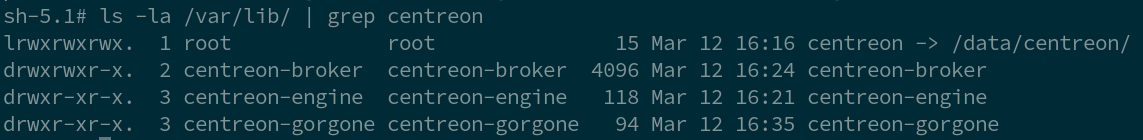OS: Rocky Linux 9.2
Centreon: 23.10
Hi, When I try to reload/restart one or all my Pollers I get this message.
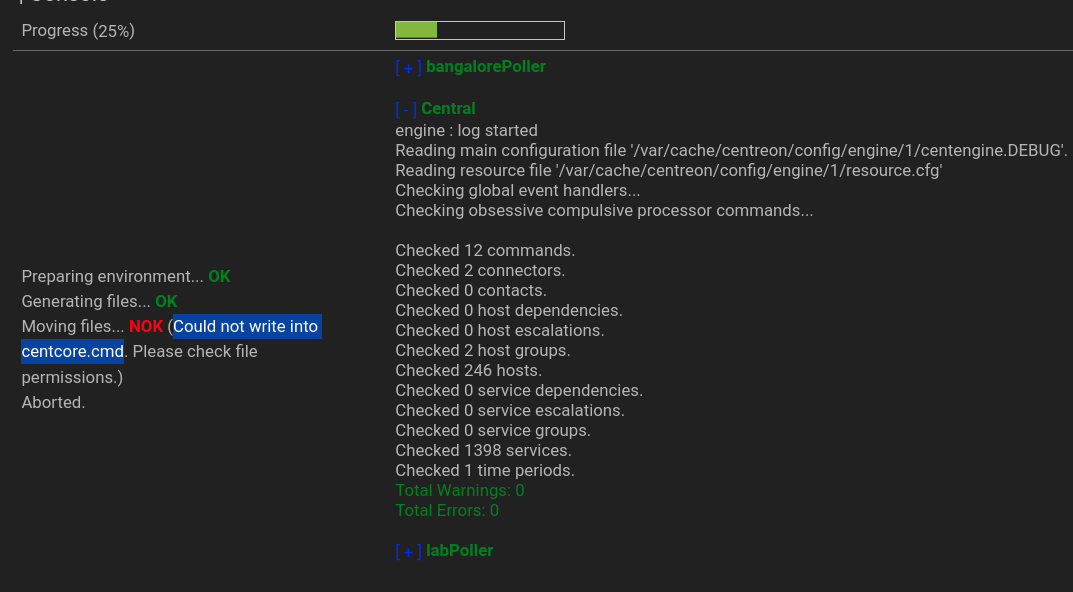
I’m trying to find centcore.cmd but I found this file /var/lib/centreon-engine/rw/centcore.md
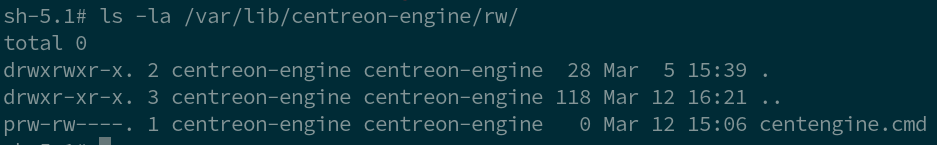
The problem started when in the Central server, my mount in /var started to get filled with data in /var/lib/centreon
0. stopped centreon and mysql
1. I added a new 100GB disk and mounted it in /data
2. moved the files in /var/lib/centreon to /data/centreon
3. created a symlink.
4. start centreon and mysql