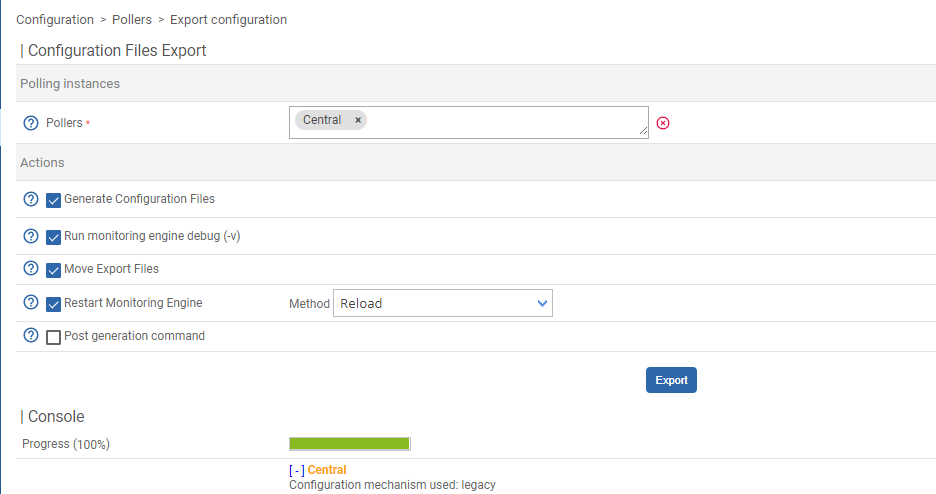Hello,
I have migrated from Centos 7 22.10.23 to Alma linux9 running Centreon 24.04.5.
I have only one Centron server doing everything.
I’m able to mofiy host/service confguration and then export then (with Move Export Files + Restart Monitoring Engine) without error.
But I’m unable to create a downtime maintenance… neither from a host/service, neither directly from the menu Ressources -> Downtimes -> Downtimes. Nothing happend, nothing is created…
Any Idea ?
Thanks a lot
Just notice this but I don’t know how to fix it :
central-broker-master.log
o2024-08-16T10:16:47.317+02:00] :config] 7error] endpoint applier: The configured write filters for the endpoint 'centreon-broker-master-rrd' contain forbidden filters. These ones are removed
2024-08-16T10:16:47.317+02:00] :config] 7error] endpoint applier: The configured read filters for the endpoint 'centreon-broker-master-rrd' contain forbidden filters. These ones are removed
tail -f /var/log/centreon-broker/central-broker-master.log
r2024-08-16T10:16:47.412+02:00] :tcp] .error] TCP: Connection refused to 127.0.0.1:5670
72024-08-16T10:16:47.412+02:00] :processing] :error] failover: global error: failover: 'centreon-broker-master-rrd' cannot connect endpoint.
c2024-08-16T10:16:47.412+02:00] :tcp] .error] TCP: Connection refused to 127.0.0.1:5670
72024-08-16T10:16:47.412+02:00] :processing] :error] failover: global error: failover: 'centreon-broker-master-rrd' cannot connect endpoint.
c2024-08-16T10:16:47.412+02:00] :core] 4info] multiplexing: engine started
g2024-08-16T10:16:47.744+02:00] :core] 7info] Available connections cleaning: Operation canceled
i2024-08-16T10:16:47.744+02:00] :core] 7info] Poller '' with id 0 connected
2024-08-16T10:16:47.744+02:00] :core] 7info] New incoming connection 'central-broker-master-input-1'
t2024-08-16T10:16:47.745+02:00] :core] 7info] multiplexing: 'central-broker-master-input-1' starts with 0 in queue and the queue file is disable
e2024-08-16T10:16:52.413+02:00] :core] 4warning] Poller '' with id 0 already known as connected. Replacing it with ''
^C
So I tested port 127.0.0.1:5670 and it’s open….
# telnet 127.0.0.1 5670
Trying 127.0.0.1...
Connected to 127.0.0.1.
Escape character is '^]'.
→ no “Connection refused”
central-rrd-master.log
-2024-08-16T10:16:47.556+02:00] 2config] 6error] endpoint applier: The configured write filters for the endpoint 'central-rrd-master-output' contain forbidden filters. These ones are removed
s2024-08-16T10:16:47.556+02:00] 2config] 6error] endpoint applier: The configured read filters for the endpoint 'central-rrd-master-output' contain forbidden filters. These ones are removed