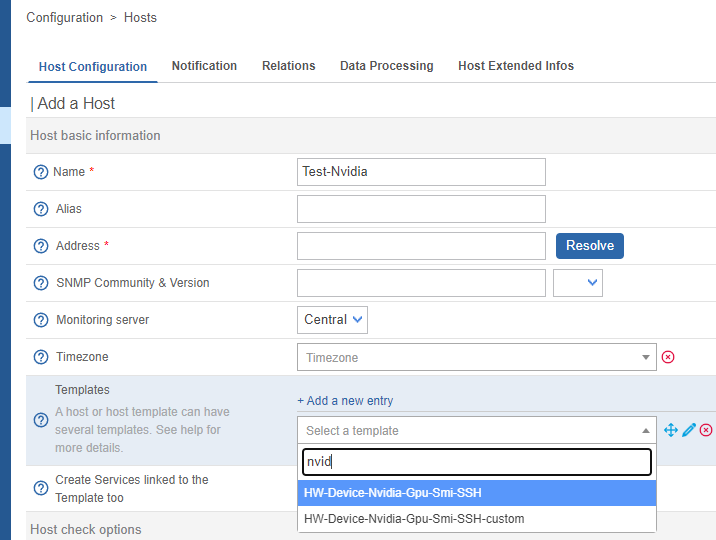Hello, i have successfully installed the manager :

However, it does not show when trying to add a host :
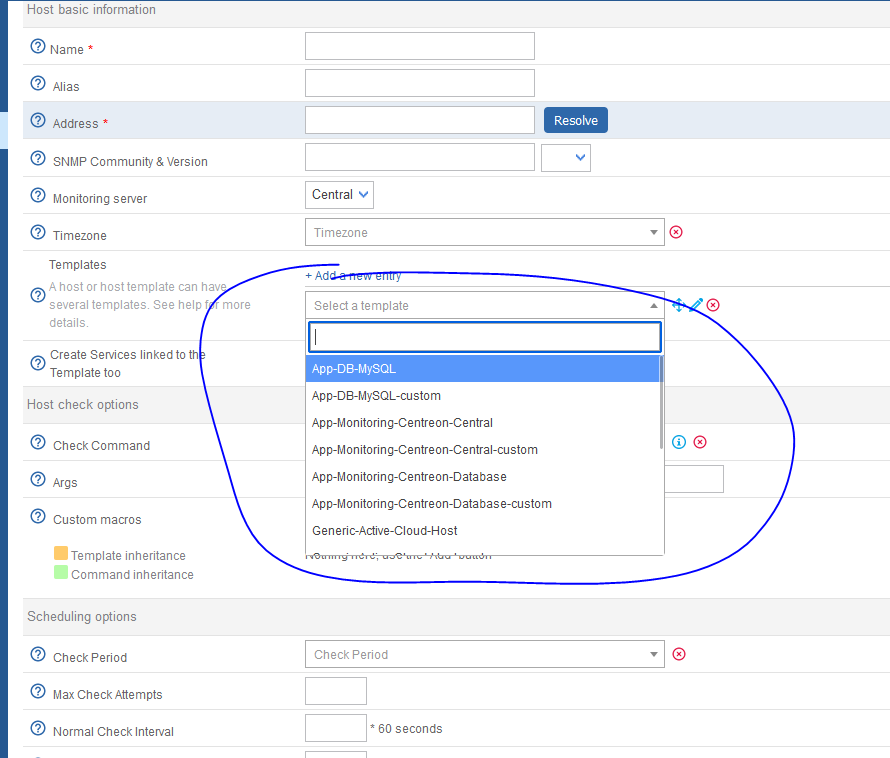
Licensed activated for 100 hosts and i didnt install anything yet other than that manager.
I have followed the tutorial at https://docs.centreon.com/pp/integrations/plugin-packs/procedures/hardware-devices-nvidia-gpu-smi-ssh/#prerequisites all the way to the “Add a new Host and apply the HW-Device-Nvidia-Gpu-Smi-SSH-custom Host Template step”
Thanks