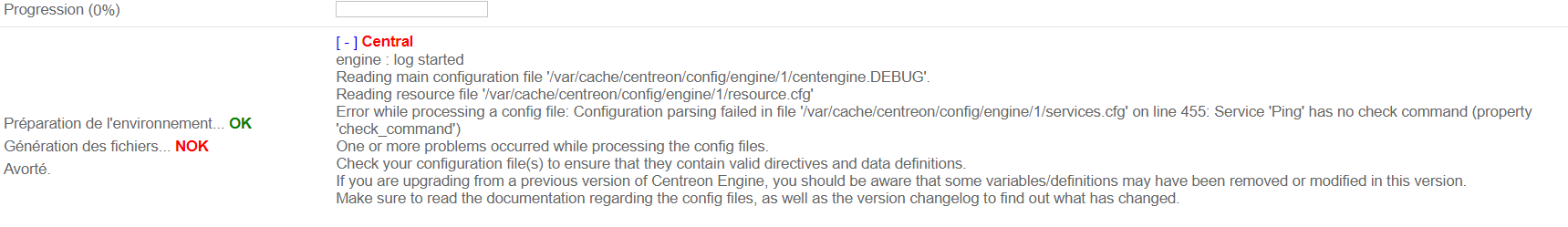Hello everyone,
I’m having a problem that I understand, but all I’m doing to fix that don’t work. My problem is that I was trying to export configuration on web centreon and I have such an error :
engine : log started
Reading main configuration file '/var/cache/centreon/config/engine/1/centengine.DEBUG'.
Reading resource file '/var/cache/centreon/config/engine/1/resource.cfg'
“Error while processing a config file: Configuration parsing failed in file '/var/cache/centreon/config/engine/1/services.cfg' on line 22604: Service 'Ping' has no check command (property 'check_command')
One or more problems occurred while processing the config files.
Check your configuration file(s) to ensure that they contain valid directives and data definitions.
If you are upgrading from a previous version of Centreon Engine, you should be aware that some variables/definitions may have been removed or modified in this version.
Make sure to read the documentation regarding the config files, as well as the version changelog to find out what has changed. “
As you can see the error is this one : Error while processing a config file: Configuration parsing failed in file '/var/cache/centreon/config/engine/1/services.cfg' on line 22604: Service 'Ping' has no check command (property 'check_command').
I had alreardy checked the Ping service of my central-centreon. My template is Base-Ping-LAN-custom.
It’s the first time that I have this error while exporting config and I don’t know what I did wrong.
Please help me !