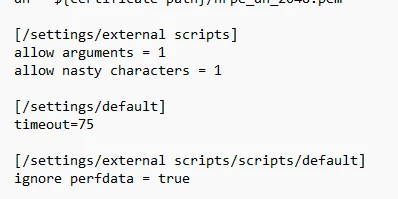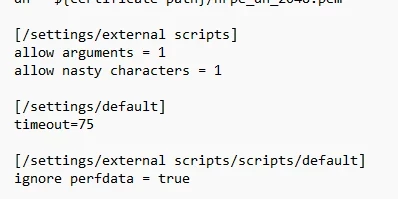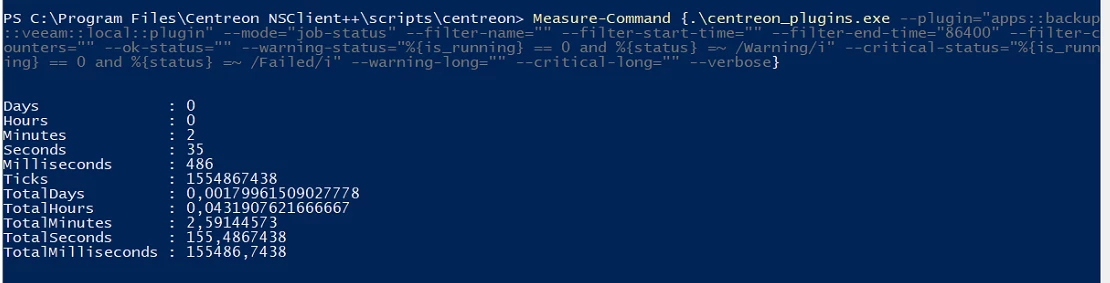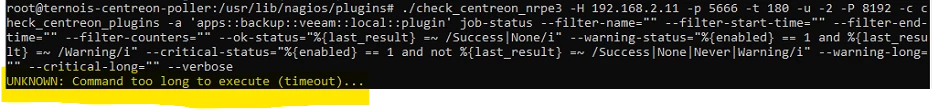Hello everyone,
I regularly encounter problems with the VEEAM plugin that I use to collect the following information: job status, licenses, and repository.
Overall, data collection works, but quite often—even though the plugin is operational—I get the following error:
CHECK_NRPE: Receive header underflow—only 0 bytes received (4 expected)
Topology:
Veeam B&R installed on Windows servers
NSClient++ (latest version) installed on all affected servers
Pollers running Debian 12
Checks performed with check_centreon_nrpe3
Example of command used:
/usr/lib/nagios/plugins/check_centreon_nrpe3 -H $HOSTADDRESS$ -p 5666 -t 240 -u -2 -P 8192 \
-c check_centreon_plugins -a ‘apps::backup::veeam::local::plugin’ 'job-status' \
'--filter-name=“” --filter-start-time=‘’ --filter-end-time=“172800” --filter-counters=“” \
--ok-status=“%{last_result} =~ /Success|None/i” \
--warning-status=“%{enabled} == 1 and %{last_result} =~ /Warning/i” \
--critical-status=“%{enabled} == 1 and not %{last_result} =~ /Success|None|Never|Warning/i” \
--warning-long=“86400” --critical-long=“172800” --verbose'
Problems encountered:
Sometimes, the checks fail with the above error, and I have to manually force the status of the metrics.
On one server in particular, the job-status metric systematically fails with the error Receive header underflow, while licenses and repository report correctly.
Thank you.
PS: I also tried adjusting the timeouts, but that didn't make much difference...