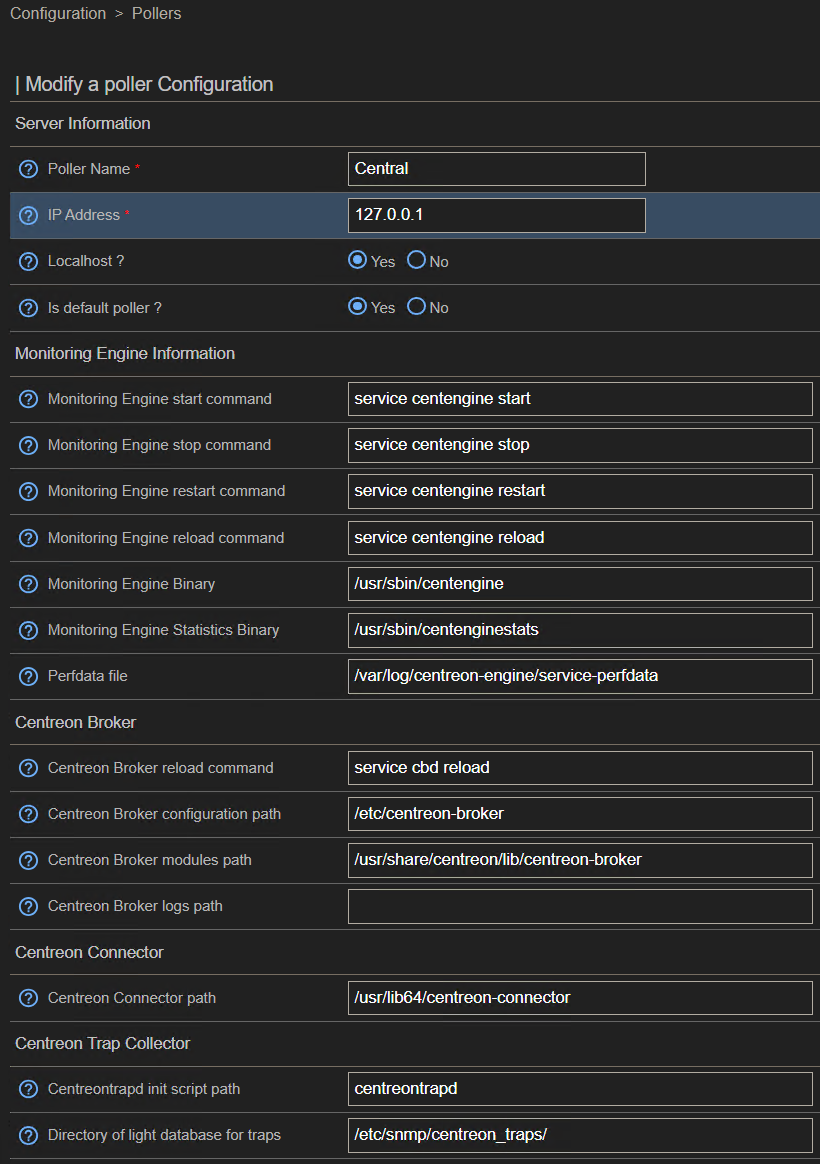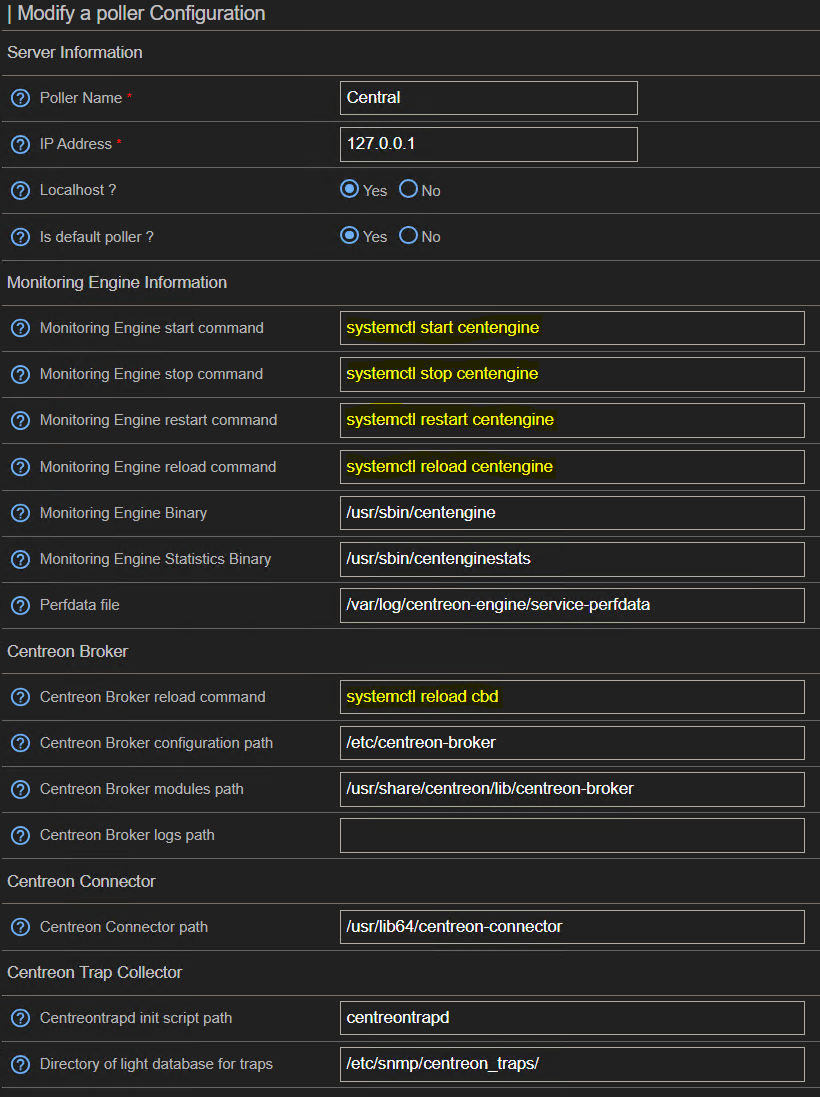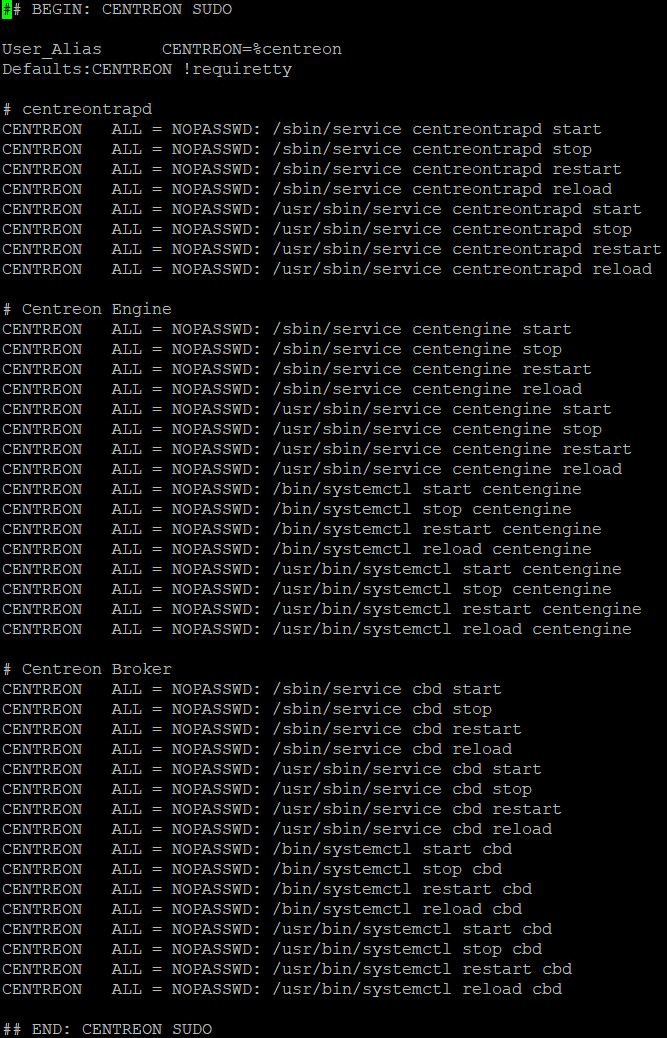We have upgrade our fresh install of 22.10.1 to 23.04.0, after that we have issue exporting the configuration of poller server, everything it seem working but the “Uptime” is still the same before restarting/exporting poller configuration.
We have tried to restart “gorgoned” on the poller and still the same uptime.
We have tried with the following command on the poller:
su - centreon-gorgone -s /bin/bash -c 'sudo systemctl restart centengine'
With this command the uptime is resetted and it seem exported the configuration.