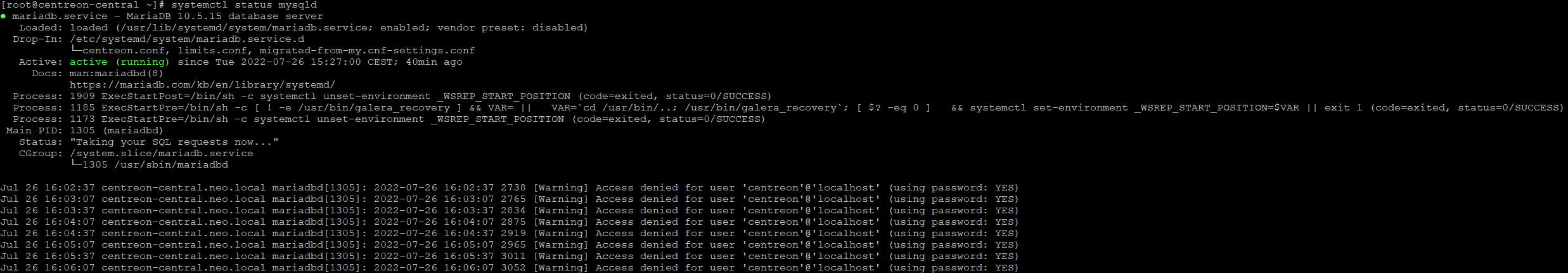Hello everyone,
I'm trying to update Centreon 21.04.13 by following this procedure: Montée de version depuis Centreon 21.04 | Centreon Documentation
Everything is working fine during the installation and I am now able to login !
However, I have got the following errors on the GUI :
- Pollers not running
- Database issue
I’ve checked the Centreon logs but I could not find anything related to this error.
I’ve followed the troubleshooting article from Centreon, everything seems to be OK (https://www.centreon.com/blog/centreon-troubleshoot-series-episode-1-help-mon-poller-ne-fonctionne-pas/)
Thank you in advance for your help !
Kind regards
UPDATE : I have find something strange, the version of the poller is “Centreon Engine 21.04.4”