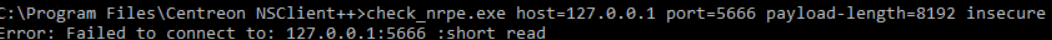Hello,
I would like to open a new ticket concerning problems I am having with Centreon NSClient on Windows Server 2016.
Old topic :
I think that the resolution of the problem last time was a stroke of luck … Always the same mistake: “CHECK_NRPE STATE CRITICAL: Socket timeout after 10 seconds.”
Has anyone had this problem recently?
Here are the logs:
2022-03-14 10:19:21: error:c:\source\0.5.2\include\socket/connection.hpp:168: Failed to read data: short read
2022-03-14 10:21:34: error:c:\source\0.5.2\include\socket/connection.hpp:168: Failed to read data: L’opération d’entrée/sortie a été abandonnée en raison de l’arrêt d’un thread ou à la demande d’une application
2022-03-14 10:22:58: error:c:\source\0.5.2\include\socket/connection.hpp:168: Failed to read data: End of file
2022-03-14 10:24:58: error:c:\source\0.5.2\include\socket/connection.hpp:168: Failed to read data: End of file
2022-03-14 10:26:34: error:c:\source\0.5.2\include\socket/connection.hpp:168: Failed to read data: End of file
2022-03-14 10:28:38: error:c:\source\0.5.2\include\socket/connection.hpp:168: Failed to read data: End of file
2022-03-14 10:29:43: error:c:\source\0.5.2\include\socket/connection.hpp:168: Failed to read data: End of file
2022-03-14 10:31:34: error:c:\source\0.5.2\include\socket/connection.hpp:168: Failed to read data: L’opération d’entrée/sortie a été abandonnée en raison de l’arrêt d’un thread ou à la demande d’une application
2022-03-14 10:34:50: error:c:\source\0.5.2\include\socket/connection.hpp:168: Failed to read data: End of file
2022-03-14 10:36:04: error:c:\source\0.5.2\include\socket/server.hpp:258: Failed to handle incoming connection: remote_endpoint: Le descripteur de fichier fourni n’est pas valide
2022-03-14 10:36:34: error:c:\source\0.5.2\include\socket/connection.hpp:168: Failed to read data: End of file
2022-03-14 10:36:39: error:c:\source\0.5.2\include\socket/server.hpp:258: Failed to handle incoming connection: remote_endpoint: Le descripteur de fichier fourni n’est pas valide
2022-03-14 10:37:57: error:c:\source\0.5.2\include\socket/server.hpp:258: Failed to handle incoming connection: remote_endpoint: Le descripteur de fichier fourni n’est pas valide
2022-03-14 10:39:13: error:c:\source\0.5.2\include\socket/connection.hpp:168: Failed to read data: End of file
2022-03-14 10:39:58: error:c:\source\0.5.2\include\socket/connection.hpp:168: Failed to read data: End of file
2022-03-14 10:40:17: error:c:\source\0.5.2\include\socket/connection.hpp:168: Failed to read data: End of file
2022-03-14 10:41:05: error:c:\source\0.5.2\include\socket/connection.hpp:168: Failed to read data: End of file
2022-03-14 10:41:30: error:c:\source\0.5.2\include\socket/connection.hpp:168: Failed to read data: End of file
2022-03-14 10:44:32: error:c:\source\0.5.2\include\socket/connection.hpp:168: Failed to read data: End of file
2022-03-14 10:46:34: error:c:\source\0.5.2\include\socket/connection.hpp:168: Failed to read data: End of file
2022-03-14 10:49:21: error:c:\source\0.5.2\include\socket/connection.hpp:168: Failed to read data: L’opération d’entrée/sortie a été abandonnée en raison de l’arrêt d’un thread ou à la demande d’une application
2022-03-14 10:51:35: error:c:\source\0.5.2\include\socket/connection.hpp:168: Failed to read data: End of file
2022-03-14 10:54:58: error:c:\source\0.5.2\include\socket/connection.hpp:168: Failed to read data: End of file
2022-03-14 10:56:34: error:c:\source\0.5.2\include\socket/connection.hpp:168: Failed to read data: L’opération d’entrée/sortie a été abandonnée en raison de l’arrêt d’un thread ou à la demande d’une application