Hi I have a problem with my /var/lib/mysql space disk it is almost full and when its full everything will be down, which file can I remove or what can I do to solve this problem ?
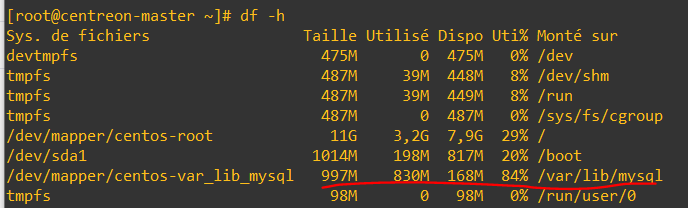
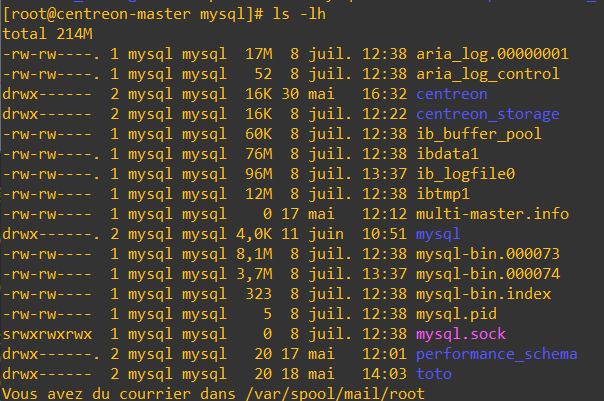
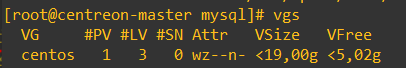
Hi I have a problem with my /var/lib/mysql space disk it is almost full and when its full everything will be down, which file can I remove or what can I do to solve this problem ?
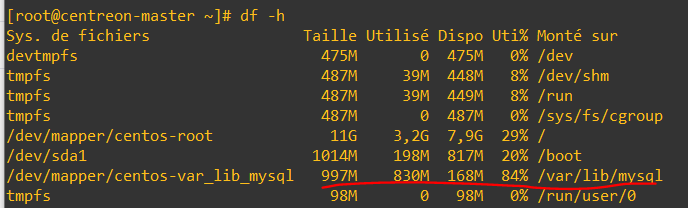
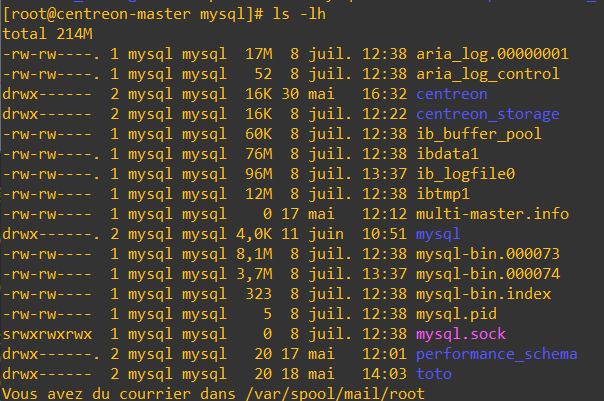
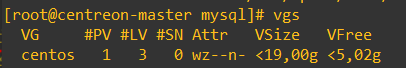
Hi,
Check the disk space required to run Centreon here: https://docs.centreon.com/docs/installation/prerequisites/#define-disk-space
/var/lib/mysql is holding all your centreon configuration and data, from what I see it’s far too small!
Simon
Hi,
Check the disk space required to run Centreon here: https://docs.centreon.com/docs/installation/prerequisites/#define-disk-space
/var/lib/mysql is holding all your centreon configuration and data, from what I see it’s far too small!
Simon
How can I change It right now ? I have only 100 service to monitor
I have found a solution
Hi,
Even 3.5Gb is really too small. How many hosts do you want and how many checks per host ?
And look the BDD datas retention. Default is 6 months.
For example, I have :
800 hosts and 8200 services, with 3 months BDD retention.
With this, my BDD size is 47Gb, and it’s not so big.
You have to estimate the final number of hosts/services/retention you want to size your BDD volume.
As
Another tips ( if your BDD is on the central server ):
create a logical volume for /var/lib/centreon.
It will be used for all metrics (rrd files ), and it consumes disk space ( 27Go for me ).
Use different logical volume. Here is for example my volumes.
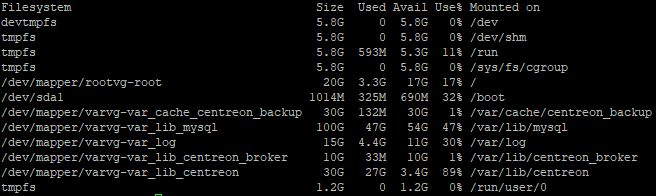
It’s the first thing to do when you install a central, estimate the sizing with documentation help
Hi,
Even 3.5Gb is really too small. How many hosts do you want and how many checks per host ?
And look the BDD datas retention. Default is 6 months.
For example, I have :
800 hosts and 8200 services, with 3 months BDD retention.
With this, my BDD size is 47Gb, and it’s not so big.
You have to estimate the final number of hosts/services/retention you want to size your BDD volume.
As
Another tips ( if your BDD is on the central server ):
create a logical volume for /var/lib/centreon.
It will be used for all metrics (rrd files ), and it consumes disk space ( 27Go for me ).
Use different logical volume. Here is for example my volumes.
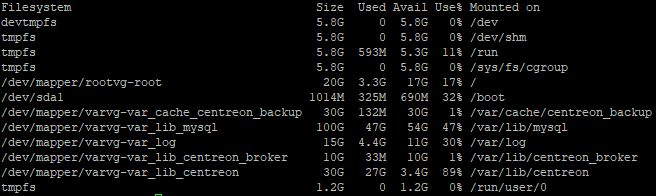
It’s the first thing to do when you install a central, estimate the sizing with documentation help
Hi, thank for your answer ! In the futur I will be carefull with my disk volumes, but right now Im only monitoring 20 hosts and 100 services, later if I want to add more space to my /var/lib/mysql using the VGS memory is the only way to do that or there other better way to do it ?
Hi,
Yes, if you want to increase a LVM volume, use lvresize command, if tou have enough free space on your volume group ( vgdisplay to see the free space ).
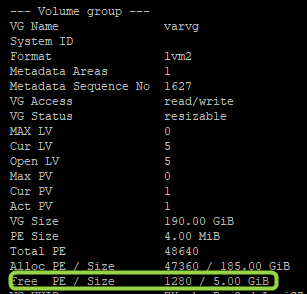
If you don’t have enough free space to do the logical volume extend, add a new disk ( if your server is a VM ) and add the new disk to the volume group.
Hi,
Yes, if you want to increase a LVM volume, use lvresize command, if tou have enough free space on your volume group ( vgdisplay to see the free space ).
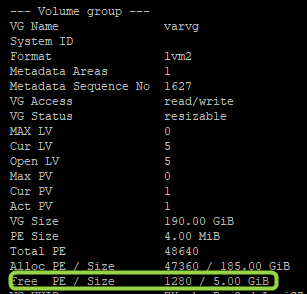
If you don’t have enough free space to do the logical volume extend, add a new disk ( if your server is a VM ) and add the new disk to the volume group.
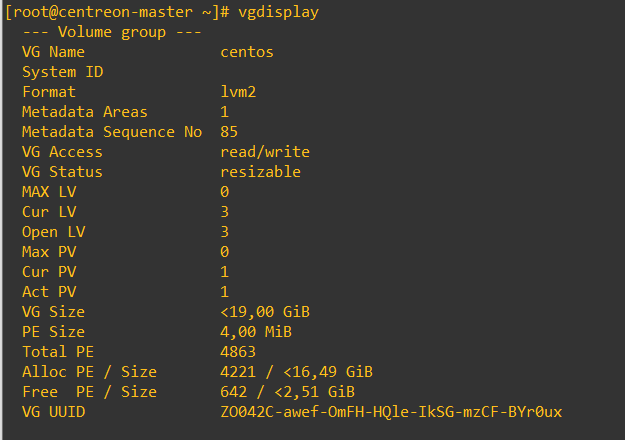
How can I add a new disk on a VM ? because I have only 2,51GiB free right ?
Sorry for the delay, I was out of office.
echo "- - -" >/sys/class/scsi_host/host0/scan
echo "- - -" >/sys/class/scsi_host/host1/scan
echo "- - -" >/sys/class/scsi_host/host2/scanfdisk -lpvcreate /dev/sdcvgextend rootVG /dev/sdcvgdisplaylvresize --resizefs --size +50G /dev/rootVG/varLV
No account yet? Create an account
Enter your E-mail address. We'll send you an e-mail with instructions to reset your password.