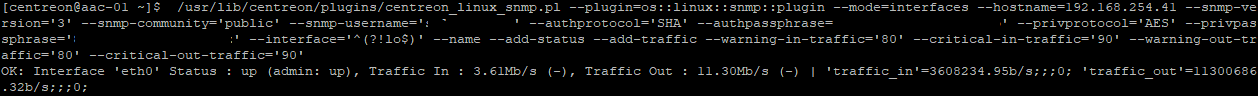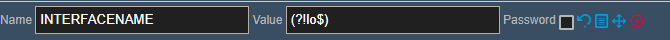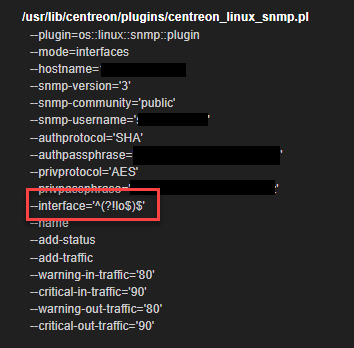Hi,
Remove the “$” in your INTERFACENAME value maybe? No need to have two end of string following each other.
Or replace it by “\b”?
I don't know how to remove the "$" character. Centreon automatically adds " '^ " at the beginning and " $' " at the end of the entered expression in the GUI. I know the problem is with the last "$" in the expression, but I can't get rid of it.
Hello,
the “Traffic-Generic-Name” template is meant to be used to monitor a single interface (on top of the service discovery feature), this is why the default regex has ^$ in it. So in your case you’ll have to set ‘eth0’ in the INTERFACENAME macro.
If you want to monitor several interfaces and then filter them with regex, it’s better to use the “Traffic-Global” template
But the best practice is to have one service per interface (so you won’t miss any alert if you have issues on several interfaces at the same time) ;-)
In that case, I don't understand why the "lo" interface is automatically included. But your answer gave me a solution. Thank you very much.
I don't know how to remove the "$" character. Centreon automatically adds " '^ " at the beginning and " $' " at the end of the entered expression in the GUI. I know the problem is with the last "$" in the expression, but I can't get rid of it.
I mean to remove the “$” you put in your INTERFACENAME value. So, “(?!lo$)” became “(?!lo)” or “(?!lo\b)”.
But if Thibault’s answer suits you, it’s fine.