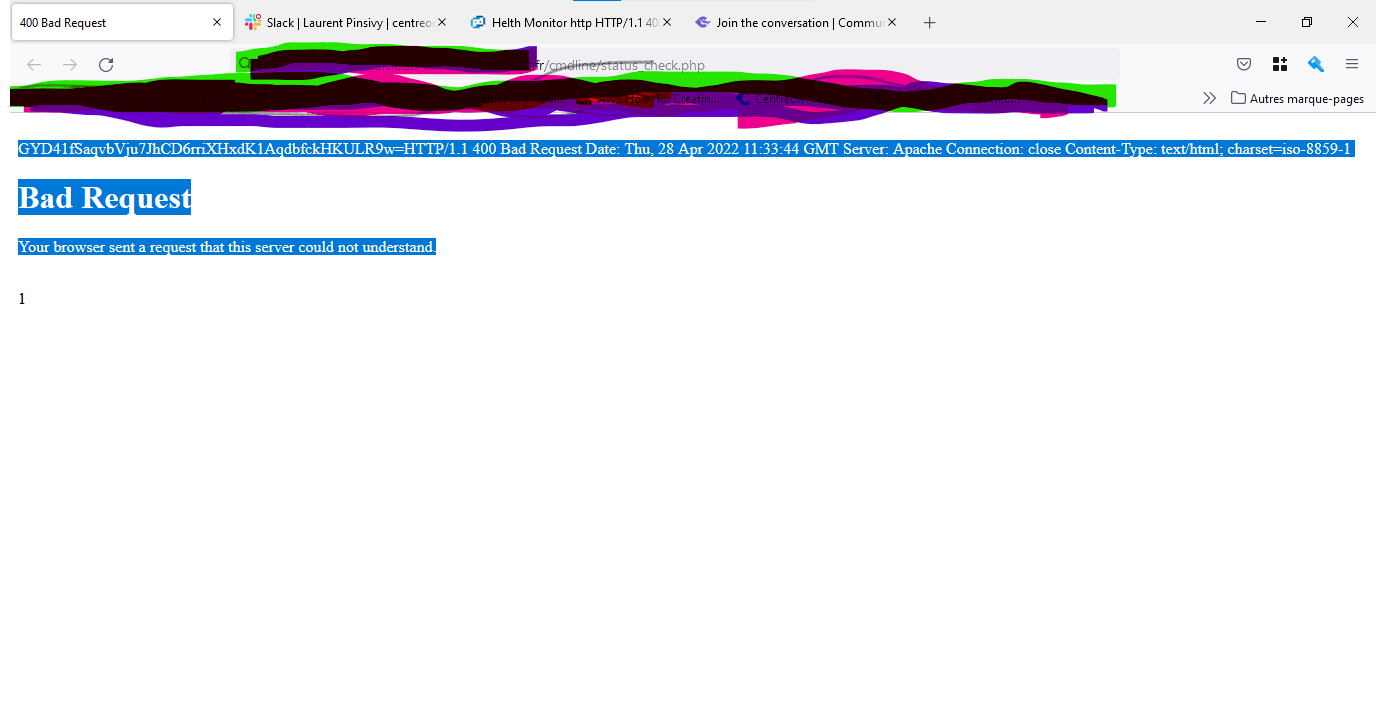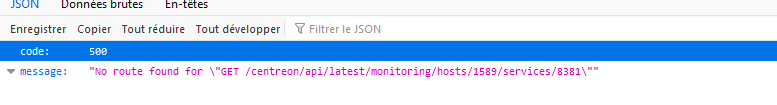Bonjour ,
j’ai fait un script en php pour afficher l’état d’un service host avec le token,
la partie token fonctionne très bien, en revanche j’ai une erreur sur l’affichage de l’état de service cpu pour mon host
voir l’erreur
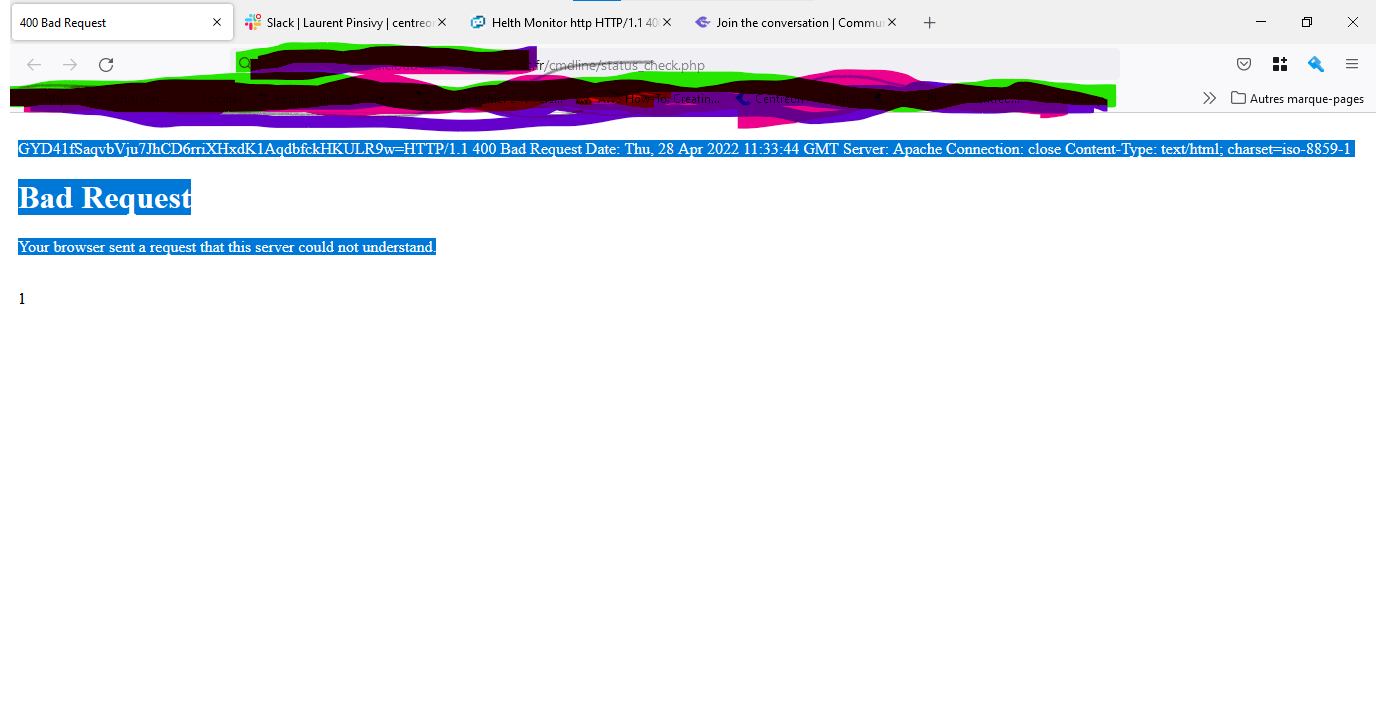
voici mon script
<?php
// 1er appel API CENTREON pour obtenir le token de connexion.
$ch = curl_init();
curl_setopt($ch, CURLOPT_URL, "http://monserveur:port/centreon/api/index.php?action=authenticate");
curl_setopt($ch, CURLOPT_POST, true);
curl_setopt($ch, CURLOPT_POSTFIELDS, "username=clapi-mon-poller&password=mdp");
curl_setopt($ch, CURLOPT_RETURNTRANSFER, true);
$response = curl_exec($ch);
//echo $response;
curl_close($ch);
// Formatage du retour du cURL.
$response = substr("$response", 14);
//echo "<br> $response";
$token = substr("$response", 0, -2);
echo "<br> $token";
// 2eme appel API CENTREON pour obtenir le status d'un service particulier en utilisant le token obtenu.
$headers = array(
"Content-Type" => "application/json",
"centreon-auth-token" => "$token"
);
$ch = curl_init();
curl_setopt($ch, CURLOPT_URL, "http://monserveur:port/centreon/api/index.php?object=centreon_realtime_services&action=list&limit=1&fields=state&search=CPU&searchHost=serveur1");
curl_setopt($ch, CURLOPT_POST, true);
curl_setopt($ch, CURLOPT_HEADER, true);
curl_setopt($ch, CURLOPT_VERBOSE, true);
curl_setopt($ch, CURLOPT_HTTPHEADER, $headers);
$status = curl_exec($ch);
echo "<br> $status";
curl_close($ch);
une idée sur l’erreur ou si quelqu’un a une meilleur proposition ?