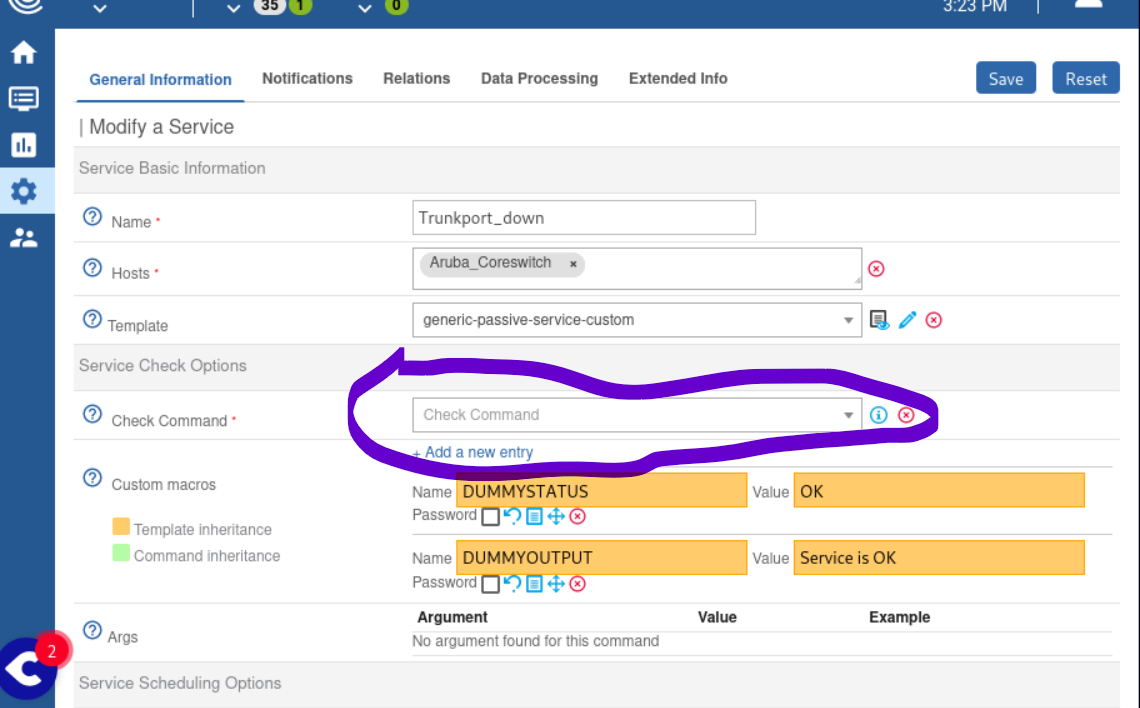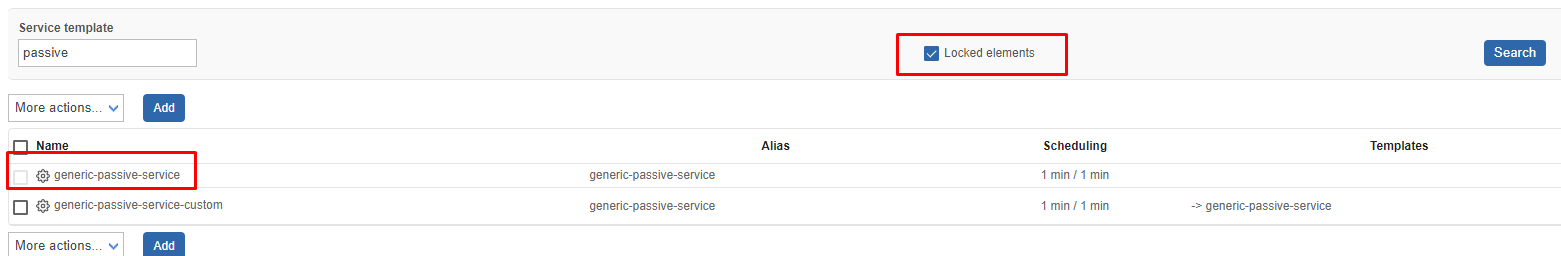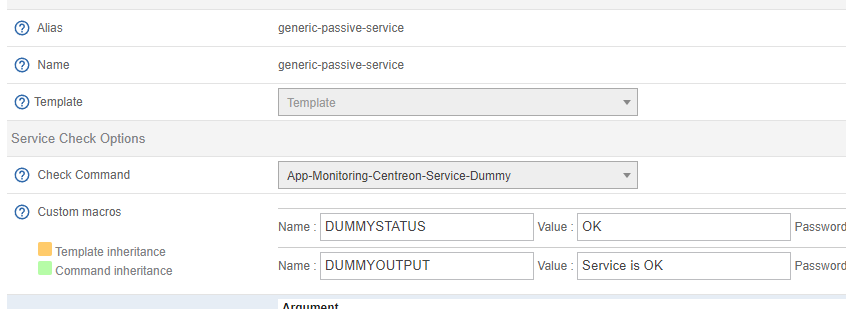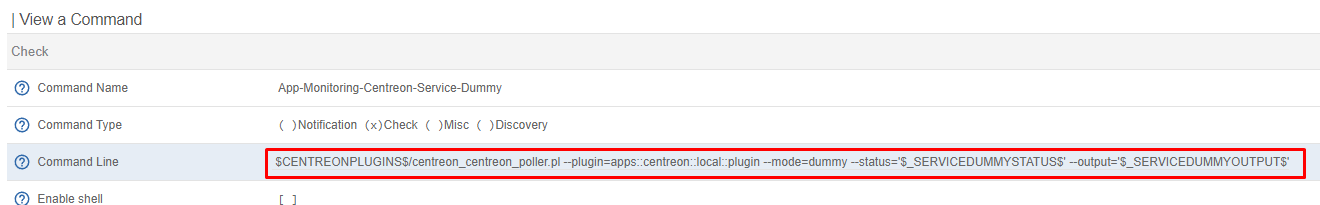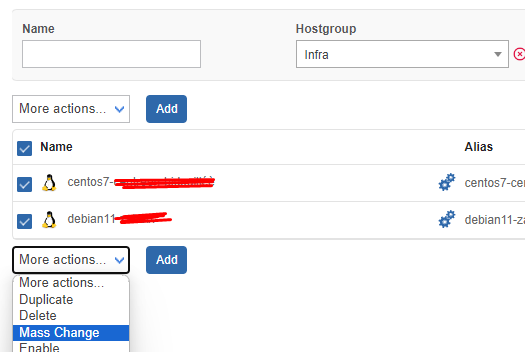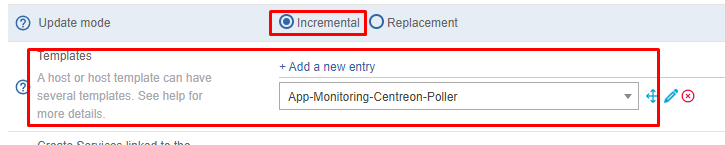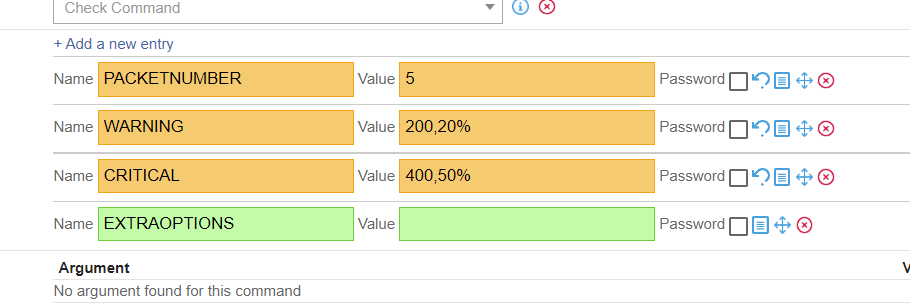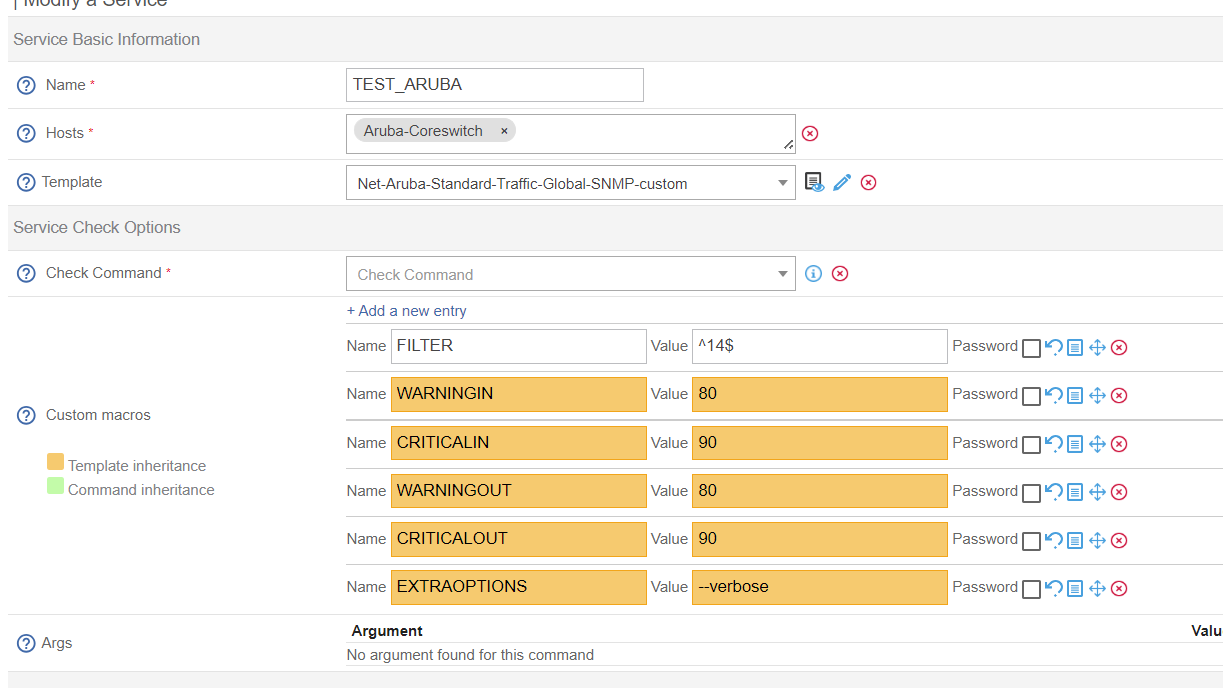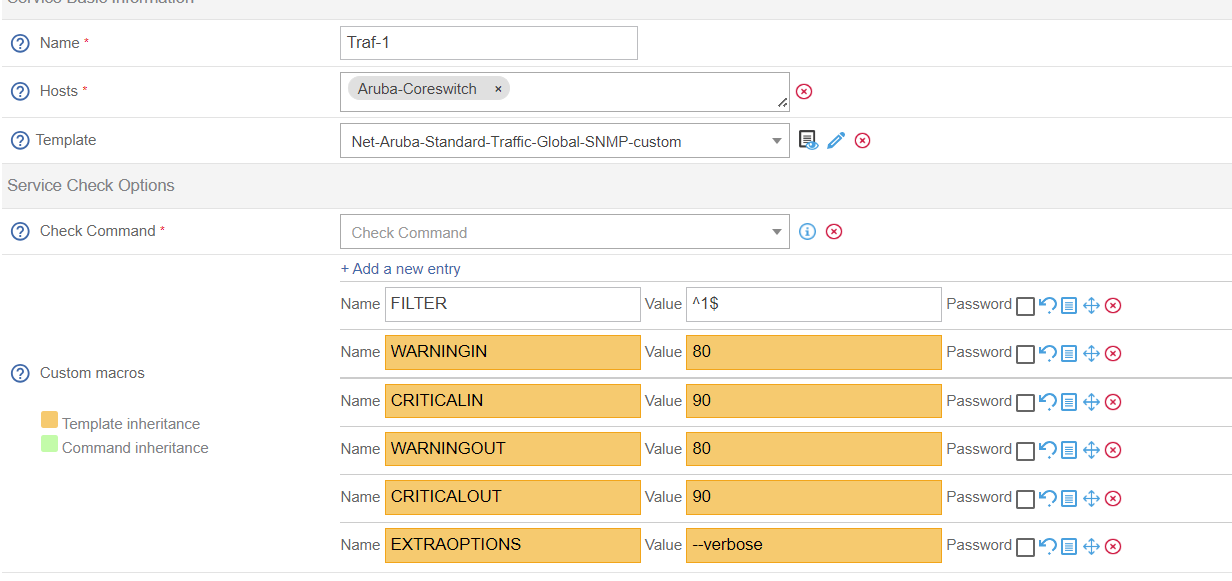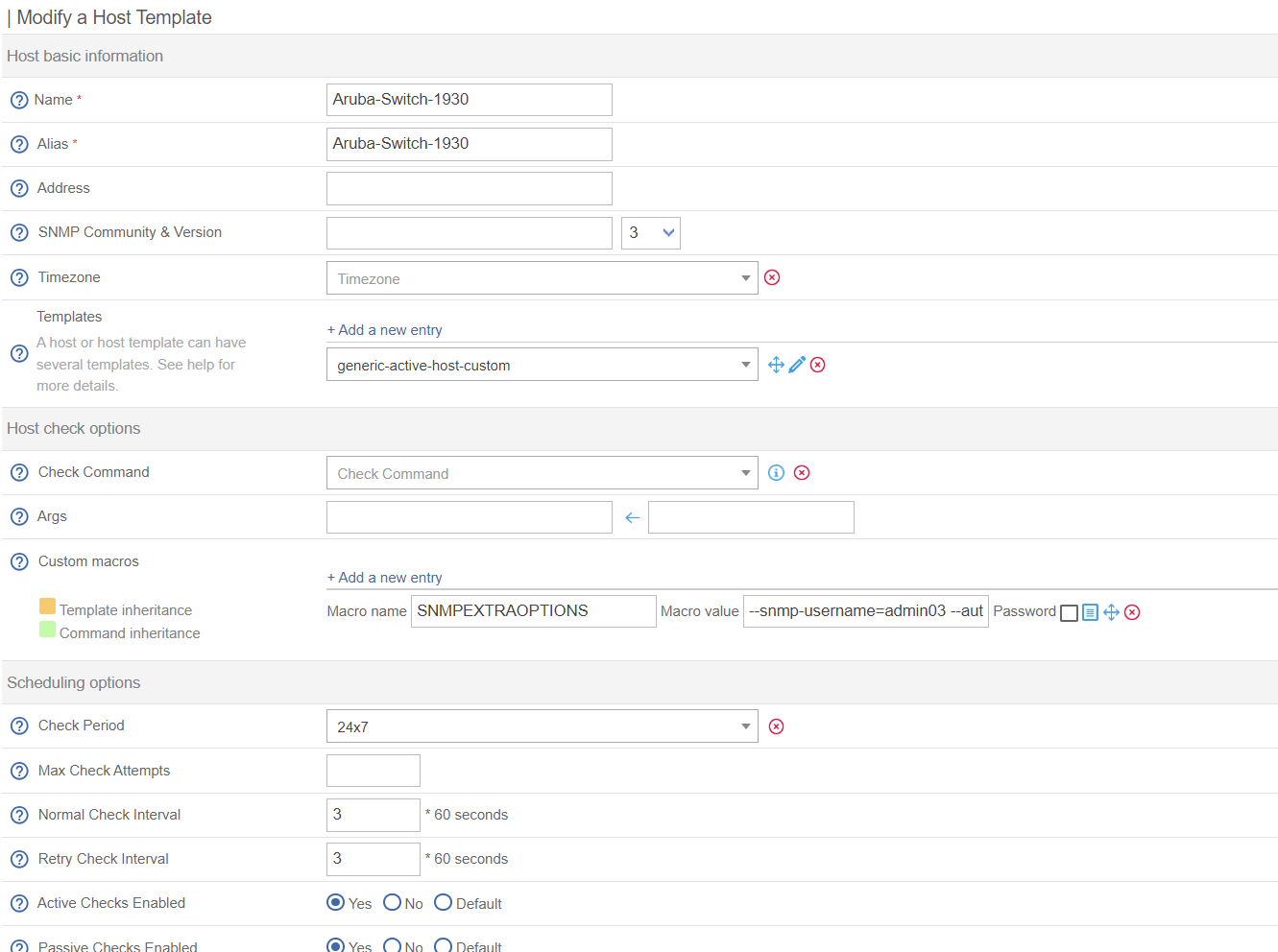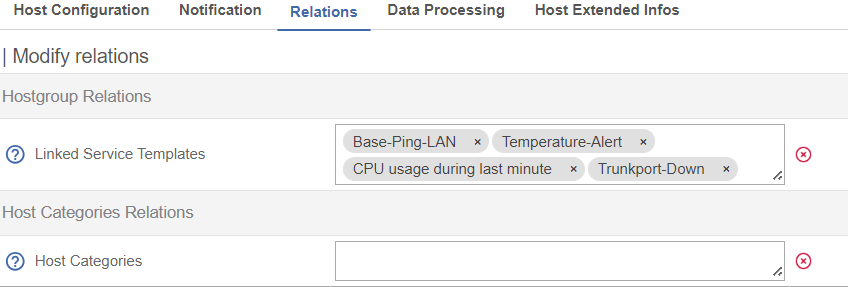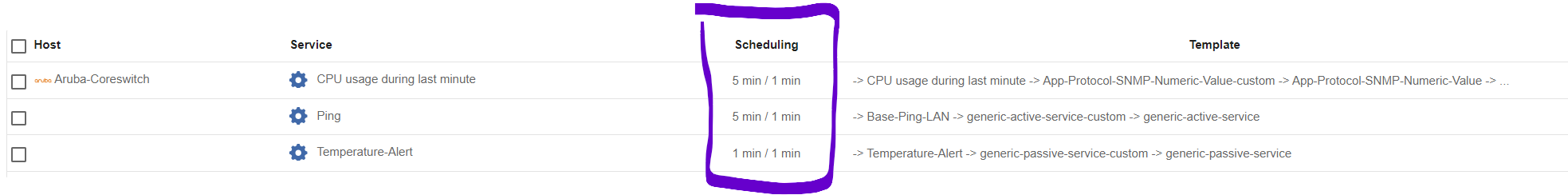I don't know if this is normal, but the services to which SNMP traps are connected remain pending until the traps are sent from the device. I have triggered the traps manually. After that everything works perfectly, the services go into the critical state and then into the OK state and stay there until a trap is sent again.
SNMP TRAP is pending until trap is sent
 +4
+4Best answer by vcoum
Hello
It's normal
If i assume correctly, the services who receives traps use the generic-passive-service-custom template (or a similar one), right?
Pending status means the service wait for a status to be set, with active (check command) or passive (trap) checks
In this template, active checks are disabled, even if it has a check command defined by the template (App-Monitoring-Centreon-Service-Dummy). So no check command will be used by Centreon to define the status with the command. It will stay on Pending status until a trap is sent
Second assumption, when your services goes to OK status, it's when you acknowledge them?
It's because, by default, acknowledgment force active checks. So it will execute "App-Monitoring-Centreon-Service-Dummy" command, wich set status to OK (by default)
I don't know if my assumption are correct in your case, but i hope it helps you to figure out
Regards
Login to the community
No account yet? Create an account
Enter your E-mail address. We'll send you an e-mail with instructions to reset your password.