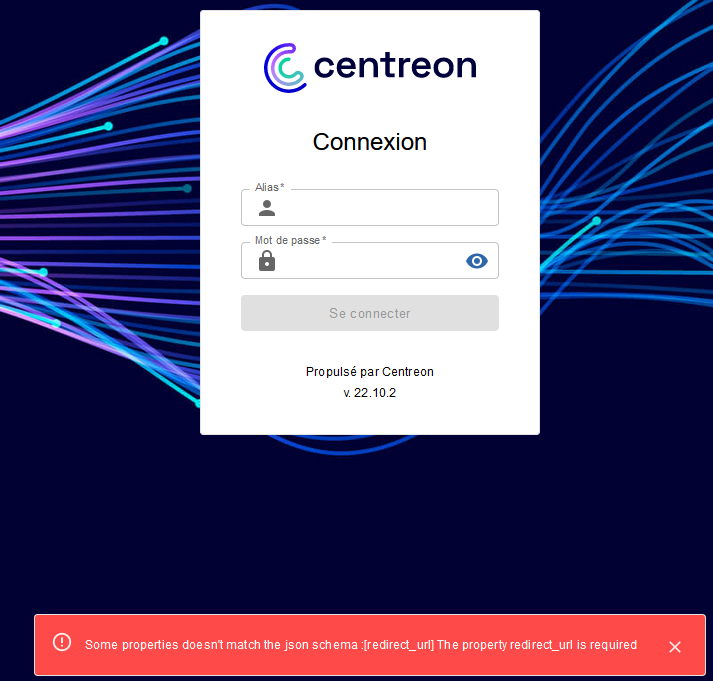Hello,
When migrating from a CentOS 7 version 22.10.7 server to Debian 11, after importing the database to the new server, I encountered the following error message on the web interface: "Some properties doesn't match the json schema :[redirect_url] The property redirect_url is required".
I can log in, but then I remain stuck on the page with the message "Centreon is loading..." and the same error message as before. I have checked the JSON files in the directory "/etc/centreon-broker", but I don't see any line with redirect_url.
Thank you in advance for your help. I am available to provide more details if needed.