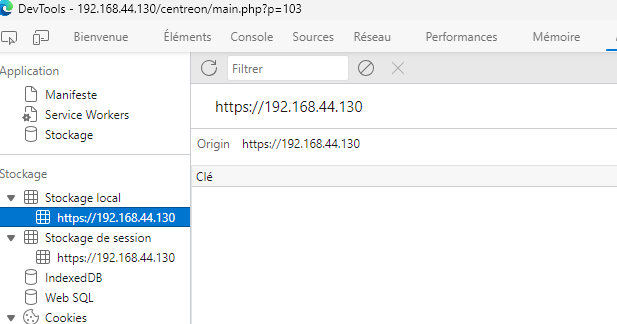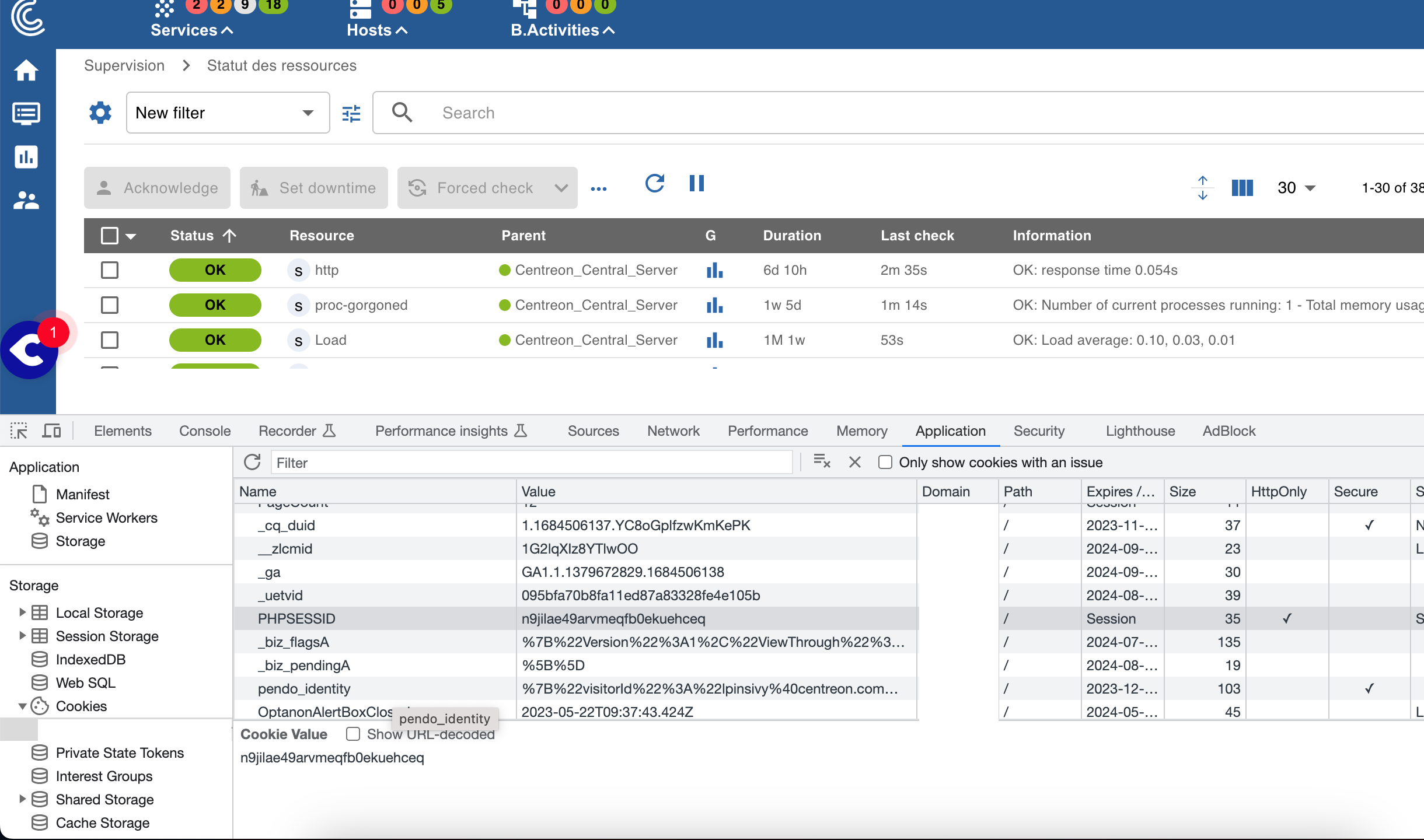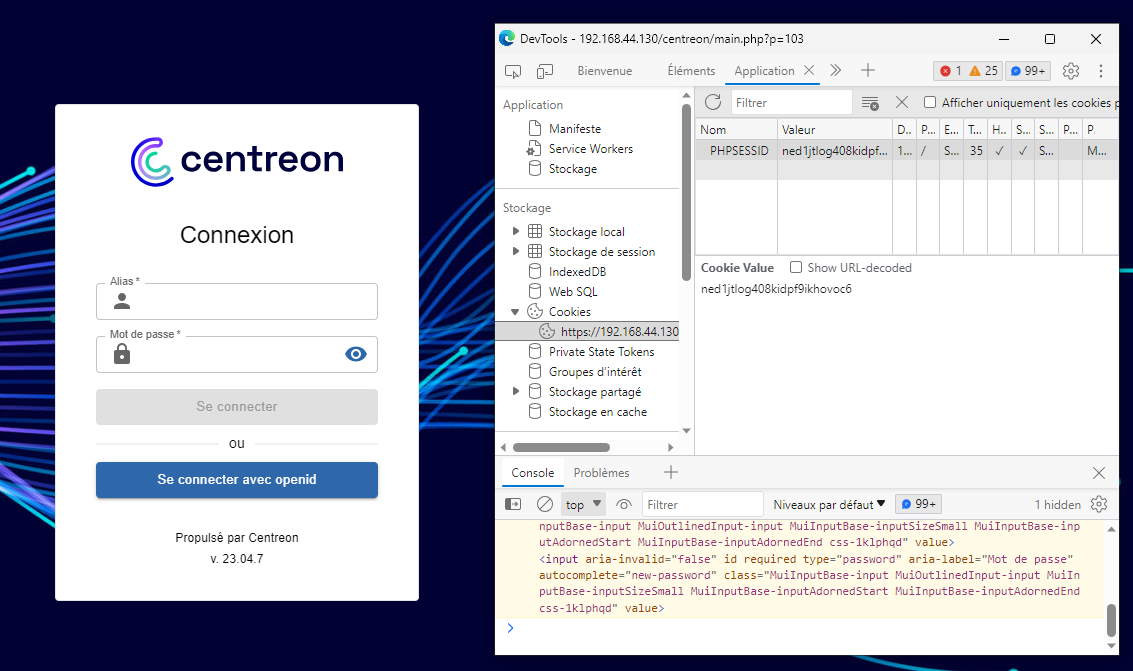Hello,
I configured oidc with AzureAD bu i’m facing a strange behavior, depending on the browser I use:
Google Chrome: OK in normal mode, OK in private mode
Edge: KO in normal mode, OK in private mode
Firefox: KO in normal mode, KO in private mode
What I mean for KO is the following beahvior:
After clicking on “Se connecter avec openid” button, connection is made, user/role is logged like this:
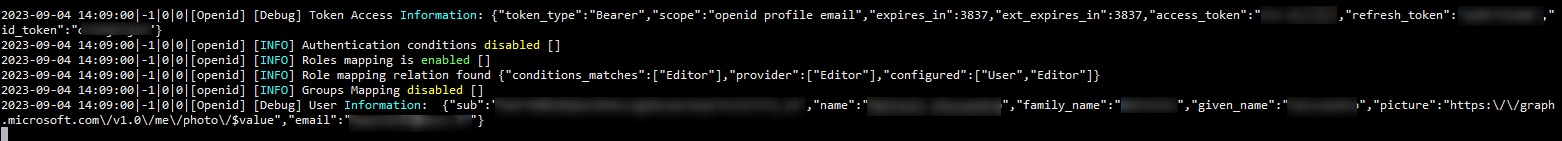
but in browser, I am redirected to the login page.
I tried to activate debug logs and I found a difference in centreon-web.log between “working” and “not-working” cases.
- working case (Google Chrome)
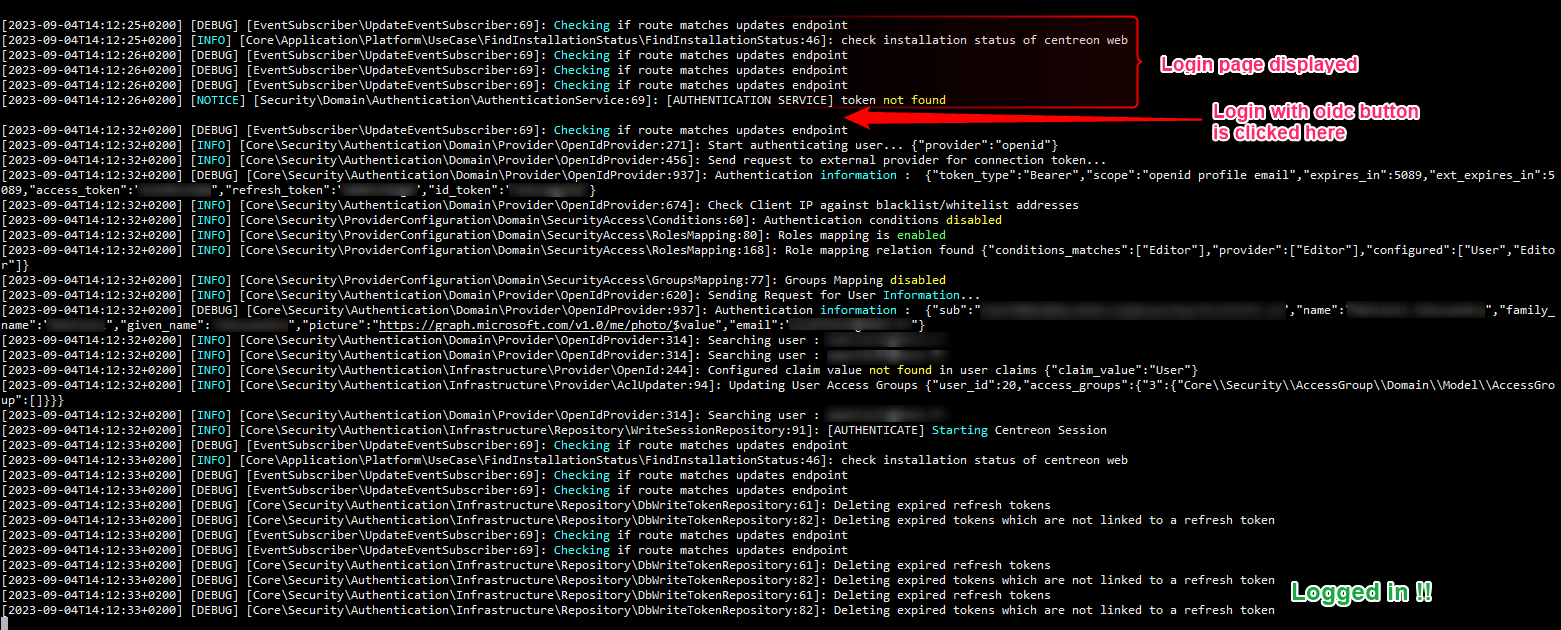
- NOT working case (Mozilla Firefox)
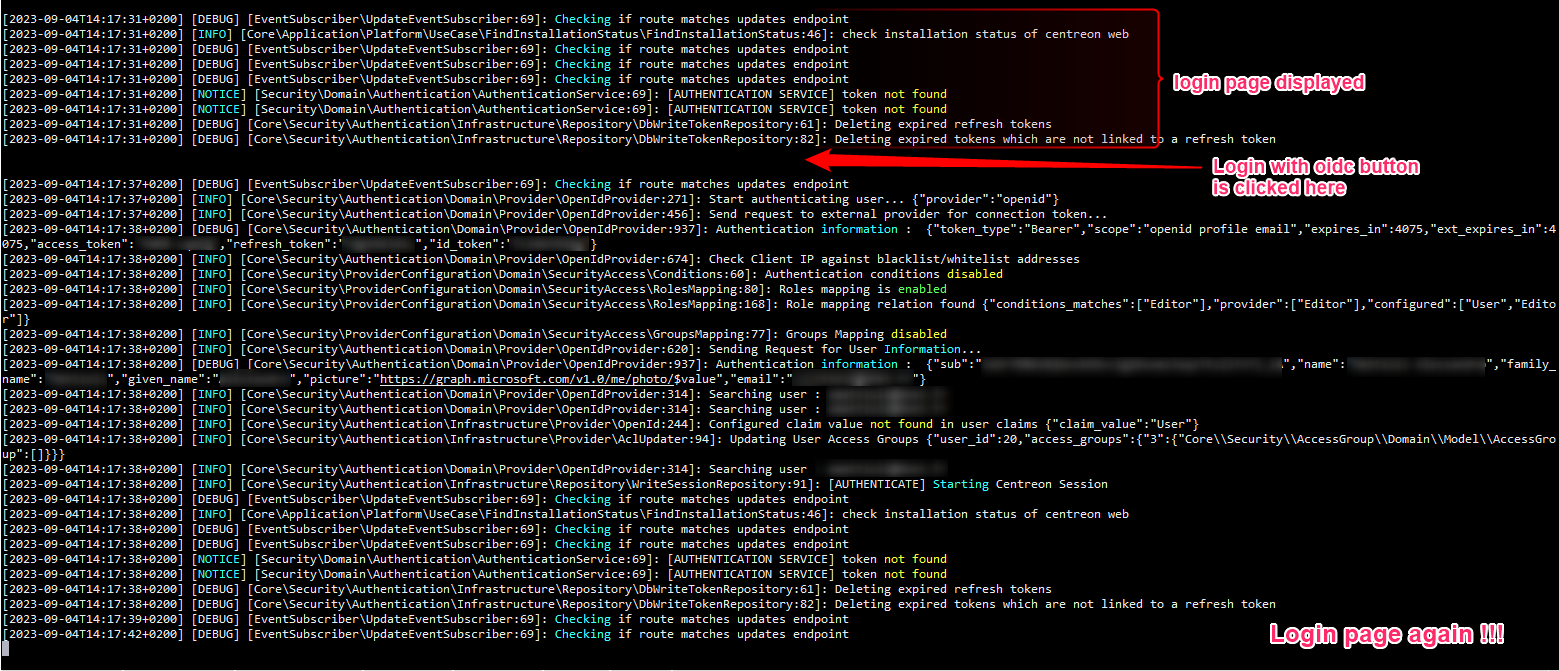
Test have been made using a brand new vmware install of centreon updated to v 23.04.7