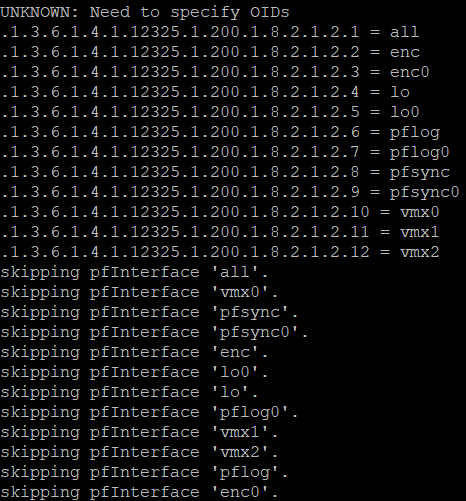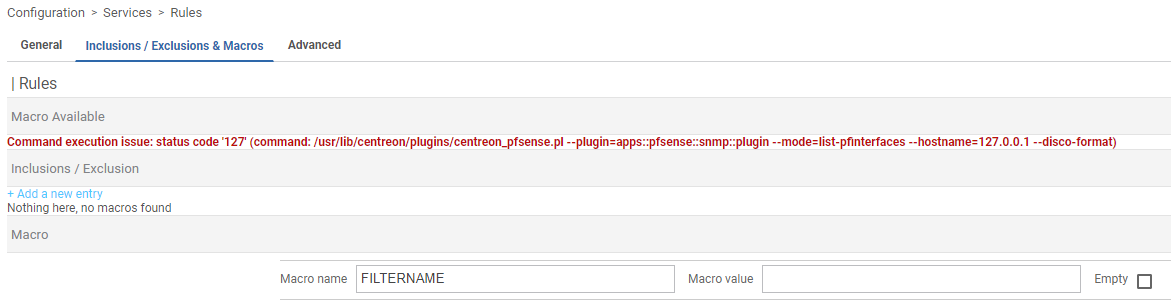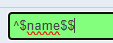Hello,
When I am trying to use Blocked-Packets-Per-Interface feature on pfSense, I get the following error : UNKNOWN: Need to specify OIDs.
Same when I try to launch the following command (from centreon documentation) :
/usr/lib/centreon/plugins/centreon_pfsense.pl \
--plugin=apps::pfsense::snmp::plugin \
--mode=pfinterfaces \
--hostname='10.0.0.1' \
--snmp-version='2c' \
--snmp-community='my-snmp-community' \
--filter-name='em.*' \
--warning-traffic-in-block='80' \
--warning-traffic-out-block='90' \
--critical-traffic-in-block='80' \
--critical-traffic-out-block='90' \
--use-new-perfdata
I activated my IT-100 license and installed pfSense plugin. Any idea of what could be the issue ?
Thank you.