Hi,
I’ve updated my test server from 22.04.7 to 22.10.1
During php-pecl-gnupg update, I have several warning like this:
Running transaction
Updating : php-common-8.1.12-1.el7.remi.x86_64 1/30
Updating : php-xml-8.1.12-1.el7.remi.x86_64 2/30
Updating : php-pdo-8.1.12-1.el7.remi.x86_64 3/30
Updating : php-mysqlnd-8.1.12-1.el7.remi.x86_64 4/30
Updating : php-pecl-xmlrpc-1.0.0~rc3-1.el7.remi.8.1.x86_64 5/30
Updating : php-pecl-gnupg-1.5.1-1.el7.remi.8.1.x86_64 6/30
PHP Warning: PHP Startup: bz2: Unable to initialize module
Module compiled with module API=20210902
PHP compiled with module API=20200930
These options need to match
in Unknown on line 0
PHP Warning: PHP Startup: calendar: Unable to initialize module
Module compiled with module API=20210902
PHP compiled with module API=20200930
These options need to match
in Unknown on line 0PHP Warning: PHP Startup: Unable to load dynamic library 'mysqlnd' (tried: /usr/lib64/php/modules/mysqlnd (/usr/lib64/php/modules/mysqlnd: cannot open shared object file: No such file or directory), /usr/lib64/php/modules/mysqlnd.so (/usr/lib64/php/modules/mysqlnd.so: undefined symbol: zend_gcvt)) in Unknown on line 0
PHP Warning: PHP Startup: PDO: Unable to initialize module
Module compiled with module API=20210902
PHP compiled with module API=20200930
These options need to match
in Unknown on line 0
PHP Warning: PHP Startup: Unable to load dynamic library 'phar' (tried: /usr/lib64/php/modules/phar (/usr/lib64/php/modules/phar: cannot open shared object file: No such file or directory), /usr/lib64/php/modules/phar.so (/usr/lib64/php/modules/phar.so: undefined symbol: php_crc32_stream_bulk_update)) in Unknown on line 0
PHP Warning: PHP Startup: SimpleXML: Unable to initialize module
Module compiled with module API=20210902
PHP compiled with module API=20200930PHP Warning: foreach() argument must be of type array|object, null given in /usr/share/pear/PEAR/Command.php on line 249
PHP Warning: foreach() argument must be of type array|object, null given in /usr/share/pear/PEAR/Command.php on line 249
PHP Warning: foreach() argument must be of type array|object, null given in /usr/share/pear/PEAR/Command.php on line 249
PHP Warning: foreach() argument must be of type array|object, null given in /usr/share/pear/PEAR/Command.php on line 249
PHP Warning: foreach() argument must be of type array|object, null given in /usr/share/pear/PEAR/Command.php on line 249
PHP Warning: foreach() argument must be of type array|object, null given in /usr/share/pear/PEAR/Command.php on line 249
PHP Warning: foreach() argument must be of type array|object, null given in /usr/share/pear/PEAR/Command.php on line 249
PHP Warning: foreach() argument must be of type array|object, null given in /usr/share/pear/PEAR/Command.php on line 249
PHP Warning: foreach() argument must be of type array|object, null given in /usr/share/pear/PEAR/Command.php on line 249
PHP Warning: foreach() argument must be of type array|object, null given in /usr/share/pear/PEAR/Command.php on line 249
PHP Warning: foreach() argument must be of type array|object, null given in /usr/share/pear/PEAR/Command.php on line 249
PHP Warning: Trying to access array offset on value of type null in /usr/share/pear/PEAR/Installer/Role.php on line 250
PHP Warning: Trying to access array offset on value of type null in /usr/share/pear/PEAR/Installer/Role.php on line 251
PHP Warning: Trying to access array offset on value of type null in /usr/share/pear/PEAR/Installer/Role.php on line 250No problem with other php package update, only php-pecl-gnupg . It’s the first time I have those warning during an upgrade.
My test server was updated before upgrade, and the package was: php-pecl-gnupg-1.5.1-1.el7.remi.8.0.x86_64
Anyway, the server seems OK, checks are OK, web UI too. The only bug I have noticed until now is with the new config export fonctionnality. When trying to use it, I have the error:
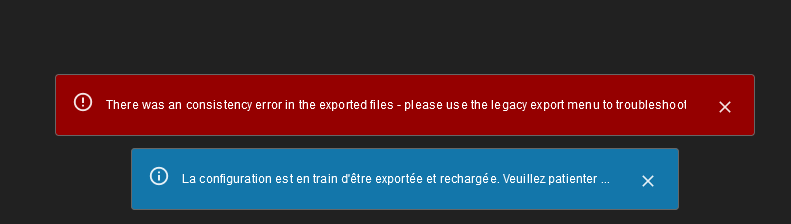
But if I export as before, everything is fine.
Any ideas ?
Thanks.



