Guys i just installed Centreon for testing on my lab, for whatever reason i was using the incorrect password for the user admin in the web access and now the user is bloqued . The version is v.22.04
Do you have any advise on how to unlock the user, i have access to the centos root without any problems.
Also, i am using Centos7 Vmware workstation so when i tried some command line like ;
VALUES $2y$10$j7nGYTRR9gjcXpC9YIqR1uc5LDKbx1WJXJp7GIh/FpIJ3WoVbH9mO, <admin>, (SELECT UNIX_TIMESTAMP(NOW())));
bash: Erreur de syntaxe près du symbole inattendu « ( »
INSERT INTO contact_password (password, contact_id, creation_date) VALUES ('$2y$10$j7nGYTRR9gjcXpC9YIqR1uc5LDKbx1WJXJp7GIh/FpIJ3WoVbH9mO', <admin>, (SELECT UNIX_TIMESTAMP(NOW())));
bash: Erreur de syntaxe près du symbole inattendu « ( »
update centreon.contact set login_attempts=NULL, blocking_time=NULL where contact_id=[change];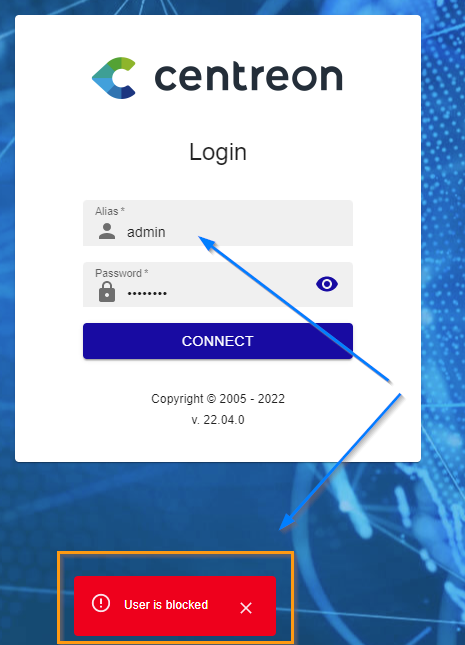
it simply doesn’t work, so help pretty please?




