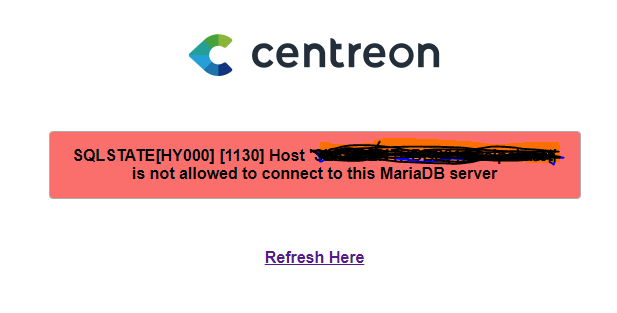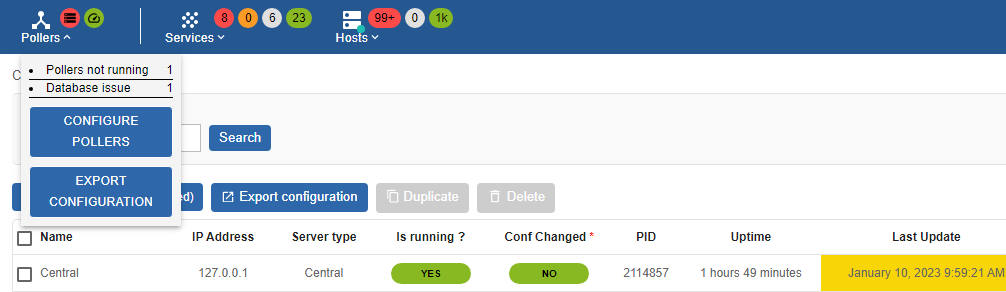Hi,
I’m trying to change my centreon database to a external one. I have alredy exported my centreon.sql and imported in the new remote server (a debian, with mariadb).
I have created a centreon user o my remote bbdd and changed the /etc/centreon/centreon.conf.php file of my central server.
I have changed the hostCentstorage to my remote server IP and the password parameter but it doesnt work.
Any ideas? I havent seen much documentation or topics created on the forum about this….